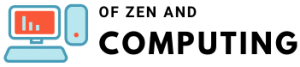10 Best Laptops For Virtual Machines in 2024 [High-Level Virtualization]

Virtualization is an important aspect of IT, and it can be difficult to know which laptop should be used for the job. This blog post will discuss ten laptops that are great for virtualization. We’ll cover things like CPU, GPU, RAM, hard drive space, and more! So if you’re looking for a new laptop to use with your virtual machine needs, this list has something for you.
Virtualization can become resource-intensive, which means it can be hard to tell whether your laptop will have enough power to handle virtualization. Luckily, there are a few things you can look for when choosing the best laptops for virtual machines
And here are some more of the best laptops for virtual machines.
Skip to
Specs to look after While Purchasing The Best Laptops for Virtual Machines
CPU:
The first thing you’ll want to look at when choosing the best laptops for virtualization is your CPU. The CPU will, unsurprisingly, dictate the speed of your computer. Therefore, you’ll want to make sure you have a strong enough CPU that can handle any virtual machines you might install on it. The more CPUs on one chip (like Intel i5 or i7-series), the better. AMD Ryzen 5 or 7 processors are also a good choice for virtualization.
GPU:
The next thing you’ll want to look at is your graphics card. If you’re doing heavy-duty work with a virtual machine, then having an Nvidia GPU will be optimal as those are the most powerful processors on the market right now. They can handle all of your graphic needs, and they’ll help you run your virtual machine without slowdown.
RAM:
You’ll also want to look at the amount of RAM on a laptop as that will impact how well it does with heavy-duty work like running lots of different programs and machines simultaneously. The more RAM, the better! A good standard for laptops meant for virtualization is at least 8 GB of RAM, but more is always better.
Storage:
The amount of hard drive space will also impact virtualization, and you’ll want to make sure that any laptop has at least 256 GB of hard drive space for the system and applications. This way, your machine can run smoothly without slowing down or struggling while you’re using it.
Don’t forget to check out storage type as well. Solid-state drives are best as they’re faster and more reliable than traditional hard drive type storage.
Display:
You’ll want to make sure you have a good laptop display. The size is up to you but look for a 1080p (1920 x 1080) resolution and a good IPS display. But if you have a bigger budget, then you can go for an Ultra HD (3840 x 2560) resolution.
You might also want to look into getting touch support or not depending on your preferences and how much money you’re looking to spend.
Ports:
There are a few ports you’ll want to look for when choosing the best laptops for virtual machines. Look for an HDMI port, at least two USB-A (standard) ports, and one or more USB-C (future proof!) ports.
Wireless Connectivity:
You’ll also want to look for a laptop with good wireless connectivity. Look for up-to-date standards like 802.11ac or ax and ensure that you have Bluetooth included as well.
Battery:
Last but not least, you’ll want to look at battery life. The best laptops for virtualization have a good-sized battery that can run for several hours without needing a charge or being plugged in. This way, you don’t have to stop working when your laptop needs more juice. So make sure you get a laptop with at least five hours of battery life.
10 Best Laptops for Virtualization in 2024
There are lots of different things you’ll want to look at when choosing the best laptop for your needs, but if you’re looking specifically for a laptop to run virtual machines, then one of these laptops will be perfect for you.
Image | Laptop | Rating | Buy Now |
Best OverAll | Dell Latitude 3000
| ||
Best Budget | Dell 9310 XPS 2 in 1
| ||
Best Performance | Lenovo IdeaPad Gaming 3
| ||
Mytrix TUF Gaming F17
| |||
Dell XPS 9710
| |||
HP 17
| |||
Dell Vostro 5510
| |||
HP Pavilion 15
| |||
Acer Swift 3
| |||
LG Gram 16Z90P
|
1. Dell Latitude 3000
- 15.6" FHD (1920 x 1080) AG Non-Touch, 250nits, Camera with shutter and Microphone, WLAN...
- 11th Generation Intel Core i7-1165G7 (4 Core, 12M Cache, base 2.8 GHz, up to 4.7 GHz)
- 8 GB, 1X8 GB 3200MHz DDR4 Non-ECC
- Intel Iris Xe graphics for i7-1165G7 processor
Screen: 15.6″ FHD (1920 x 1080) AG Non-Touch, 250nit Display | CPU: Intel Core i7-1165G7 Processor @ 2.80GHz (4 Cores, 12MB Cache, up to 4.7 GHz) | Graphics: Intel Iris Xe Graphics | RAM: 16GB DDR4 3200MHz SDRAM Memory | Storage: 512 GB M.2 [PCIe] NVMe (SSD) | Ports: 1 x USB 3.2 Gen 2×2 Type-C DisplayPort alt mode/Power Delivery, 2 x USB 3.2 Gen 1 Type-A port, 1 x USB 2.0 port, 1 x HDMI 1.4a port, 1 x RJ-45 Ethernet port. | Speaker: 2 x 2w speakers | Weight: 3.95 pounds
CPU and GPU
The Dell Latitude 3000 has powerful Intel Core i7-1165G7 processors, which are great for virtualization and other CPU-intensive tasks.
The processor has a base 2.80GHz clock rate with 4 Cores, 12MB Cache, up to a maximum of 4.7GHz. This is an ideal CPU for virtualization needs because it can handle many tasks simultaneously without slowing down the system.
The Dell Latitude 3000 also has Intel Iris Xe Graphics for great graphics processing. This laptop can be used to easily run virtual machines or other graphic-intensive work without lagging the system.
The GPU will make your games look great while allowing you to use any other program on this laptop and not worry about running into lag.
RAM and Storage
The Dell Latitude 3000 comes with 16GB DDR4 memory, which is more than enough for the average user that needs to run virtual machines or other intensive programs on their laptop.
This RAM will not affect your daily tasks like checking email or surfing the web because it’s so powerful, but you’ll also have plenty of room left if you need to do any graphic-intensive work as well.
It also allows you to open multiple applications at once without slowing down performance or causing any crashes.
The laptop comes with 512 GB of SSD storage space, which means it offers fast read/write speeds for instant access to files on your computer. It’s perfect for people who need their systems up and running quickly!
There are 512 GB M.i PCIe NVMe (SSD) hard drive options available in different sizes up to 512GB; however, this solid-state disk allows much faster read/write speeds allowing you quick access to all your files without lagging the system Plus, it adds
Display and Keyboard
The Dell Latitude 3000 comes with a 15.6-inch full high definition (1920 x 1080) anti-glare non-touch display, which is great for running any tasks simultaneously without having to worry about the system slowing down.
You can also adjust the screen to different viewing angles for when you’re sitting at your desk or on a plane, train, etc.
With (1920 x 1080) resolution, you will see all of your games and programs in high definition. This is perfect for people who are looking to use this laptop as a gaming device or run multiple screens at once without any issues.
This laptop also has an optional backlit keyboard, making it easier to use in low light or no light conditions, such as when you’re watching movies at night and don’t want to disturb others around you!
Ports and Connectivity
This laptop has many different ports to meet all of your connectivity needs.
The Dell Latitude 3000 has a USB 3.2 Gen 2×2 Type-C DisplayPort alt mode/Power Delivery for video out.
USB 2.0 Type-A port for data transfer and charging your other devices and standard connectivity needs such as transferring files or connecting to printers/scanners.
It also includes an HDMI output, so you’re able to connect to a larger monitor, TV, or projector for presentations and other important events.
You can also connect Ethernet cables through the RJ-45 Ethernet port on this laptop, as well as headphones/microphones using the headphone output and microphone input ports.
The Dell Latitude 3000 comes with USB 3.2 Gen 1 Type-A, which allows for data transfer as well as charging other devices.
The laptop also has the latest Bluetooth connectivity and wireless Wi-Fi 802.11a/b/g/n for fast wireless speeds.
2. Dell 9310 XPS 2 in 1
- 13.4-inch 16:10 FHD+ (1920 x 1200) WLED touch display
- 11th Generation Intel Core i7-1165G7 Processor (12MB Cache, up to 4.7 GHz)
- 32GB 4267MHz LPDDR4x, 512GB PCIe NVMe x4 SSD onboard
- Intel Iris Xe Graphics with shared graphics memory
Screen: 13.4-inch 16:10 FHD+ (1920 x 1200) WLED touch display | CPU: 11th Generation Intel Core i7-1165G7 Processor (12MB Cache, up to 4.7 GHz) | Graphics: Intel Iris Xe Graphics with shared graphics memory | RAM: 32GB 4267MHz LPDDR4 | Storage: 512GB PCIe NVMe x4 SSD onboard | Ports: 2 x Thunderbolt 4 (USB Type-C) with Power Delivery and DisplayPort, 1 x Headset jack, 1 x MicroSD card slot, 1 x Type-C to USB-A v3.0 adapter ships standard | Speaker: 2 x 2W speakers | Weight: 2.9 pounds
|
|
CPU and GPU
The Dell 9320 XPS is powered by an Intel Core i7-1165G7 processor, which has a maximum turbo frequency of up to 4.7GHz.
The latest generation of processors is designed to perform well at multitasking while being energy efficient so you can get more done in less time without worrying about your battery draining too quickly.
It also comes with an Intel Iris Xe Graphics with shared graphics memory that makes it perfect for running games or other graphic-intensive programs on this laptop.
It will keep up even if you’re playing multiple high-definition videos simultaneously, which means you won’t have to worry about lagging issues when trying to watch shows online or stream content from sites.
You’ll be able to run any graphic-intensive games on this laptop without worrying about lagging or slow frame rates.
RAM and Storage
The Dell 9320 XPS has 32GB of RAM, so you can run multiple programs at once without any issues.
You can use the Dell 9320 XPS as your main computer while still having plenty of room left over if you need to open multiple applications simultaneously.
Storage is also not an issue with 512 GB of SSD storage space which allows fast read/write speeds whether you’re using Solid-State Memory (SSD) or Hard Disk Drive (HDD). This means all files will load quickly, and you can start using your programs immediately after opening them.
It also comes with PCIe NVMe x4 SSD onboard, which means you won’t have to worry about any issues transferring files or sharing media with friends and family.
This laptop is perfect for people who plan on running many different types of programs or games simultaneously as it’s able to multitask well without slowing down the system.
Display and Keyboard
The Dell 9320 XPS has a 13.4-inch FHD+ (1920 x 1200) widescreen display with TrueLife technology that allows for excellent viewing angles and vivid colors.
You can also adjust the laptop’s brightness level based on your surroundings or personal preference by using the Intel Dynamic Video Memory Technology, which preserves battery life while delivering an impressive picture quality.
It comes 16:10 aspect ratio display which means you’ll be able to fit more windows side-by-side without having them overlap
The Dell 9320 also has a WLED touch display that makes it easy to use the laptop whether you’re on a desk or working in tight spaces.
It has an anti-glare matte screen that won’t reflect light while also being able to recognize multiple touch inputs at once without any issues.
The keyboard is backlit, which means you’ll be even more productive when using this computer, no matter what time of day it is, and will enjoy typing for long periods with minimal stress on your wrists and hands. It’s also spill-resistant so if accidentally knocked over, then worry about having ruined parts inside the machine as well as unresponsive keys due to liquid damage ever again.
Ports and Connectivity
The Dell 9320 XPS has the ports you need to connect to any external device.
It comes with two Thunderbolt™ USB Type-C, which allows for speedy data transfer speeds while also supporting dual displays at once through a single cable. This means no more worrying about having enough available ports or forgetting your adapter when heading out of town on business or vacation.
You can even charge this laptop by connecting it to another device that supports Power over USB-C so you’re never without battery power again if there are no outlets in sight during rush hour commuting times.
It has an HDMI port for connecting to external displays and projectors.
It has a Type-C to USB-A v3.0 adapter ships standard, which is great when needing to connect older devices or computers.
It also has a headphone/microphone combo jack for plugging in your favorite headset, if you prefer using those instead of the built-in speakers on this laptop.
The Dell 9320 XPS also has a MicroSD card slot to expand storage space or transfer photos and videos to another device for backup purposes.
The laptop has Wi-Fi 6 AX1650 (2×2) built-in, which is fast enough to stream movies, download updates without any annoying pauses, and browse the web at high speeds while also having Bluetooth 5.1, so you can connect your mouse or wireless headphones right away.
3. Lenovo IdeaPad Gaming 3
- CPU: AMD Ryzen 7 7730U (8C / 16T, 2.0 / 4.5GHz, 4MB L2 / 16MB L3). The CPU integrates all...
- Display: 16" WUXGA (1920x1200) IPS 300nits Non-Touch Anti-glare, 45% NTSC; Graphics: AMD...
- Memory: 4GB 3200MHz DDR4 SDRAM Memory; Hard Drive: 2TB PCIe NVMe M.2 SSD.
- Wi-Fi 6, 2x2 and Bluetooth 5.1; 1x Ethernet (RJ-45), 1x HDMI 2.1, up to 4K/60Hz, 1x...
Screen: 15.6″ FHD (1920 x 1080) 120Hz IPS display | CPU: AMD Ryzen 5 5600H Processor | Graphics: NVIDIA GeForce RTX 3050 | RAM: 8GB RAM DDR4 | Storage: 512GB Solid State Drive (PCI-e) | Ports: 1 x USB Type-C, 1 x USB 3.0 Gen 1, 2x USB 3.2 Gen 1, 1 x RJ45, 1 x HDMI 2.0, 1 x 1/8″ / 3.5 mm Headphone/Microphone Output | Speaker: 2 x 4W speakers | Weight: 4.95 pounds
|
|
CPU and GPU
The Lenovo IdeaPad Gaming has an AMD Ryzen 5 5600H processor that can handle both basic and more advanced tasks such as streaming video or playing games without slowing down the system at all, which is great for multitasking.
Its powerful AMD Ryzen processor allows it to run multiple programs at once and also features eight processing cores, so it can handle even more tasks without any issues.
It’s also powered by an NVIDIA GeForce RTX 3050 graphics card with dedicated GDDR6 memory gives you even better speed when running multiple programs simultaneously while allowing you to play most modern PC games on low-to-medium settings smoothly without any lag time during gameplay.
Lenovo Ideapad Gaming laptop comes with 4GB GDDR6, Boost Clock 1500MHz, TGP 75W for high-performance gaming and VR experiences.
RAM and Storage
This laptop has 8GB DDR4 RAM, which will allow you to run multiple applications at once without any lagging or slow performance, even when editing photos or videos, while also having an extra empty slot should you need additional storage space in the future.
The Lenovo IdeaPad Gaming has a large 512GB solid-state drive (PCI-e) for storing all your files and media such as music, videos, photos, and games.
This laptop will give you the speed and performance you need when working on large files, downloading updates online in seconds instead of minutes, or running powerful programs without any slowdown time during operation.
Display and Keyboard
The Lenovo IdeaPad Gaming has a 15.60″ FHD (1920 x 1080) IPS display, which is great for playing games, watching movies, or editing photos and videos in brilliant high definition with smooth response times without any lag time between actions on the screen during usage.
It has a 120Hz IPS display that allows you to play games and watch videos in fast-paced action smoothly without any screen tear or choppiness, which is great for both casual gaming and watching your favorite movies.
The Lenovo IdeaPad Gaming laptop has a full-sized keyboard with a numeric keypad that allows you to type accurately and comfortably, whether at home or on the go.
The laptop keyboard has a white light backlight, so you can type easily in low-light conditions, which is great for working on your laptop late at night or when the lights are off.
Ports and Connectivity
This laptop has one USB Type-C port for high-speed data transfer and quick charging, which is great when you need to quickly transfer large files or re-charge your laptop on the go.
It also has a USB 3.0 Gen 1 port for transferring your data while also having two USB USB 3.2 Gen 1 ports so you can connect multiple devices to this laptop at once without any issues.
Lenovo IdeaPad Gaming has one HDMI port which is great for connecting it to monitors or projectors when giving presentations on the go or hooking up a monitor to multitask easier by extending your desktop.
This laptop has an RJ45 port for connecting to the internet as well as a headphone/microphone output so you can listen to your favorite music or make phone calls without any issues with its integrated microphone and speakers built into this device.
Lenovo Ideapad Gaming has Bluetooth 5.0 connectivity so you can wirelessly connect your mouse or another compatible wireless accessory right away while also featuring Wi-Fi 802.11ax, 2×2 built-in for faster speeds when connected to public networks at school, work, libraries, etc.
4. Asus TUF Gaming F17 Laptop By Mytix
Screen: 17.3 inch Full-HD (1920 x 1080) 144Hz LED Backlight Nano-Edge Adaptive-Sync Display | CPU: Intel 11th Gen Core i5-11260H processor with six cores and 12 threads | Graphics: GeForce RTX 3050 Ti (4GB GDDR6) | RAM: 8GB DDR4 3200MHz (2 x 8 GB) | Storage: 256GB PCIe SSD | Ports: 1 x USB Type-C Ports, 3 x USB Type-A Ports, 1 x HDMI Ports, 1 x RJ-45 LAN, 1 x Combo Audio Jack | Weight: 7.73 pounds
CPU and GPU
The Ideapad comes with the new 11th generation Intel Core i5-11260H processor, which is great for multitasking and running multiple applications at once without any issues.
The CPU has six cores with 12 threads which will allow you to multitask efficiently or run more demanding programs without any slowdown during operation, allowing you to complete projects faster than ever before on this portable machine.
This laptop also has a dedicated NVIDIA GeForce RTX 3050 Ti graphics card that can be overclocked to boost its performance when gaming or doing more complex tasks such as editing photos and videos while still being able to run on lower power settings too.
It also has a dedicated 4GB GDDR6 video memory for optimized visuals when running multiple programs or playing newer games, which is great for multitasking with amazing performance.
RAM and Storage
Lenovo Ideapad gaming has an amazing 8GB DDR4-RAM, which is great for multitasking with optimal speeds on this laptop, allowing you to continue working without any lag time when switching between tasks.
The Ideapad DDR4 RAM runs at a speed of 3200MHz to allow you to run multiple applications simultaneously without any issues and can be upgraded to a max of 32GB.
The Ideapad has an extremely fast 256GB PCIe SSD hard drive that allows you to boot up your laptop within seconds and open applications quickly without any lag, which is great for those who want faster speeds from their machine.
It has PCIe SSD storage so you can store your photos and data files in one place while having enough space left over for running multiple applications smoothly at once.
Display and Keyboard
The Ideapad has a 17.3-inch Full-HD LED backlight display with an optional 144Hz refresh rate, which is great for playing games or viewing videos in high resolution without any stuttering when watching movies on the go.
It comes with Nano-Edge Adaptive-Sync Display technology that allows you to view your favorite movies or play games without any screen tearing during operation.
This laptop also has a full-sized ergonomic keyboard with RGB backlit keys, which is great for typing at night and allows you to easily type rapidly no matter the lighting conditions around you.
This laptop also comes with a full keyboard with a numeric keypad so you can enter data quickly and efficiently while having a travel distance between each keycap to minimize typing errors during use.
Ports and Connectivity
It has USB Type-C Ports for ultra-fast data transfer speeds of up to 40Gbps, allowing you to charge your laptop while transferring all of your movies, music, and pictures in one place.
The Ideapad also has an HDMI port that allows you to connect your laptop to a larger display with ease and view all of your content in stunning HD quality for those who enjoy watching movies on the go or viewing pictures from their latest trip.
This laptop comes with three USB A ports, one of which is an Ultra-Fast Charging port so you can charge up quickly when it’s time to take this machine on the go, allowing you to work faster than ever before.
It also has RJ-45 LAN and a combo audio jack for connecting to the internet at home or work while having a headphone/microphone combination port that is perfect for listening to music or speaking with co-workers without any delay.
Lenovo Ideapad gaming laptops come equipped with Bluetooth 5.1 connectivity along with Wi-Fi 6 802.11ax technology for improved speeds no matter where you are at home, school, libraries, etc., and also great if you want fast connection speeds on the go.
5. Dell XPS 9710
- Free Upgrade to Windows 11 when available (see below).
- POWERFUL PERFORMANCE: 11th Generation Intel Core i7 processors and NVIDIA RTX graphics...
- STUNNING SCREEN: A 16:10 4-sided InfinityEdge display provides stunning edge-to-edge view....
- EASY ON THE EYES: Eyesafe technology built into the screen reduces harmful blue light all...
Screen: 17.0″ UHD+ (3840 x 2400) InfinityEdge Touch Anti-Reflecitve 500-Nit Display | CPU: 11th Generation Intel Core i7-11800H (24MB Cache, up to 4.6 GHz, 8 cores) Processor | Graphics: NVIDIA RTX 3050 4GB GDDR6 Graphics | RAM: 16GB DDR4 3200MHz memory | Storage: 512GB M.2 PCIe NVMe Solid State Drive | Ports: 2x Thunderbolt 3 with power delivery & DisplayPort, Full-size SD card reader v6.0, 3. 3.5mm headphone/microphone combo jack, Wedge-shaped lock slot, 2x Thunderbolt 3 with power delivery & DisplayPort | Speaker: 4 speakers with 3D Audio Weight: 5.53pounds
|
|
CPU and GPU
The Dell XPS comes with an Intel Core i7-11800H series processor which is one of the fastest processors on the market, allowing you to run multiple applications simultaneously without any slowdown or lag.
This laptop comes with a 24MB Cache, up to a maximum speed of around 4.6GHz, which is great for running virtual machines, hosting servers online or offline without any lag.
It also comes with an NVIDIA RTX 3050 dedicated graphics card that is great for watching movies in HD quality and playing graphically demanding games at high resolutions without stuttering during operation, which makes it perfect for gamers who want a laptop they can take anywhere.
Its GeForce RTX 3050 graphics cards with 4GB GDDR6 memory allow you to run games efficiently and smoothly on the go without compromising speeds while playing your favorite adventure games in stunning visual quality.
RAM and Storage
This gaming laptop also comes equipped with 16 GB of RAM, so you can multitask seamlessly while having plenty of space left over should more room be needed in the future or you want to save important data files in one place.
This Dell XPS has 512GB M.2 PCIe NVMe Solid State Drive storage capacity, so you can store all of your important data files while having enough space left over for running several different programs smoothly at once without lagging during use. It boots up quickly thanks to its PCIe NVMe SSD technology that allows fast speeds when opening new windows or launching apps from your desktop
It has an incredibly fast SSD hard drive that allows you to boot up your laptop within seconds of powering it on, allowing you to get started right away when taking this machine with you no matter where life takes you.
Display and Keyboard
The Dell XPS has a 17.0″ UHD+ (3840 x 2400) InfinityEdge Touch Anti-Reflective 500-Nit Display which allows you to use this laptop for watching movies and playing games on the go without compromising speeds or quality during operation.
With 3840 x 2400 UHD+ resolution, you can play movies in stunning visual quality and browse the web or stream videos without having to squint or struggle to see what’s on your screen.
This gaming laptop also comes with an anti-reflective screen so even in bright daylight outside, you can still watch your favorite shows on Netflix while feeling as though you are inside somewhere dark and having great picture quality going on at all times is such places like movie theaters allowing for hours of entertainment no matter where life takes you next!
It has a backlit keyboard that allows you to type with ease at any time of the day or night without straining your eyes during use, allowing for comfortable typing no matter where life takes you next.
The keys are very tactile, so you can type fast and efficiently without any delays, which is incredibly useful for anyone who enjoys blogging or writing reports.
Ports and Connectivity
The Dell XPS comes with many different ports that allow users to connect their laptop to various devices no matter where they are planning on taking it next.
This includes an incredible four Thunderbolt USB-C ports that allow the user to charge the battery quickly while transferring large amounts of data between two computers at speeds up to 40 Gbps (gigabytes per second).
You also get a full-size SD card reader slot for transferring your data from a camera or smartphone.
This Dell XPS also comes with One RJ45 Network Port – Gigabit Ethernet for wired networks with speeds up to 1000 Mbps.
It also comes equipped with a headphone jack so you can listen to music or watch movies in peace without the need for earbuds or headphones, which is nice when sharing this laptop with others nearby.
It comes with a Wedge-shaped lock slot which is good for your safety and security when out and about.
Finally, it has an HDMI output that allows users to connect their laptop to any TV screen around them
The Dell XPS is equipped with the latest Bluetooth technology and WI-FI 6 technology that allows the laptop to connect wirelessly with other devices, including your smartphone.
6. HP 17 Laptop
- FREE UPGRADE TO WINDOWS 11 (17) (when available, see below)
- HD with DISPLAY – Enjoy your photos, movies, and games with the crisp quality of 1.4...
- UNSTOPPABLE PERFORMANCE – Get things done fast with high performance, instant...
- A NEW LEVEL OF GRAPHICS – Experience stunning visuals while creating, gaming, or...
Screen: 17.3″ diagonal, HD+ (1600 x 900), BrightView, 220 nits | CPU: 11th Generation Intel Core i5-1135G7 processor | Graphics: Intel Iris Xe Graphics | RAM: 8 GB of RAM | Storage: 256 GB PCIe NVMe M.2 SSD storage | Ports: 2 SuperSpeed USB Type-A 5Gbps signaling rate, 1 USB Type-C, 1 RJ-45, 1 Headphone/microphone combo, 1 AC smart pin, 1 HDMI 1.4b | Speaker: 2 x 2W speakers | Weight: 4.6 pounds
|
|
CPU and GPU
The XPS has an Intel Core i5-1135G7 processor, which is great for running multiple applications at once without any lagging.
Its powerful processor allows you to watch movies, play games, and work from the road without any issues.
This laptop also comes with an Intel Iris Xe Graphics card so you can play modern games or watch movies in high definition while having good battery life and only taking the machine seconds to power on when needed.
However, the Intel Iris Xe Graphics is great for light gaming when you are out of your home or office due to its compact size and lightweight design.
RAM and Storage
It comes with a whopping 8GB of RAM, which is great for running multiple applications at once without any lagging or stuttering during operation.
Its superfast RAM will allow you to watch movies and play games without any issues and will allow you to work on your latest project at the same time as watching a movie or playing a game.
There are also 256 GB of PCIe NVMe M.L SSD storage, so you have plenty of space for all your files when it comes to saving large documents or watching media content on this laptop due to its compact size and lightweight design.
It has enough amount of room to save all of your files and documents, as well as fit a large library full of movies or songs.
Display and Keyboard
The HP comes with a 17.3-inches HD+ (1600 x 900) display so you can play games or watch movies at stunning levels of clarity and definition without any distortion during operation, as well as working on your latest project while watching a movie or playing a game
With (1600 x 900) resolution, you will be able to maximize your viewing experience with this Lenovo Ideapad gaming laptop.
It also gives you BrightView, 220 nits of brightness, for watching movies or playing games from anywhere.
It has a numeric keypad, so you can easily work on your latest project while watching a movie or playing a game.
It also has a natural silver color so you can see the keys more easily.
Ports and Connectivity
It has plenty of room that will allow you to charge up quickly when it’s time to take this machine on the go, allowing you to work faster than ever before.
The HP also comes with RJ-45 LAN and a combo audio jack for connecting to the internet at home or work while having a headphone/microphone combination port that is perfect for listening to music or speaking with co-workers without any delay.
It has a 2 SuperSpeed USB Type-A 5Gbps signaling rate for faster data transfer as well as a USB Type-C port for charging your laptop up quickly when it’s time to take this machine on the go, allowing you to work faster than ever before.
It has one AC smart pin for charging your laptop up quickly when it’s time to take this machine on the go, allowing you to work faster than ever before.
It also has one HDMI port for connecting a monitor or TV without any delay.
This HP 17 comes with Bluetooth 5.0 connectivity for connecting to other Bluetooth-enabled devices without any delay.
The HP comes with Intel Wi-Fi 6 (2×2) for connecting to the internet at home.
7. Dell Vostro 5510 Laptop
- [ New But Upgraded ] This is a new computer in the original retail packaging but might...
- [ Display & Graphics ] This Vostro 5510 Laptop comes with a 15.6" Non-Touch Screen with...
- [ High Speed RAM And Processor ] The 16GB DDR4 RAM Running @ 3200MHz and the 4 cores on...
- [ Operating System ] Windows 10 is Microsoft's most battle tested Operating System and if...
Screen: 15.6-inch FHD (1920 x 1080) Anti-glare LED Backlight Non-touch Narrow Border WVA Display | CPU: 11th Gen i7-11370H Quad-Core Processor 3GHz (4.8GHz With Turbo Boost) | Graphics: Integrated graphics chip but with optional NVIDIA GeForce MX450 Graphics with 2GB GDDR5 VRAM graphics, visuals are sharper and more enhanced | RAM: 16GB, 1x16GB, DDR4, 3200MHz | Storage: 512GB M.2 PCIe NVMe Solid State Drive | Ports: 1x SD card reader, 1x USB 3.2 Gen 1 Type-A, 1x RJ45, 1x Headset jack 1x Wedge-shaped lock, 1x Power jack, 1x HDMI 1.4, 1x USB 3.2 Gen 1 Type-A, 1x USB 3.2 Gen 2×2 Type-CThunderbolt 4 (DP/power delivery) | Speaker: (2 x 2W) Audio speakers | Weight: 3.67 lbs
CPU and GPU
This Dell comes with an Intel Core i7-11370H processor, so you can run multiple applications at once without lagging or stuttering during operation.
It is a Quad-Core Processor with a clock speed of up to 4.8GHz With Turbo Boost.
The NVIDIA GeForce MX450 Graphics will allow you to play games or watch movies at stunning levels of clarity and definition without any distortion during operation, as well as work on your latest project while watching a movie or playing a game due to its increased processing speed.
The Dell Vostro comes with a 2GB GDDR5 VRAM for sharper and more enhanced visuals during gameplay or movie watching.
It is designed for those who are looking to run their favorite games and applications without any lagging or stuttering during operation, as well as work on your latest project while watching a movie or playing a game.
RAM and Storage
There are 16GB of RAM, so you can use your laptop for more intense work like high-end gaming as well as watching movies and playing games without any delay in performance due to multitasking between different programs on this machine.
Its superfast RAM will allow you to watch movies and play games without any issues and will allow you to work on your latest project at the same time as watching a movie or playing a game.
It also has an M.12 PCIe NVMe SSD that will allow you to save all of your files and documents while having plenty of room to fit a large library full of movies or songs without any lag in speed due to the increased storage space.
This laptop comes equipped with a 512GB M.2 PCIe NVMe Solid State Drive for saving all your files quickly while working on another project during your workday. Due to its compact size and lightweight design, this Dell is great for taking anywhere you go easily. It has plenty of room that will allow you to charge up quickly when it’s time to take the machine on the go, allowing you to work faster than ever before.
Display and Keyboard
The Dell Vostro has a 15.6-inch FHD (1920 x 1080) Anti-glare LED Backlight Non-touch Narrow Border WVA Display with a 16:09 screen ratio for watching movies and playing games without any distortion during operation.
It also comes equipped with an island-style backlit keyboard that will allow you to type up documents or emails quickly due to its well-designed palm rest doing typing on this machine as easy & comfortable as possible no matter what your favorite applications are.
Its smooth surface allows you the freedom of movement needed when clicking keys, so it is perfect for those who need more flexibility in their daily work routine.
Ports and Connectivity
It has an SD card reader so you can save all your documents and photos from any device type onto this laptop, even your mobile devices like cell phones or tablets, easily.
It has an HDMI port so you can plug your laptop into a TV or monitor without any issues for increased entertainment while watching movies, gaming, and working on this machine.
Its USB Type-A ports allow you to charge up quickly when it’s time to take the Vostro with you easily & effectively due to its compact size and lightweight.
It has a USB 3.2 Gen 2×2 Type-CThunderbolt 4 (DP/power delivery) port for transferring files quickly between devices when it’s time to take the machine on the go.
This Dell comes with RJ45 (Ethernet port) as well as Bluetooth for connecting to the Internet quickly and easily.
It also has a Wedge-shaped lock so you can lock your laptop quickly and easily when it’s time to take the machine on the go.
8. HP Pavilion 15
- INSTANT GRATIFICATION – Experience a laptop with premium performance, so you can spend...
- EPIC ENTERTAINMENT – With audio by B&O, a larger screen-to-body ratio, and a 15.6-inch...
- IMPRESSIVE GRAPHICS – The Intel Iris Xe Graphics gives you a new level of graphics...
- UNSTOPPABLE PERFORMANCE – Get things done fast with the 11th Generation Intel Core...
Screen: 15.6″ diagonal, FHD (1920 x 1080), IPS, micro-edge, BrightView | CPU: 11th Generation Intel Core i5-1135G7 Quad-core | Graphics: Intel Iris Xe Graphics | RAM: 8 GB DDR4-3200 SDRAM (2X4 GB) | Storage: 512 GB PCIe NVMe M.2 SSD storage | Ports:1 x USB 2.0 Type-A, 1 x SuperSpeed USB Type-A, 1 x HDMI 2.0, 1 x SuperSpeed USB Type-C & USB Type-C Display Port, 1 xSuperSpeed USB Type-C 10Gbps signaling rate, 1 x Headphone/ Mic Combo | Weight: 3.86 pounds
|
|
CPU and GPU
This laptop has an 11th Generation Intel Core i5-1135G7 Quad-core processor that will allow you to run multiple programs at once without any lag in performance.
It is Quad-core processor will allow you to run different programs simultaneously while still being able to have plenty of power for other tasks.
It also has an Intel Iris Xe Graphics that will provide a smooth viewing experience when watching videos or movies and playing games with your friends & family easily due to its increased graphics processing capabilities.
It Iris Xe graphics memory for running your multimedia applications and games even faster than before, allowing you to multitask between work and entertainment effortlessly.
RAM and Storage
It has an ample amount of RAM that will allow you to save all your files quickly while working on another project during your workday.
It has a RAM of 8 GB DDR4-3200 SDRAM (2X4 GB) memory for running your games and day-to-day applications quickly & easily.
This laptop comes with 512GB PCIe NVMe M.2 storage space so you can save all your work documents, photos, videos, music onto this machine effortlessly without any issues.
Its 512 GB PCIe NVMe M.2 SSD storage allows you the freedom to save and access any kind of file type easily & effectively so you can get more done in less time throughout the day, without having to worry about where a certain document is stored or if it’s saved at all for increased organization capabilities when multitasking between projects.
Display and Keyboard
It has a 15.6-inches diagonal FHD (1920 x 1080), IPS, micro-edge BrightView display that provides a crisp and clear viewing experience when watching movies or playing games with your friends & family.
Its micro-edge BrightView display will also provide an enjoyable viewing experience when reading through your work documents during your workday.
This laptop has a backlit keyboard that makes it easier for you to type in the dark or dimly lit rooms without having to worry about straining your eyes so you can focus on other tasks while working quickly and efficiently with this machine.
This HP Pavilion is also equipped with a Full-sized Backlit Keyboard so you can type comfortably during the workday due to increased tactile feedback capabilities which mean fewer typos will occur while working on important documents for greater organization.
Ports and Connectivity
This HP Pavilion 15 is equipped with a SuperSpeed USB Type-A port that will allow you to transfer files between devices when it’s time to take the Vostro on the go simply & effectively due to its compact size design.
It also has two (SuperSpeed) USB Type C ports for faster data transfer speeds when it comes to your work documents or multimedia files.
This machine is also equipped with a Thunderbolt port, so you can connect a variety of devices to this machine with ease, especially if you’re going mobile.
It also has an HDMI port that will allow you to connect your laptop up to a monitor or TV screen so you can continue watching movies & videos from another device seamlessly for more entertainment options while working on the go as well as at home.
Its Headphone/ Mic Combo port is perfect when it comes time for those Skype video chats with clients and business partners through your headphones constantly.
Its wireless capabilities include Bluetooth 5.0 connectivity as well as (2×2) Wi-Fi 5 connections for greater flexibility when connecting wirelessly around the office, home, or college campus without having inconvenient cables getting in your way.
9. Acer Swift 3
- Powerful Productivity: AMD Ryzen 7 5700U Octa-Core Processor with Radeon Graphics run your...
- Very Visual: Immerse yourself in consistently rich and bright visuals on the 14" Full HD...
- Internal Specifications: 8GB LPDDR4X on-board memory; 512GB NVMe solid-state drive storage...
- Windows Hello with Fingerprint Reader: Biometric fingerprint reader and Windows Hello...
Screen: 14″ Full HD widescreen LED-backlit 100% sRGB display with 85.73% screen-to-body, 16:9 aspect ratio, and narrow bezels | CPU: AMD Ryzen 7 5700U Octa-Core Processor | Graphics: AMD Radeon Graphics | RAM: 8GB LPDDR4X on-board memory | Storage: 512GB NVMe SSD | Ports: USB 3.2 Type-C (DisplayPort and USB charging), 2 – USB 3.2 Gen 1 (1 Power-off Charging), HDMI 2.0 with HDCP support, headphone/microphone-in jack, DC-in for AC adapter | Speaker: (2 x 2W)DTS Audio speakers | Weight: 2.65 pounds
|
|
CPU and GPU
It has an AMD Ryzen 7 5700U Octa-Core Processor, which is designed to work together for increased performance when multitasking throughout the day.
It has an Octa-Core Processor, which allows for smooth multitasking capabilities so you can get more done throughout the day without needing to worry about lag.
This laptop is equipped with a powerful AMD Ryzen Processor and Radeon Graphics so you can get more done in less time without having to wait around while devices process all of your files & multimedia content over at another location or device.
This is great for when you are working on multiple projects at once, especially if they involve heavy workloads or require a variety of applications to be opened simultaneously without crashing due to a lack of processing power.
RAM and Storage
Its RAM capabilities include 8GB LPDDR4X onboard memory, so you can open multiple applications at once without lagging or experiencing other technical difficulties.
This means your files will remain organized no matter what type they are since each one gets its designated folder for quick access when needed the most.
It has a 512GB NVMe SSD, which is a lot more storage than most machines, especially if you’re working with multimedia that requires its file folders and space to be stored as well.
This can be beneficial for those who are looking to store a variety of multimedia files & work projects on their laptop from start to finish without needing an external hard drive since it has enough storage space built-in.
Display and Keyboard
It has a 14″ Full HD widescreen LED-backlit 100% sRGB display with 85.73% screen-to-body, 16:09 aspect ratio, and narrow bezels so you can see your multimedia clearly at all times without straining any part of your eyesight or vision no matter how long you work on the machine each day.
Its 100% sRGB display with 85.73% screen to body ratio, 16:09 aspect ratio, and narrow bezels ensures you’ll always see your multimedia clearly without having to strain any part of your eyesight or vision.
This is great for when you’re working on heavy workloads that require a lot of screen real estate, especially if it’s photo editing or designing other types of visual media like video clips & motion graphics over hours at a time each day.
The keyboard is also backlit, so you can type accurately even in low light conditions without having issues seeing what keys your fingers are finding their way across as you go.
Ports and Connectivity
This laptop has many ports, such as USB 3.2 Type-C (DisplayPort and USB charging) for outputting content to external displays and connecting to other devices like printers and external hard drives.
Its headphone/microphone-in jack is great for when you want to listen to music or watch a movie.
This laptop has USB 3.2 Gen 1 (1 Power-off Charging) for quickly charging your smartphone or other mobile devices after you’ve been working throughout the day without having to take a break.
It also has HDMI 2.0 with HDCP support for connecting to external displays when you want a larger screen for projecting your work or multimedia files.
Bluetooth 5.2 allows you to connect wireless devices like a headset or mouse.
It’s 802.11ax Wi-Fi 6 makes it easy to connect to a wide range of compatible networks, including public and private Wi-Fi access points in hotels & airports while you’re traveling for work or pleasure.
10. LG Gram 16Z90P Laptop
- 16" WGXGA (2560 x 1600) IPS LCD, with DCI-P3 99% color expression
- Intel Evo Platform Powered by 11th generation Intel core i7-1165G7 Processor with Intel Xe...
- 16GB LPDDR4X 4266mhz RAM delivers a high level of performance for memory-intensive content...
- Improve productivity with 1TB PCIe M.2 NVMe SSD for dependable storage accessible in a...
Screen: 16″ WQXGA (2560×1600) IPS LCD, with DCI-P3 99% color expression Display | CPU: 11th generation Intel core i7-1165G7 Processor | Graphics: Intel Xe Graphics | RAM: 16GB LPDDR4X 4266mhz RAM | Storage: 256GB PCIe M.2 NVMe SSD | Ports: Two USB-C ports with Thunderbolt 4 support, two USB-A 3.2 ports, a full-size HDMI port, a microSD card reader, and a 3.5mm audio jack | Speaker: 2W x 2 Stereo speakers | Weight: 2.6 lbs
|
|
CPU and GPU
It has an extremely powerful 11th generation Intel i7-1165G7 Processor which is great for doing intense workloads like rendering & editing visual media files.
However, it’s also great for when you need to run multiple applications at once without lagging or experiencing any other technical difficulties.
This is because your files will remain organized no matter what type they are since each one gets its designated folder for quick access when needed the most.
Its Intel Xe Graphics card has a powerful performance, so visual media editing and designing can be done in half the time than usual with accurate & vibrant colors every single time, allowing users to quickly get their work completed efficiently while running less demanding tasks simultaneously alongside them.
Its GPU is so powerful, especially if you’re working on graphically demanding tasks that need high frame rates without any interruption or error messages popping up after hours at a time each day.
RAM and Storage
It comes with 16GB LPDDR4X 4266mhz RAM, so your applications will remain open within the system memory even when you have multiple windows opened simultaneously without crashing due to a lack of resources.
This makes it easier to multitask while still being able to run other programs in the background as needed.
This laptop is also equipped with 256GB PCIe M.2 NvMe SSD for fast boot-up and app loading times, as well as good battery life.
Its storage has enough space for keeping your files organized without having to invest in an external hard drive or constantly clearing out the cache daily when you’re running low on memory due to storing too many photos, music files, etc.
Display and Keyboard
It has a 16″ WQXGA (2560×1600) IPS LCD with great colors and 99% sRGB color expression for keeping your work looking professional and design projects vibrant & accurate without any issues.
Its WQXGA (2560×1600) IPS LCD with DCI-P3 color expression makes it easy to work on multiple applications at the same time without having to constantly toggle between them.
You can use this laptop for watching movies or playing video games in high definition since the screen is very sharp & crisp without any stuttering during gameplay at all times.
It also has a full-sized keyboard with wide keys for typing accurately while reducing typos since you can feel each keystroke when pressing down on the board to type; it also comes with backlighting for working in darker environments or while using it at night time.
Ports and Connectivity
It offers two USB-C ports with Thunderbolt support, which means you can connect your laptop to a monitor for presentations or hook it up to an external hard drive to transfer data more quickly.
You also get two USB-A ports for connecting to other devices like an external mouse or flash drive, as well as a microSD card reader for expanding your laptop’s storage capabilities.
It also has a full-size HDMI port you can use to connect your laptop to an external monitor or high-definition TV for watching movies and playing video games on a larger screen.
The laptop has a 3.5mm audio jack for keeping your headphones connected at all times.
It also has built-in Wi-Fi 6 AX201 with Bluetooth 5.1 support, so it’s easy to stay connected no matter where you are without the hassle of dealing with cables all over the place for transferring files.
Conclusion
There you have it – the top ten laptops for virtualization. If you choose one of these machines to use with a virtual machine or a number of them, then your life will be made much easier! You can use your machine for virtualization and other needs without worrying about performance.
At the end of the day, you’ll want to make sure you have enough power for your virtualization needs if that’s what you’re looking for in your new laptop! We hope this list helps with making an informed decision when choosing which laptops are best for virtual machines.
Thanks for reading!
If you like this blog post, please share it and leave a comment below.