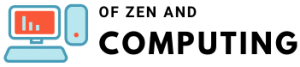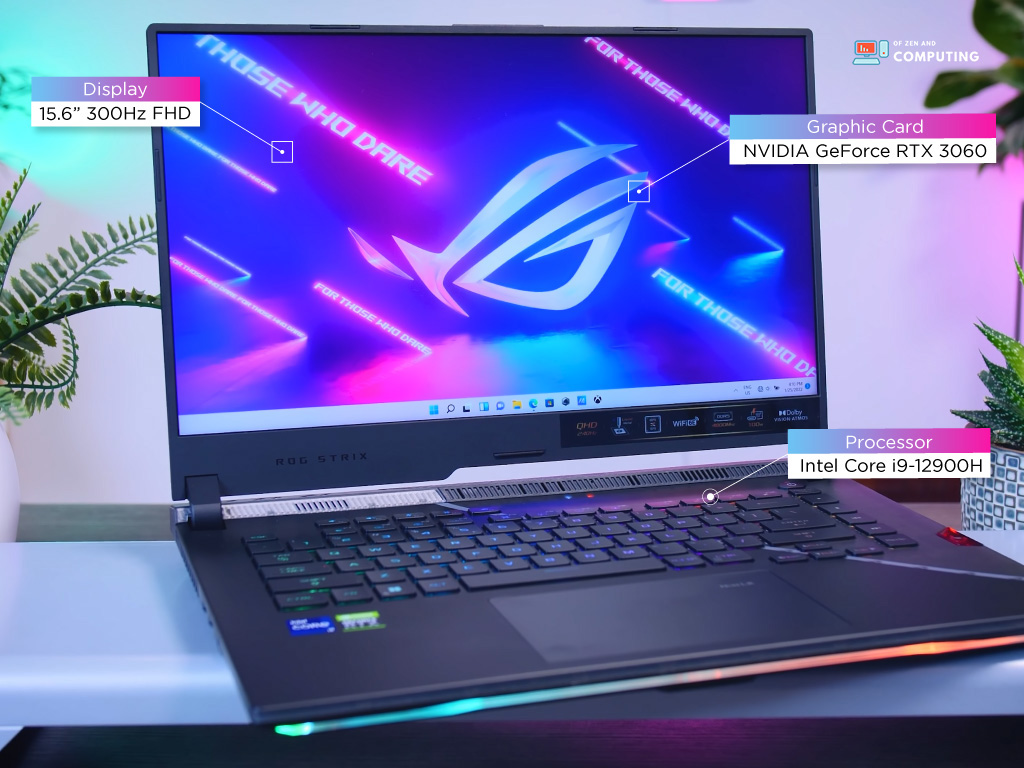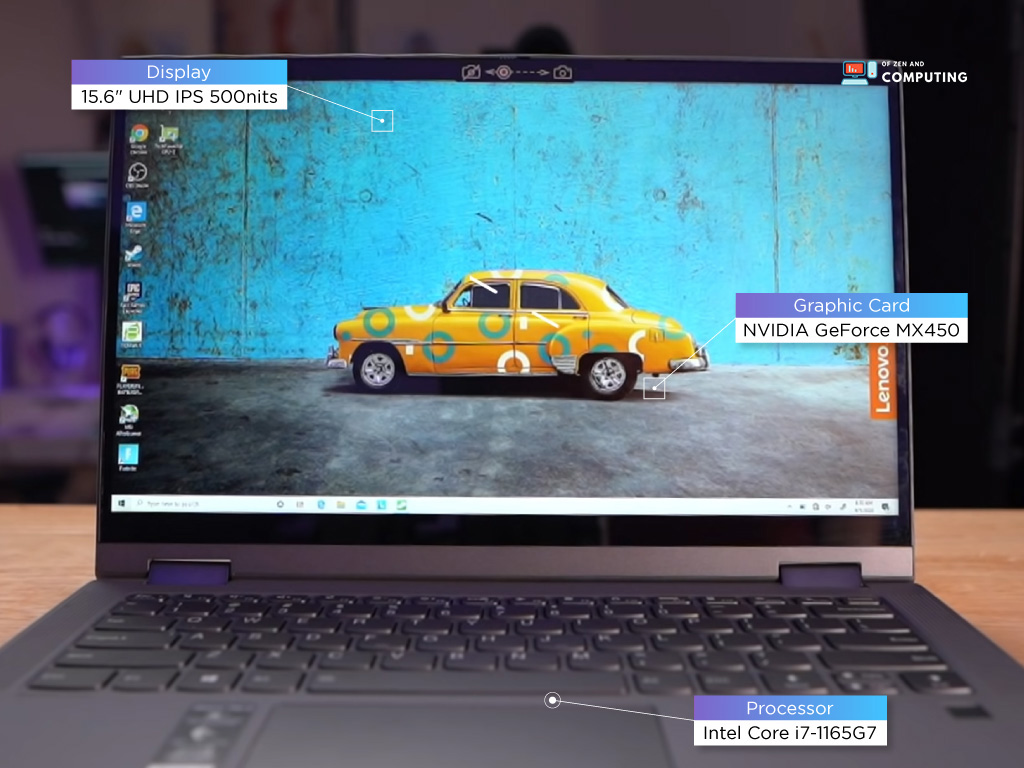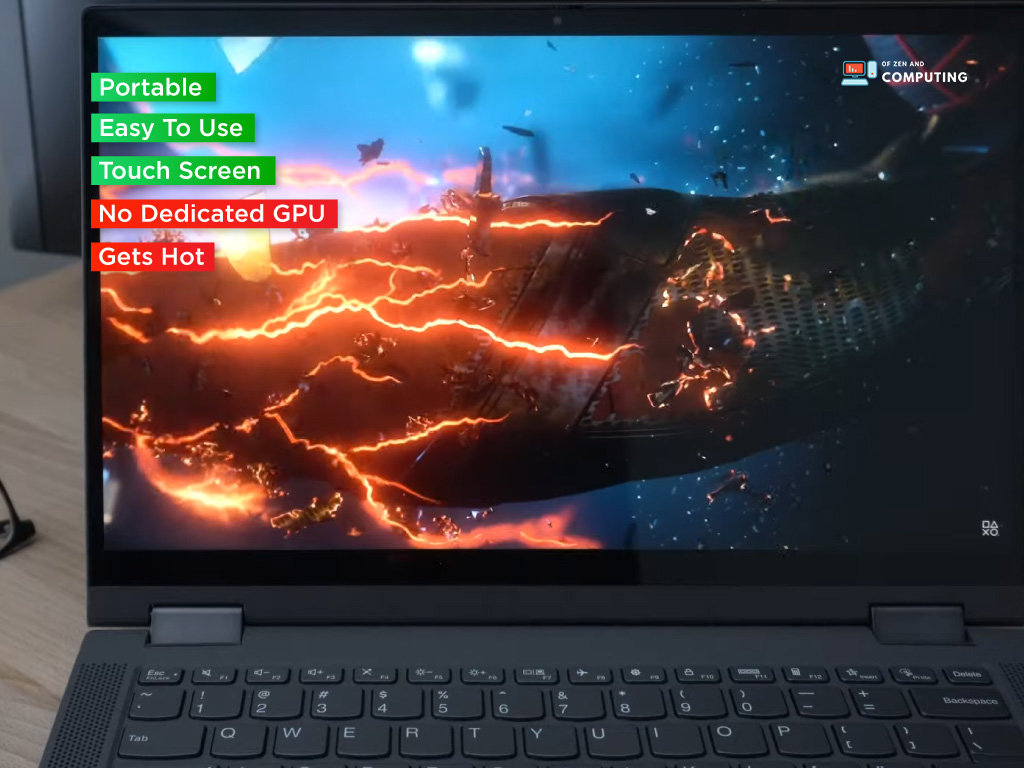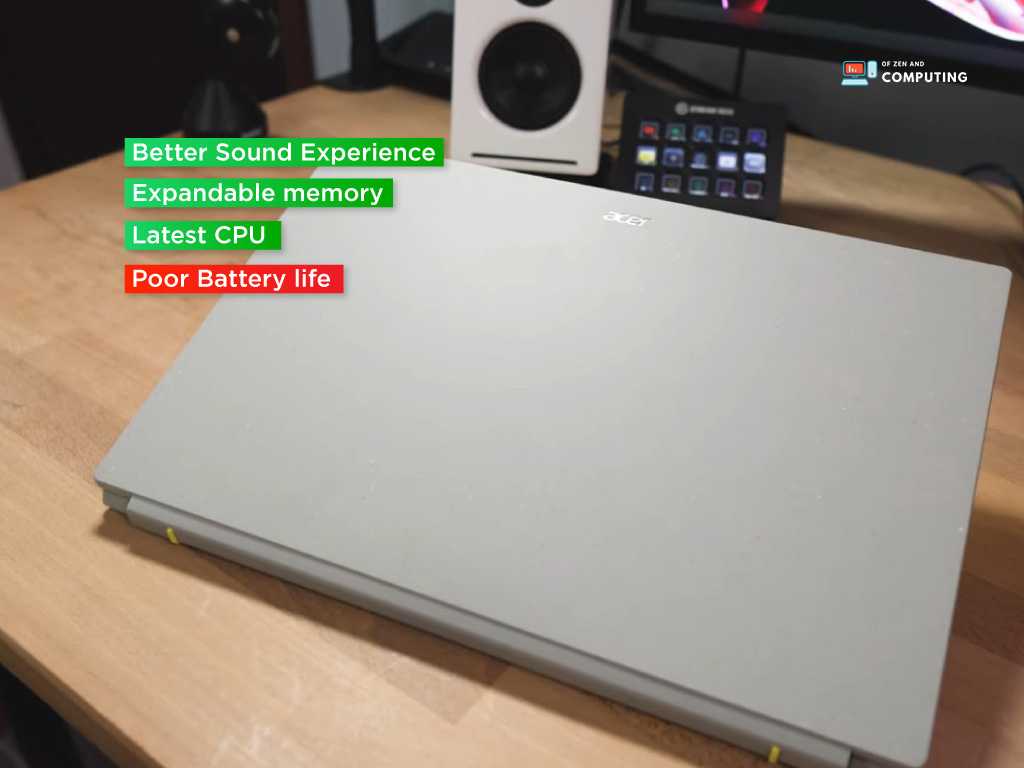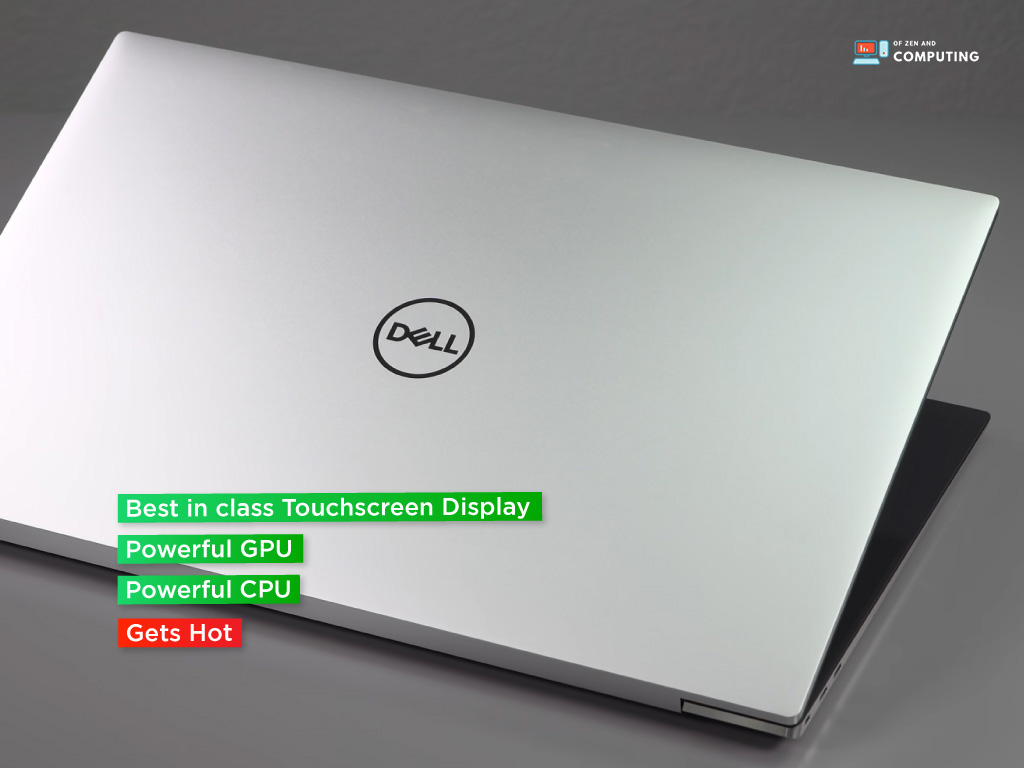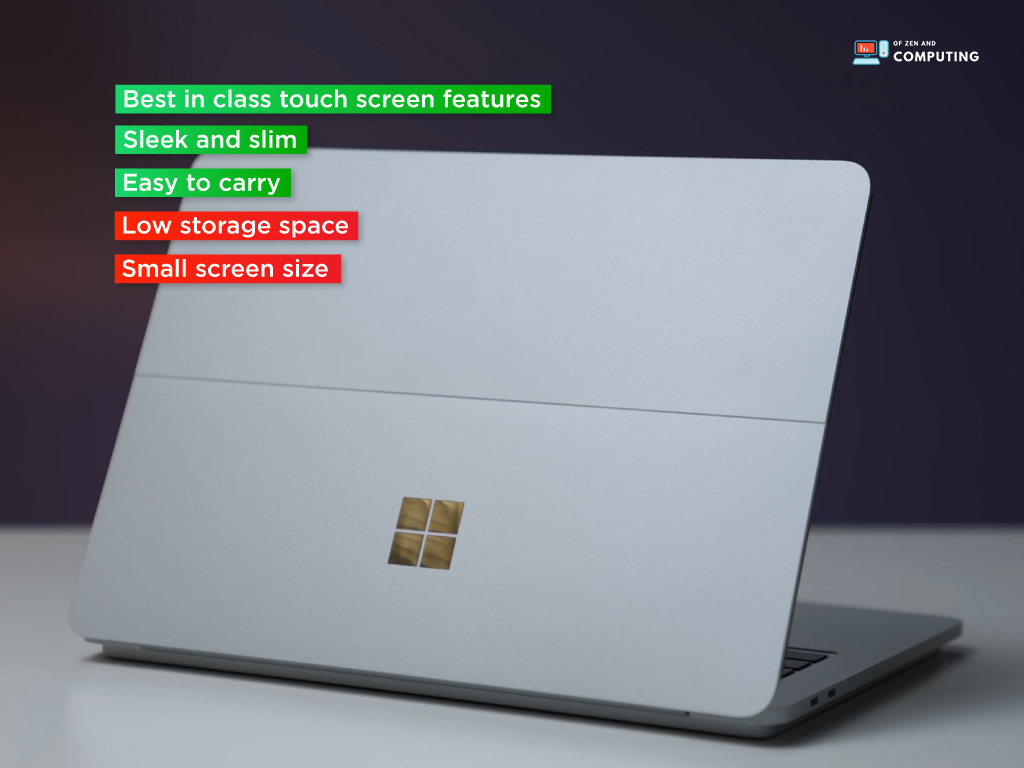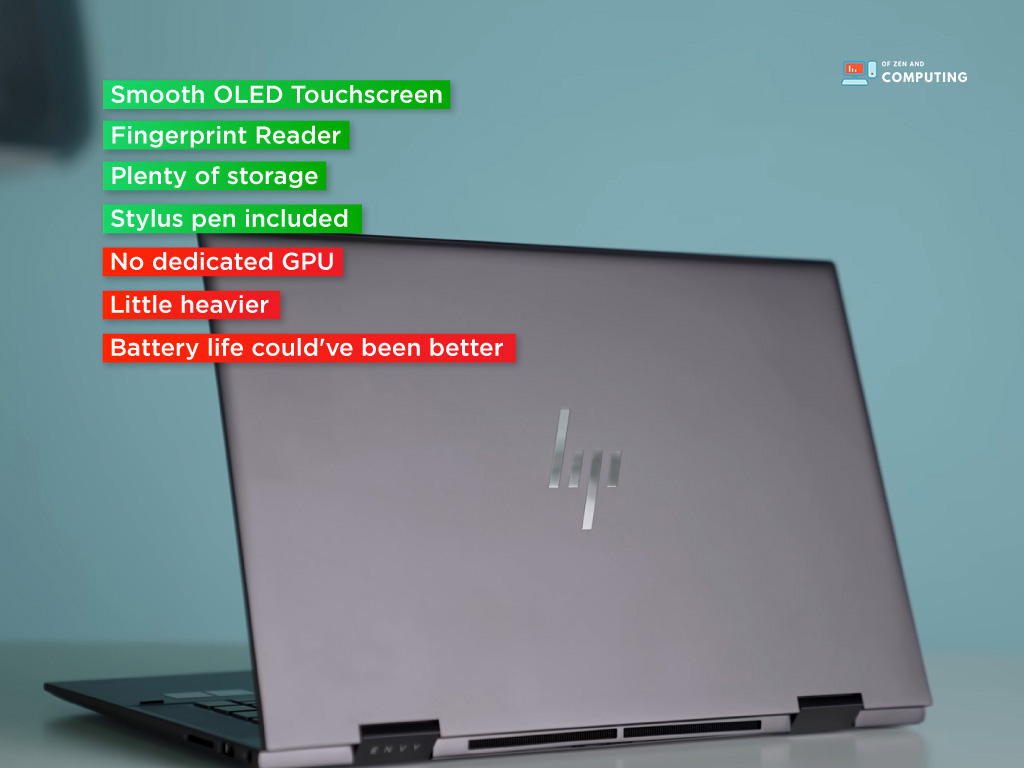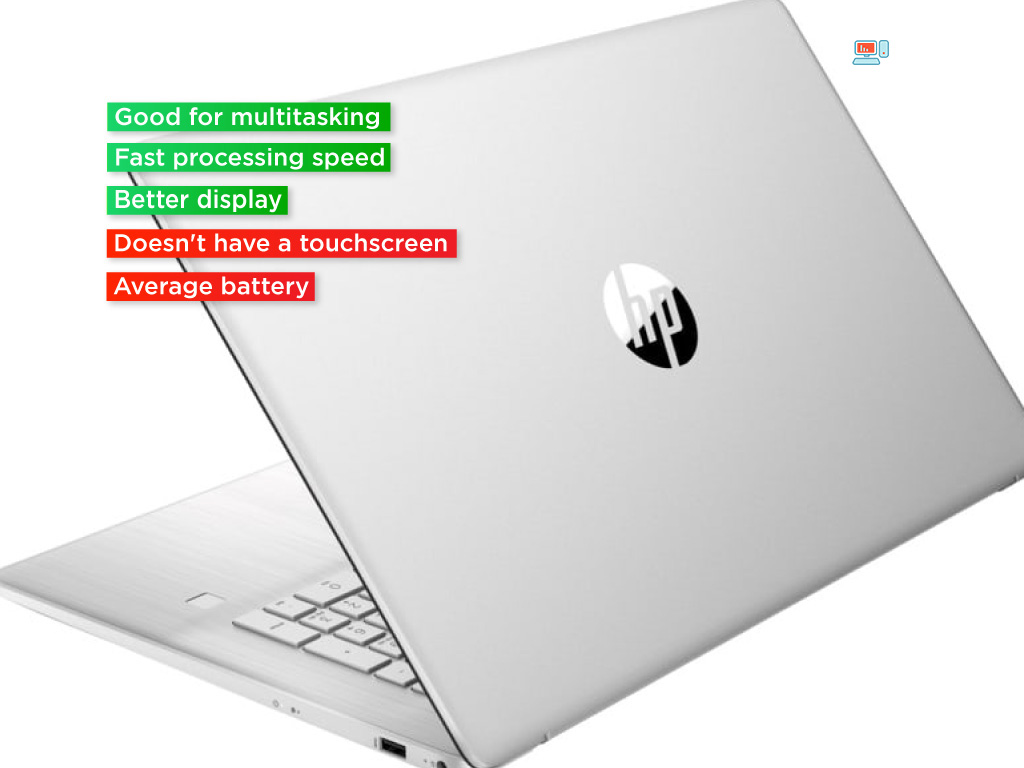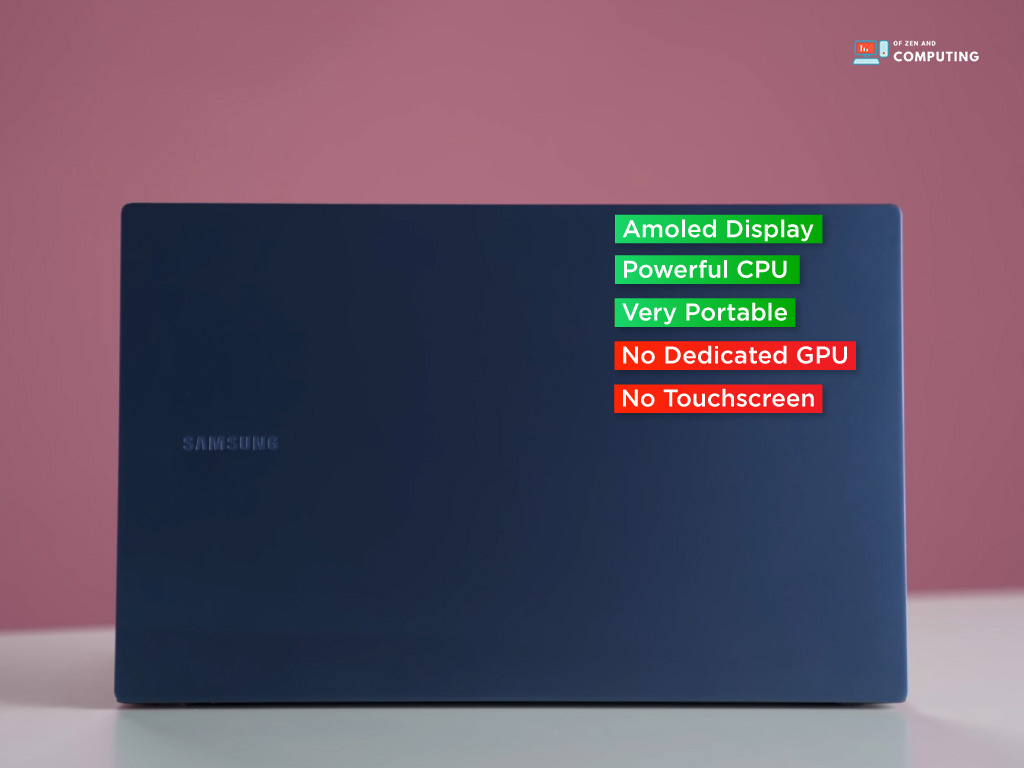10 Best Laptops for Coding in August 2024 [Cheap]

Coding is the process of creating computer software. It involves transforming human-readable code into instructions that a machine can understand. Coding is used to create everything from websites and apps to video games and complex systems.
There is no one-size-fits-all answer when it comes to finding the best laptops for coding. The type of laptop you need will depend on the type of coding you want to do. For example, if you want to code for web development, you’ll need a different set of tools than someone who wants to code for machine learning.
Many people think that coding is just for computer programmers, but this couldn’t be further from the truth. The reality is that many other professions require some knowledge of coding, including doctors, lawyers, and even graphic designers.
It can be tough to figure out which one is right for you, but don’t worry – we’re here to help. In this blog post, we will discuss some of the best laptops for coding on the market today.
We’ll talk about what to look for when choosing a laptop, and we’ll give you some recommendations based on our findings. So whether you’re a beginner or an experienced coder, read on to find the perfect laptop for your needs.
Skip to
Things To Look In the Best Laptops For Coding
CPU:
The CPU is the central processing unit of your laptop. It’s a type of chip that determines how fast you can perform different tasks on your computer, so it’s important to find one with a powerful CPU if you’re going to be doing any coding work at all.
When looking for CPUs in laptops, look for an Intel Core i5 or i7-series processor in the Intel series and AMD Ryzen 5 to AMD Ryzen 7 in AMDs processors.
The number of cores is also important. A dual-core processor is fine for basic coding tasks, but a quad-core or Hexa-core processor will be much better if you’re looking to do more complex work. Mainly, more cores mean that your laptop will be able to handle more tasks at the same time without slowing down.
The AMD Ryzen series processors offer the best value for money in this regard. But, intel’s Core I series processors offer better single-core performance.
GPU:
The graphics processing unit (GPU) is responsible for rendering images on your screen. It’s important to have a good GPU if you’re planning on doing any graphics-intensive work, such as gaming or video editing. For most coding tasks, however, a dedicated GPU is not necessary.
Many of the best laptops for coding will have integrated GPUs, which are good enough for most purposes.
For basic coding, the Intel Iris Xe graphics series will do just fine for programming -, but if you’re planning on using some more advanced programs like Solidworks, you’re going to want a modern NVIDIA GTX or RTX dedicated graphics card.
RAM:
The more RAM your laptop has (and the better the quality of that RAM), the faster it will be able to process data and run different software on your computer – including coding applications.
You should shoot for at least 16 GB if possible when looking for the best laptops for coding, but if you’re going to be working on some high-end software that uses a lot of memory, then 32 GB is probably a better option.
Storage:
When it comes to storage space, bigger isn’t always better – unless your laptop has an SSD drive (solid-state drive). Hard drives are great for storing large amounts of data, but they’re slow – so if you have the option to purchase a laptop with an SSD drive, then it will be much faster. For most users, though, 256GB is usually enough space for all their files and software.
Some users might need more space – especially if they’re working with large video or audio files. In that case, you might want to consider a laptop with 512GB or even a terabyte (1TB) of storage space.
Display:
The display is one of the most important parts of any laptop, and it’s especially important for coders. You’re going to want a large display with a high resolution so that you can see your code clearly. A 1080p (1920×1080) resolution is the minimum you should be looking for, but if you can find a laptop with a higher resolution, then that’s even better.
You should also consider the size of the display when looking for the best laptops for coding. A 15-inch display is a good middle ground – it’s large enough to see your code clearly, but not so large that it’s cumbersome to carry around with you. A 14-inch or 13-inch display is also a good option if you’re looking for something a bit smaller.
Refresh rate:
The refresh rate is the number of times per second that your screen can redraw the image on it. A higher refresh rate means that your screen will be able to show you a new image more quickly, which is important for things like gaming or video editing.
For most coding tasks, though, a 60Hz refresh rate is fine – anything higher than that is just a bonus. There are some laptop displays on the market with refresh rates of 144Hz or even 240Hz, but those are generally more expensive and not necessary for most coders.
Ports:
Most laptops come with enough USB ports for your needs, but older models might need an adapter or two to connect different devices. Make sure that you get a laptop with at least one USB-C port (for newer technology like external hard drives) and several standard USB ports – both will make it easier for you to plug in all the peripherals and devices you need to use.
The Thunderbolt port is also becoming more common on laptops, and it’s a great option to have if you need extra speed for things like connecting external display or gaming.
Wireless Connectivity:
When it comes to wireless connections, you’ll want your laptop to have the latest and greatest options like Bluetooth and 802.11ac Wi-Fi (or better). You should also look for 802.11ax Wi-Fi 6 for the best speeds, and any of these connection types will make it easier for you to connect to other devices without plugging in a bunch of cables.
The Bluetooth connection is especially important if you’re planning on using wireless headphones or other accessories. The latest Bluetooth version (Bluetooth 5.0) uses very little power and can connect to a variety of different devices – so it’s definitely worth looking for if you’re looking for the best laptops for coding.
Battery Life:
The average workday doesn’t involve your computer sitting on your desk the entire time you’re using it. For this reason, battery life is an important consideration when choosing the best laptops for coding – especially if you’ll be working outside or away from a power source often. So it’s generally a good idea to get at least six hours of battery life if you’re going to be working on the go.
weight:
Finally, it’s important to consider the weight of your laptop. These days, most laptops are built with portability in mind – but some are heavier than others while still holding all their processing power and storage space. If you need something that can go on long trips without weighing its owner down too much, then your laptop has at least six hours of battery life and weighs under five pounds.
10 best laptops for coding in 2024
If you’re looking for the best laptops for coding, then you’ve come to the right place. Check out our list of ten must-have models below and find out which one is perfect for your needs!
Image | Laptop | Rating | Buy Now |
 Best OverAll | ASUS ROG Strix Scar 15
| ||
 Best Budget | Lenovo Flex 5 2-in-1
| ||
 Best Performance | Acer Aspire Vero
| ||
 | Dell XPS 17 9710
| ||
 | Razer Blade 15
| ||
 | Microsoft Surface Laptop Studio
| ||
 | HP Flagship Envy x360
| ||
 | Dell 9310 XPS
| ||
 | HP 17
| ||
 | SAMSUNG Galaxy Book Pro
|
These models will all run the latest versions of software, and they’re compatible with most coding languages, so you won’t need to worry about compatibility. They also are built with portability in mind, so you can easily take them to work on the go.
1. ASUS ROG Strix Scar 15
Screen: 15.6” 300Hz Full HD (2560 x 1440) IPS Type Display, 3ms | CPU: Latest 12th Gen Intel Core i9-12900H Processor – 24M Cache, up to 5.0 GHz, 14 cores (6 P-cores and 8 E-cores) | Graphics: NVIDIA GeForce RTX 3060 6GB GDDR6 – ROG Boost up to 1752 MHz at 140W (115W + 25W with Dynamic Boost), GPU MUX switch | RAM: 16GB DDR5 4800MHz RAM | Storage: 512GB PCIe 4.0 NVMe M.2 Performance SSD | Ports: 3x USB 3.2 Gen 1 Type-A, 1 x HDMI 2.0b, 1x Thunderbolt 4, 3.5mm Combo Audio Jack, 1 x RJ-45 | Speaker: 2 x 4W speakers | Weight: 4.63 Pounds
|
|
Why we choose this laptop:
One of the best laptops for coding is the ASUS ROG Strix Scar 15. It’s a powerful computer that has a 12th Gen Intel Core i9 processor and an NVIDIA GeForce RTX 3060 Graphics card.
The 300Hz Full HD IPS Type Display is perfect for coding, and the laptop also has a Thunderbolt port which is becoming more common on laptops. It’s a great option to have if you need extra speed for things like compiling or gaming.
CPU and GPU
The ASUS ROG Strix Scar 15 is one of the best laptops for coding because it comes with a powerful CPU. The latest 12th Gen Intel Core i9-12900H processor gives you plenty of power to work with, and the 14 cores make sure that you can multitask without any issues. There are 6P-cores and 8 E-cores so that you can run multiple programs at the same time without any lag.
The ASUS comes with an NVIDIA GeForce RTX 3060 graphics card, which can be used for heavy gaming or refactoring in the huge code base. and handle high-intensity tasks like code compiling and rendering without your laptop slowing down or overheating.
The ASUS ROG Strix Scar 15 comes with a GPU MUX switch that allows you to easily change between the built-in graphics card and the NVIDIA GeForce RTX 3060. This is a great feature if you need to use more powerful graphics for designing graphical parts of an application.
It has a dedicated memory of 6GB GDDR6 VRAM, which is great for tasks like testing programs and games.
RAM and Storage
The ASUS ROG Strix G15 has a RAM capacity of 16GB., which is perfect if you are doing tasks like programming because this laptop can handle multitasking and switching from one task to another without slowing down.
It has a DDR5 Dual Channel RAM, which is a faster type of memory and means it can input and output data more quickly than older versions of RAM.
This laptop also has one hard drive with a storage capacity of 512GB PCIe 4.0 NVMe M.2 for performing tasks like booting up or starting your computer, opening applications, and saving files to use on other devices instead of using cloud services, etc.
It is high and wide in storage and can handle high-intensity tasks like opening multiple tabs without your computer overheating.
Display and Keyboard
The ASUS ROG Strix G15 has a 15.6-inches display that comes with an IPS monitor and 500-Nit Brightness which is great for coding because it can be viewed easily even when there isn’t much light in your room or you’re outside in the sun working on your laptop.
It also features QHD (2560 x 1440) resolution, which is higher quality than the standard HD resolution that most laptops have.
Its 300Hz display refresh rate helps you to see the bright colors and clear images on your screen with less motion blur, making it easier for you to code as well as multitask without having to deal with image tearing or choppy playback.
The 3ms response time is also great for gaming or watching videos because it means there won’t be any lag between what you’re doing on your laptop and what’s being displayed on the screen.
It has a backlit keyboard that is ergonomically designed, so typing won’t hurt your hands after long periods of coding and using this laptop. This ASUS ROG Strix G15 also comes with an N-key rollover which means every keypress is registered precisely and accurately, even when pressing multiple keys at once.
The RGB lighting on the keyboard is also a great feature because it means you can customize the look of your laptop to match your personality and style.
Ports and Connectivity
The ASUS ROG Strix G15 15 has a SuperSpeed USB Type-C port that allows you to transfer information between devices at speeds up to 40Gbps.
It also features three SuperSpeed USB Type-A ports which is another way you can connect your external devices to this laptop without using too many different types of cords or adapters.
The ASUS ROG Strix G15 also features a Thunderbolt 4 port which can be used to connect your laptop to an external monitor or another device. This is a great feature if you need to use more powerful graphics for gaming or video editing but don’t want to sacrifice the performance of your laptop while you’re working.
This is equipped with an HDMI port so you can connect it to a monitor or HDTV and watch your screen on a bigger display. It has RJ45 Ethernet LAN Port that provides faster-wired connections than Wi-Fi.
It also has an audio input/output combo port that allows you to listen to music while coding, plug in headphones, or external speakers.
It also has built-in Bluetooth 5.1, so you can connect wireless Bluetooth devices or adapters to this laptop without plugging in cords.
It has an integrated Intel Wi-Fi 6E AX200 (2×2) that gives you faster wireless internet connection speeds than older versions of Wi-Fi.
What could have been better?
One thing that could have been better with the ASUS ROG Strix G15 is the amount of storage space. While 512GB is enough for most people, some power users may need more space for things like storing huge programs like android studio, gaming, or storing a large number of files. It could be better if it had at least a terabyte of storage space.
Our Verdict
The ASUS ROG Strix G15 is one of the best laptops for coding because it has a fast processor, plenty of storage space, and a high-quality display. The backlit keyboard is also great for working in low-light conditions or at night.
If you need to connect to an external monitor or other devices, the Thunderbolt port is a great feature. The built-in Wi-Fi is also very fast, so you won’t have to worry about your internet connection slowing down while you’re working.
2. Lenovo Flex 5 2-in-1
Screen: 15.6″ UHD (3840×2160) IPS 500nits Glossy, HDR400, 2-in-1 Touch Display, Touch Style (Ultrasonic) | CPU: Intel Core i7-1165G7 (4C / 8T, 2.8 / 4.7GHz, 12MB) (2.80 GHz, up to 4.70 GHz with Turbo Boost, 4 Cores, 8 Threads, 12MB Intel Smart Cache) | Graphics: NVIDIA GeForce MX450 2GB GDDR6 Graphics | RAM: 16GB DDR4-3200 RAM | Storage: 1TB SSD M.2 2280 PCIe 3.0×4 NVMe | Ports: 1x USB 3.2 Gen 1 1x USB 3.2 Gen 1 (Always On) 1x USB-C 3.2 Gen 1 (support data transfer and Power Delivery) 1x HDMI 1.4b 1x Card reader 1x Headphone / microphone combo jack (3.5mm) 1x Power connector | Speaker: Stereo speakers, 2W x2, Dolby Audio | Weight: 3.97 Pounds
|
|
Why we choose this laptop:
One of the main reasons we chose the Lenovo Flex as one of the best laptops for coding is because of its UHD (3840×2160) IPS 500nits Glossy, HDR400, 15.6-inch Touch Display. This screen is not only large and clear but also has great color saturation and brightness. The Flex also comes with a responsive touchscreen that makes it easy to use in different coding environments.
We also like that it has a 2-in-1 design that makes it easy to use as a laptop or tablet. You can simply fold the screen back and use it as a tablet when you need to.
The Lenovo Flex comes with an Intel Core i7-1165G7 processor, which is powerful enough to handle most coding projects. It also has 16GB RAM and spacious storage space of 512GB SSD M.2280 PCIe NVMe.
CPU and GPU
This laptop has an 11th Gen Intel Core i7-1165G7 processor, which is great for coding because it provides the best possible performance. This laptop has a 12 MB Intel Smart Cache, up to a frequency of 4.7GHz with Turbo Boost Technology which is great for coding projects since it allows you to work on them faster.
It also has an NVIDIA GeForce MX450 graphics card with 2GB of GDDR6 memory, which is great for watching videos or working on projects that require high-quality visuals. This is a mid-range graphics card, so it’s not the best for gaming, but it will suffice for coding.
RAM and Storage
This laptop comes with 16GB DDR4-3200 Memory which is great for storing large files so that you can access them faster and without having to wait as long. The DDR4-3200 is the fastest type of memory available today, and it will definitely help you with coding projects.
It also has a 1TB SSD M.2 2280 PCIe 3.0×4 NVMe, which provides it with much faster read and write speeds than other hard disk-based drives on the market, which helps when you need to open applications quickly or transfer large files between your laptop and desktop computers, etc.
It has a PCIe NVMe M.2 Solid State Drive, so your programs and applications will load much faster than other laptops on the market that only have Hard Disk Drives (HDD).
Display and Keyboard
The display on this laptop is a 15.6″ UHD (3840×216) IPS 500nits Glossy, HDR400, which means that it’s a great choice for coding projects since you’ll be able to see everything clearly and in great detail. The display is also a touch screen, so you can use it with your fingers or a stylus if you prefer.
Its 2-in-1 Touch Display also makes it a great choice for those who want to use their laptop as a tablet since you can just flip the screen around and use it like one. The Touch Style (Ultrasonic) is also a great feature because it allows you to use the laptop in different ways depending on your needs.
The HDR400 is also great for watching videos or working on projects that require high-quality visuals.
It also has a backlit keyboard with a numeric keypad which allows you to type faster and more accurately than laptops without these features, even in low-light settings like when the sun goes down or there isn’t enough light in your room.
Ports and Connectivity
The Lenovo Flex 5 2-in-1 Laptop comes with one SuperSpeed USB Type-C 5Gbps signaling rate for faster data transfer speeds between other laptops, tablets, smartphones, etc.
It also comes with two SuperSpeed USB Type-A ports for faster data transfer rates when compared to older versions of USBs that only support slower signaling rates.
It has an HDMI port which is great if you have a TV or monitor that supports it so you can view
It also has a combination audio jack and Multi-format SD media card reader to transfer files from your laptop onto other devices without having to use the internet or email them yourself.
This laptop comes with a 3.5mm headphones/microphone combo jack for faster audio transfer speeds.
It has a Bluetooth 5.1, which makes it easier to connect with other devices that are Bluetooth-enabled.
This laptop also has a Wi-Fi 6 (2×2), which is the latest and fastest type of Wi-Fi technology available today. This means that you’ll be able to connect to the internet faster and with less lag time than other laptops on the market.
What could have been better?
The only thing that could have been better with this laptop is if it had a Thunderbolt port for even faster data transfer speeds. This will become more important as time goes on and more devices start to support it.
Our Verdict
Absolutely, the Lenovo Flex is one of the best laptops for coding that you can buy today. It has everything that you need in order to work on your projects quickly and efficiently. Its 2-in- Touch Display is also a great feature that allows you to use the laptop in different ways depending on your needs.
It has different modes that you can choose from, so you can use it as a laptop, tablet, or stand mode. The Lenovo Flex is also a great choice for those who want to use their laptop as a tablet since you can just flip the screen around and use it like one. We highly recommend this laptop to anyone looking for a great coding laptop.
3. Acer Aspire Vero
Screen: 15.6″ Full HD (1920 x 1080) Widescreen LED-backlit IPS Display | CPU: Intel Core i7-1195G7 Processor – up to 5.0 GHz, 4 cores, 8 threads, 12 MB Intel Smart Cache | Graphics: Intel Iris Xe Graphics | RAM: 16GB DDR4 Memory | Storage: 512GB NVMe SSD | Ports: 1 x USB 3.2 (Type-C) Gen 1 port (up to 5 Gbps), 2 x USB 3.2 Gen 1 Ports (one with Power-off Charging), 1 x USB 2.0 Port, 1 x HDMI Port with HDCP support | Speaker: 2W x 2 Stereo speakers | Weight: 3.97 pounds
|
|
Why we choose this laptop:
One of the best laptops for coding is the Acer Aspire Vero because it comes with powerful hardware that can handle any coding project you throw at it. The design of this laptop is also thin and light, so it’s easy to take with you on the go.
It has a max boost clock of up to 5.0 GHz, which is great for coding projects that require a lot of processing power. This is also equal to Razer’s Blade Pro 17, which is one of the most expensive gaming laptops on the market.
Its price is also very reasonable for the specs that you get. It cost around $799, which is a great deal considering its specs.
CPU and GPU
The Acer Aspire Vero has an Intel Core i7-1195G7 processor, which is great for coding because it can handle any application that you throw at it.
It works with 4-core processors that can run up to four different processes at once, which is great for multitasking while coding, reading documentation, and checking your email without any problems.
It also has the intel iris xe graphics which are great for playing games or watching videos online without having to worry about your laptop getting overheated and shutting down in the middle of a game.
Its Intel Iris Xe graphics processor also provides you with smoother gameplay than other laptops on the market today.
RAM and Storage
It comes with 16GB DDR4 memory, so you have enough space on your computer to store all different types of files, documents, photos, movies, music, etc..without running out of storage. It is sufficient when it comes to the amount of memory that you need for coding.
This laptop also has a 512GB NVMe SSD, which is great because it provides fast speeds when it comes to transferring data from your external devices and gives you enough storage space for all of your different projects, games, etc.
Its SSD drive gives this laptop faster read times than other laptops on the market, which is much more responsive when opening applications compared to hard disk-based drives.
Display and Keyboard
This laptop has a 15.6-inches Full HD (1920 x 1080) Widescreen LED-backlit IPS Display, which is great for coding because it has more vibrant colors and brighter images than other laptops that come with lower color saturation.
The display is also anti-glare, so you won’t have to worry about the sun or any other light source reflecting off of your screen and making it difficult to see your code.
It also has a full-size island-style backlit keyboard with a numeric keypad, making this an ideal choice if you are looking to code in low-light settings as well as brighter ones.
Ports and Connectivity
The Acer Aspire Vero has one USB type-c port that supports USB charging and allows you to transfer data at high speeds between other laptops and devices like smartphones, tablets, etc.
It has two USB 3.2 gen 1ports (one featuring power-off charging), which are great for charging your smartphone or tablet while you are working on something else.
The ACER has an HDMI port which is great for connecting it to external displays, TVs, or projectors.
The Acer Aspire Vero also has the latest Wi-Fi 6 AX201 802.11ax technology, which is the latest and most advanced Wi-Fi standard available today. This allows you to connect to more devices at once without experiencing any slowdown in your internet speeds.
What could have been better?
The only downside to this laptop is that it doesn’t have a dedicated graphics card, so you might not be able to play the latest games on it. But, for coding projects, this shouldn’t be an issue since you won’t need a lot of graphics power.
Our Verdict
The Acer Aspire Vero is a great choice for coding projects because of its powerful processor, a large amount of RAM and storage space, Full HD display, backlit keyboard, and fast Wi-Fi connectivity. It’s also very reasonably priced compared to other laptops with similar specs. So if you are looking for a laptop to code on, the Acer Aspire Vero should be at the top of your list.
4. Dell XPS 17 9710
Screen: 17-inch 1920×1200 FHD Display | CPU: Intel Core i7-11800H 8-Core Processor 2.4GHz (5.3GHz With Turbo Boost) | Graphics: NVIDIA GeForce RTX 3050 Graphics Card | RAM: 16GB RAM | Storage: 512GB NVMe SSD | Ports: 2 x USB ports, 1 x USB-C, 1 x Headphone/Speaker/Line-Out Jack | Speaker: 2.1 stereo speakers | Weight: 5.53 pounds
|
|
Why we choose this laptop:
We think that the Dell XPS 17 9710 Touchscreen is one of the best laptops for coding available on the market. It’s the only laptop that comes with Touchscreen as well as a very powerful processor and graphics card.
The only laptop which has a great tool for color swap and also a very responsive screen is the Dell XPS 17 9710. This makes it easy to code in different colors so that you can see what you’re doing more easily.
CPU and GPU
The Dell XPS 9700 Laptop comes with Intel Core i7-11800H 8-Core Processor and NVIDIA GeForce RTX 3050 Graphics Card, which is perfect for coding.
It comes with an Intel Core i7-Series processor making it powerful enough to handle multiple different applications at once without sacrificing speed or performance! This makes it great for multitasking while also getting your work done quickly and efficiently.
It runs at max boost speeds of up to (5.3GHz With Turbo Boost) which allows it to multitask while also getting your work done quickly and efficiently without sacrificing speed or performance.
Additionally, the Nvidia GeForce RTX 3050 Graphics GPU included in this laptop is perfect for coding applications that require graphics processing power, like game design software! This makes it excellent for both extracurricular projects as well as school-related ones.
RAM and Storage
This laptop includes 16GB of RAM so that you have room to run many programs simultaneously without experiencing any lag time between actions or delays in processing.
However, this laptop’s RAM is amazing, which allows for easy multitasking and running multiple different programs simultaneously without experiencing any lag time or slowdowns.
It has a 512GB NVMe SSD, which gives you lots of storage space while also allowing for fast read/write times so that launching applications won’t take long at all!
Display and Keyboard
This laptop includes a very large 17-inch 1920×1200 FHD Display, which makes it perfect for coding, especially when working on different projects for extended periods.
Additionally, the display is touch-enabled and has an anti-glare coating that also helps to reduce eye strain making it more comfortable to code with over longer periods.
It comes with a touchscreen which enables you to use all your applications in full-screen mode without needing any external devices like mice or trackpads. This allows you to access anything easily and everything from anywhere at any time while keeping both hands free instead of reaching across your desk every few minutes.
It’s great if you need something quickly while multitasking as well because there aren’t any interruptions caused.
This laptop has a backlit keyboard that allows you to code in the dark as well as on the go! This makes it excellent for coding at night without needing any additional lighting and is perfect for working on projects while commuting or traveling.
Ports and Connectivity
It comes with two USB ports, so you have plenty of space to connect all your external devices without needing an adapter or docking station!
This laptop has one USB Type-c for transferring data and charging your laptop as well.
This is perfect for coding applications that require multiple monitors, which makes this laptop great for game design software.
The Dell XPS Laptop comes with Two Thunderbolt Ports, which allow you to connect multiple external displays without needing any adapters or special docks and transfer data at speeds of up to 40Gbps.
It has a wedge lock slot for securing the laptop to your desk as well.
This laptop has a 3.5mm headphone/microphone combo jack for connecting your headphones and microphone if you want to code privately.
It also has Bluetooth enabled so that you can connect your headphones, mouse, and other peripherals wirelessly to the laptop as well.
The laptop supports the latest WI-FI 6 (802.11ax) standard, which is perfect for coding with many devices simultaneously without experiencing any connectivity issues or delays in performance.
What could have been better?
The only thing that could have been better with this laptop is the price. At $2,335, it’s one of the more expensive laptops on the market.
This will likely be a deterrent for some people, but if you’re looking for the best of the best when it comes to coding laptops, this is the one you want. However, considering all the features it offers as well as its excellent performance, the price is justified.
Our Verdict
As you can see, the Dell XPS Laptop is one of the best laptops for coding available on the market today. It has a fast processor, plenty of RAM and storage space, a large touch-enabled display, and a backlit keyboard that makes it perfect for working in low-light conditions or on the go.
It also comes with two USB ports, one Thunderbolt port, and a wedge lock slot for security. If you’re looking for a laptop that will allow you to code efficiently and effectively, the Dell XPS Laptop is the perfect choice for you.
5. Razer Blade 15
Screen: 15.6″ Thin Bezel UHD 4K, up to a 240Hz QHD display, NVIDIA G-SYNC | CPU: Experience cutting-edge power with the newly released 12th Gen Intel Core i7-12800H processor with up to 4.8GHz of Turbo Boost | Graphics: NVIDIA GeForce RTX 3060 GPU Realistic ray-traced graphics, critically acclaimed AI-powered NVIDIA DLSS | RAM: 16GB DDR5 4800MHz Memory | Storage: 1TB SSD | Ports: 1 x SD Card Reader, UHS-II, 1 x Thunderbolt 4 (USB-C), 1 x USB Type-A, 1 x HDMI 2.1, 1 x Kensington Lock, 1 x Power, 1 x USB Type-C, 1 x Gigabit Ethernet, 1 x 3.5 mm Combo Audio | Speaker: 2 x stereo speakers | Weight: 8.71 pounds
|
|
Why we choose this laptop:
One of the main reasons we chose the Razer Blade 15 as one of the best laptops for coding is because of its latest 12th Gen Intel Core i7-12800H processor with up to 14 cores and 20 threads. This makes it one of the most powerful laptops on the market right now.
The UHD 4K, NVIDIA G-SYNC display is also a huge plus for coders as it allows for an immersive experience while working on your projects. Plus, the DDR5 of RAM and the NVIDIA GeForce RTX 3060 GPU make this laptop a powerhouse that can handle any task you throw at it.
Its 240Hz QHD display is also great for gaming and watching movies, so you can relax and unwind after a long day of coding.
CPU and GPU
The CPU is one of the most important parts of a laptop for coding, and the Razer Blade 15 doesn’t disappoint with its 12th Gen Intel Core i7-12800H processor. This processor has up to 14 cores and 20 threads, making it one of the most powerful processors on the market right now.
It also has a base clock speed of 1.7 GHz and a max turbo boost of up to 4.8GHz GHz, so you can be sure that this laptop will be able to handle any task you throw at it.
The GPU is also important for coders as it allows for a more immersive experience while working on your projects. The Razer Blade 15 comes with an NVIDIA GeForce RTX 3060 GPU, which is one of the most powerful GPUs on the market right now. This GPU allows for realistic ray-traced graphics and critically acclaimed AI-powered NVIDIA DLSS, so you can be sure that your projects will look amazing.
RAM and Storage
It comes with 16GB of DDR5 RAM, which is more than enough memory to handle all your multitasking needs, whether you’re writing code or playing games at the same time. You can easily switch between tabs without waiting for long amounts of time for them to load again; not having enough memory shouldn’t be an issue anymore.
It also includes one Solid State Drive that’s huge at 1TB SSD, which is more than enough space to save all your games, programs, and other files without worrying about running out of memory.
It runs all your favorite apps without any issues even when they’re open, along with dozens if not hundreds of browser tabs at once for quick switching between different windows during multitasking sessions.
It also works well with Photoshop and other editing software packages, meaning it’s not only good for coding but for design work as well.
Display and Keyboard
The Razer Blade 15 comes with a 15.6-inch Thin Bezel display that has a resolution of 3840×2400 pixels. This display is perfect for coders as it allows for an immersive experience while working on your projects.
It has a UHD NVIDIA G-SYNC display that is great for gaming and watching movies, so you can relax and unwind after a long day of coding. Its display supports a 240Hz refresh rate and 100% sRGB color gamut, so you can be sure that your projects will look amazing.
Its thin bezel is also great as well since it allows for more space on your actual screen, which makes everything look bigger, clearer, and easier to read than ever before!
It has a backlit keyboard that’s ergonomically designed so that typing feels natural with no cramping or pain after long periods of use, along with an infrared camera supporting Windows Hello authentication technology.
Its Razer Blade Stealth comes with backlit keys, which are perfect for late-night work when you don’t want to disturb anyone else in your household or hotel room while traveling, so it’s great for any type of working environment.
Ports and Connectivity
In terms of ports, this laptop comes with two USB Type-C Ports that also support display port, USB-C Thunderbolt, and charging.
It also includes two Type-A Ports that are for traditional USB connections as well as support all your current and future devices.
It also comes with one Gigabit Ethernet Port for fast wired connections and one HDMI port for connecting to external displays like TVs or projectors.
It also has a headphone/mic combo jack great because it has every type of connection you’ll need for this laptop while coding on the go.
It has a full-size HDMI port to connect it up to larger screens or HDTVs while also supporting multiple monitors at once for coding.
You can easily hook this laptop up to projectors or other devices without any problems, so you never have to worry about the lack of ports on your device when working.
It also includes one USB-C Thunderbolt 4 port, which is great for transferring data quickly and easily between devices.
It also has a Kensington lock slot for physical security and a Thunderbolt port that runs at 40 Gbps transfer speeds.
It also has Bluetooth connectivity to connect it up with all your other devices wirelessly without any problems with the coding on the go!
Its connectivity is great as well since it has built-in Bluetooth 5.2 along with Wi-Fi 6E (802.11ax) capabilities which allow you to use all different types of accessories such as wireless earbuds or speakers if they’re integrated into your computer systems settings.
What could have been better?
The only thing that could have been better is it weighs a little bit more than other laptops on the market, but that’s to be expected with a gaming laptop.
It’s not a huge issue since it’s still portable enough to take with you on the go, but it is something to keep in mind if you’re looking for a laptop that weighs less.
Our Verdict
The Razer Blade 15 is one of the best laptops for coding on the market. It’s perfect for any type of coder, whether you’re a beginner or an expert. It has a large screen that’s great for working on projects and a backlit keyboard so you can work late into the night without disturbing anyone else.
It also has a Thunderbolt port that’s great for transferring data quickly between devices, and its Kensington lock slot ensures physical security. So if you’re looking for a laptop that’s perfect for coding, the Razer Blade 15 is the one for you! Thanks for reading! We hope this was helpful.
6. Microsoft Surface Laptop Studio
Screen: 14.4″ Aspect Ratio3:2, Resolution 2400 x 1600 Touchscreen, Refresh Rate120 Hz, Contrast Ratio1500:1 | CPU: Intel Core i7-11370H (11th Gen) CPU 3.3 to 4.8 GHz Quad-CoreL3 Cache12 MBMemory | Graphics: NVIDIA GeForce RTX 3050 Ti (4GB GDDR6) | RAM: 16GB LPDDR4x RAM | Storage: 512GB PCIe SSD | Ports: 2 x USB Type-C Thunderbolt 4, 3.5 mm Headphone Output/Built-In Microphones | Speaker: 2 x 4W speakers | Weight: 4 Pounds
|
|
Why we choose this laptop:
The Surface Laptop Studio is the perfect laptop for coders because it comes with a Surface Slim Pen 2. This pen allows you to write, code, and draw on the screen with pinpoint accuracy and has 4096 levels of pressure sensitivity for a natural writing and drawing experience. It also has tilt support so that you can create even more realistic sketches and illustrations.
One of the things that make the Microsoft Surface Laptop Studio great for coding is its large screen. The 14.4-inch display is plenty big enough to work on your code without feeling cramped, and the resolution is high enough that you won’t have any trouble seeing what you’re doing.
The other big selling point for this laptop is its portability. It weighs just four pounds, making it easy to carry with you wherever you go. And its thinness means that it won’t take up a lot of space in your backpack or briefcase.
The Surface Laptop Studio also has a great detachable keyboard that’s perfect for coding on the go. It’s backlit so that you can work in low-light conditions, and it has a large trackpad that makes it easy to navigate your code.
CPU and GPU
It has an 11th Gen Intel Core i7-11370H processor, so it’s powerful enough to handle all kinds of coding and other projects without any problems, unlike cheaper laptops that can’t keep up with the workload.
It comes with four cores and eight-thread, which are perfect for coding since each Core can handle an individual process, so while one program is loading, another can keep on running in the background.
The Surface Laptop Studio also has a discrete NVIDIA GeForce RTX 3050 Ti graphics card with its own 4GB GDDR6 dedicated memory. This is important for coding since it means that the laptop can handle multiple programs and processes running at the same time without any slowdown or lag. This is perfect for decoding video, editing photos in Photoshop, or rendering out videos in Premiere Pro smoothly.
RAM and Storage
It comes with a total of eight gigabytes which is standard for most laptops, but it can be upgraded to 16GB if you’re looking for more memory. Its RAM works at the highest speed possible at this time which is LDDR4-3200MHz, which is the latest generation of RAM available for laptops.
Its storage is great since it has a PCIe NVMe m.2 drive that allows this laptop to boot up in only seconds and open programs easily without any lag time.
It also comes with a total of 512GB PCIe SSD storage which is brilliant since it can hold all the coding you’ll be doing along with other files, documents, and projects without worrying about running out of space on your laptop.
Display and Keyboard
The Surface Laptop Studio has a large 14.40-inch PixelSense touchscreen display with a resolution of 2400 x 1600 and an Aspect Ratio3:2. It also has a high contrast ratio of 1500:1 which means that you’ll be able to see your code clearly even in bright sunlight.
The laptop’s screen is also protected by Corning Gorilla Glass so that it won’t get scratched or damaged easily. And since it’s a touchscreen, you can use it with the Surface Pen (sold separately) to draw, write, and code directly on the screen.
It has a Refresh Rate120 Hz and a response time of only 3ms so that you won’t have any problems with ghosting or blurring when you’re working on your code.
It has a backlit, English(US), Chiclet-style keyboard, which makes it easier to type when coding because you can easily see the different keys and characters. The detachable backlit keyboard is also great for when you’re on the go and don’t have a lot of space to work with.
Ports and Connectivity
It 2 one USB Type-C port that also supports a display port, USB-C Thunderbolt, and charging, which is great since you can hook up all different types of devices without any issues with this laptop while working on your coding projects.
The headphone/microphone combo jack is also a great addition since you can easily plug in your headphones or earbuds to listen to music or take calls without any problems.
Its wireless connectivity comes with the latest Bluetooth 5.0, which allows you to connect all different types of devices without any issues.
It supports WI-FI 802.11ax, 2×2 for ultra-fast and stable internet connections. This will be great for when you’re working on your coding projects and need to download or upload files quickly.
What could have been better?
The only downside to this laptop is that it doesn’t come with enough ports for all the different types of devices that you might want to connect to it. But other than that, the Surface Laptop Studio has a Thunderbolt port that can be used for charging and connecting different types of devices, so it’s not a big deal.
Our Verdict
The Surface Laptop Studio is a great laptop for coding because of its powerful processor, discrete graphics card, large screen size, and high-quality keyboard. It’s also lightweight and portable so that you can take it with you wherever you go.
If you’re looking for a laptop that can handle all your coding needs, then the Surface Laptop Studio is the perfect one for you.
7. HP Flagship Envy x360
Screen: 13.3″ FHD (1920 x 1080) OLED Touchscreen (400 nits, 100% DCI-P3) Display | CPU: Intel Quad-Core i7-1165G7 (Base Clock 2.8GHz, Max Boost Clock Up to 4.7GHz, 12MB SmartCache, 8 Threads) | Graphics: Intel Iris Xe Graphics | RAM: 8GB RAM | Storage: 2TB NVMe SSD | Ports: 1 x Thunderbolt 4 with USB4 Type-C, 2 x Superspeed USB-A | Speaker: 2.1 stereo speakers | Weight: 2.91 pounds
|
|
Why we choose this laptop:
If you’re looking for a laptop that can do it all, the HP 2021 Flagship Envy x360 is a perfect choice. It’s a 2-in-1 convertible that can be used as both a laptop and tablet, making it perfect for on-the-go coding.
Another excellent option for a coding laptop is the HP 2021 Flagship Envy x360. It comes with an OLED touchscreen that has vivid colors and great contrast, making it perfect for coding applications and software.
Its 100% DCI-P3 color gamut ensures that you’ll have accurate color reproduction, while its 400 nits brightness means that you can code in any lighting conditions.
CPU and GPU
This laptop includes an Intel Quad-Core i7-1165G7 Series, which has a base clock speed of up to 30% faster than previous generations. This means that your processor will be much more powerful and run even smoother, allowing for better multitasking, gaming, video streaming, etc.
It runs at Max Boost Clock Up to 4.7GHz, which is more than enough for running the latest coding applications as well as games without any problems.
Its 12MB SmartCache and 8 Threads allow you to run multiple processes at the same time without any delay, lag or wait times which is perfect for coding and developing applications.
It has Intel Iris Xe Graphics which provide a fast rendering of images and graphic elements so you can view your code in real-time as well as play games on this laptop with its high-performance graphics card.
RAM and Storage
This laptop includes a 8GB RAM Memory to allow smooth multitasking while working on different projects simultaneously.
It has an impressive RAM, which is more than enough for coding, video editing, and playing games with ease.
This laptop also includes a lightning-fast NVMe SSD that allows you to store tons of data on the device without having to worry about running out of space or needing any external devices like an HDD (Hard Disk Drive).
It has a massive hard drive capacity of 2TB NVMe SSD, which is enough for storing all your data without needing any external devices and gives you plenty of space to store all your pictures, videos, and coding projects.
Display and Keyboard
This laptop has a 13.3″ FHD (1920 x 1080) OLED Touchscreen Display that can be used in tablet mode or flipped around into tent mode for watching movies, etc., hands-free.
The touchscreen capabilities allow you to easily access all your favorite apps from anywhere at any time while keeping both of your hands free instead of reaching across your desk every few minutes, so this is perfect if you often multitask too! Additionally, the fact that it’s touch-enabled means.
It has an impressive 400 nits and a 100% DCI-P3 Display, which allows you to view your code in real-time and also helps with gaming and video streaming simultaneously.
This laptop has a full keyboard layout, backlit keys for easy typing even when it’s dark or dim, and lighting around you hands-free so that one of your hands can be used for coding while the other is free to type at the same time.
It has an impressive key travel distance allowing for fast touch-typing without missing any important letters during the process, as well as helping relieve some stress on your wrists due to its ergonomically designed keys.
Ports and Connectivity
This laptop has plenty of ports to allow you to plug in all your devices at the same time without having to disconnect or switch anything out during use.
It includes a USB Type-C Thunderbolt Port for charging and fast data transfer so you can connect it up with any device, such as an external HDD, monitor, etc., quickly if needed. It is also compatible with multiple monitors, which allows you to multitask even more efficiently than beforehand.
It has two super-speed USB-A Ports that are perfect for connecting any type of storage device like hard drives or thumb drives at lightning speeds compared to other laptops on the market today, allowing for quick file transfers between different devices.
This laptop also has an SD card reader to allow you to transfer files between your laptop and camera or smartphone quickly without any problems.
It has the latest Wifi6 (802.11ax 2×2), which is the latest Wi-Fi standard that provides faster speeds and more reliable connections overall, which is perfect if you frequently stream content or download files from the internet.
It has Bluetooth Bluetooth 5.0, so it can be connected to multiple devices at once without any issue.
What could have been better?
The only thing that could have been better with this laptop is the lack of RAM. It only has 8 GB of RAM, which is the minimum amount recommended for gaming and video editing. If you are looking to do either of those activities on this laptop, you may want to consider upgrading the RAM to 16GB.
Our Verdict
This laptop is perfect for coding, gaming, and multitasking with its high-performance graphics card, massive hard drive storage capacity, full keyboard layout, backlit keys, and multiple ports.
If you’re looking for a durable and powerful laptop that can handle anything you throw at it while still being portable enough to take with you on the go, then this is the one for you.
It’s perfect for students or professionals who need a laptop that can do it all without breaking the bank, and we highly recommend it.
8. Dell 9310 XPS
Screen: 13.4-inch 16:10 FHD+ (1920 x 1200) WLED touch display | CPU: 11th Generation Intel Core i7-1165G7 Processor (12MB Cache, up to 4.7 GHz) | Graphics: Intel Iris Xe Graphics with shared graphics memory | RAM: 32GB 4267MHz LPDDR4 | Storage: 512GB PCIe NVMe x4 SSD onboard | Ports: 2 x Thunderbolt 4 (USB Type-C) with Power Delivery and DisplayPort, 1 x Headset jack, 1 x MicroSD card slot, 1 x Type-C to USB-A v3.0 adapter ships standard | Speaker: 2 x 2W speakers | Weight: 2.9 pounds
|
|
Why we choose this laptop:
One of the main reasons we decided to choose this laptop as one of the best laptops for coding is because of its portability. This laptop is only 2.9 pounds, making it super easy to carry around with you wherever you go.
It also has a great screen resolution of 1920 x 1200, which is perfect for coding and other activities that require a lot of screen space.
The Dell XPS 9310 is also one of the most popular laptops on the market, and for a good reason. It’s well-designed, powerful, and has a great price.
CPU and GPU
This laptop has an Intel Core i7-1165G7 Processor, which is one of the latest and greatest chips from Intel that helps this laptop run much faster than others on the market today.
Its processor runs at up to 4.7 GHz with 12 MB of Cache Memory which is amazing for multitasking and coding with several programs running simultaneously.
It has a powerful Intel Iris Xe Graphics, which is one of the best GPUs available for laptops right now, giving you high frame rates during gameplay as well as rendering your images in Photoshop or After Effects quickly.
Due to its Intel Iris Xe Graphics. It can easily run all your favorite software like the visual studio with multiple codes opened at the same time without any lagging or screen tearing, even if you’re watching a video on YouTube while doing something else at the same time too! This makes this laptop perfect to game with as well as code on because its CPU can handle both types of tasks.
RAM and Storage
This laptop has 32GB of 4267MHz LPDDR4x Memory, which is more than enough to handle all your multitasking needs, whether you have a ton of tabs open or several programs running at once.
Its RAM has a super fast speed and runs at up to 4267MHz, which is one of the fastest speeds on laptops right now, so you never have to worry about having enough memory.
It also has an impressive 512GB Solid State Drive for fast read and writing speeds so that you can transfer files between devices quickly without any issues, as well as open the program up from the boot time.
It has a whopping amount of storage with its large and fast-loading 512GB Solid State Drive, which is perfect for storing all your photos, files, and programs.
Display and Keyboard
It has a 13.4-inch FHD+ Display which is one of the best laptop displays on the market right now with its super high 1920×1200 resolution that allows you to see all your content in amazing quality, even if it’s a small text or tiny details.
Its screen runs at up to 500 nits, which makes this perfect for coding outside without any issues seeing what you’re typing as well as watching videos and editing photos, etc. The colors are also very accurate, making them look natural rather than dull, allowing for more vibrant images overall.
It has a 13.4″ Touchscreen Display that can be used in tablet mode or flipped around into tent mode for watching movies etc., hands-free.
This laptop has a backlit keyboard with an ergonomic shape that feels comfortable under your fingers, whether you’re writing code for hours or playing games during downtime.
Ports and Connectivity
In terms of ports, this laptop comes with 2 USB Type-C Ports that are capable of Thunderbolt charging, so if you’re low on battery, it only takes minutes to charge back up until you’re able to get back into work mode again.
It also includes one USB 3.1 Gen2 Ports that allow for fast data transfers between devices, along with one Thunderbolt port for connecting it to your other devices like an external monitor or TV while you’re coding.
It has a Type-C Port, which lets it connect to all of your favorite devices quickly and easily without having to worry about compatibility issues.
This laptop has an HDMI Port, so you can easily connect it to an external monitor or TV without needing adapters.
Apart from this, its connectivity options include 802.11ax Wi-Fi 6 and Bluetooth for connecting to wireless networks or transferring files wirelessly.
What could have been better?
The only thing that could have been better with this laptop is if it had a dedicated graphics card, but its Intel Iris Xe Graphics is still one of the best GPUs available for laptops, so you’re not missing out on much. However, the NVIDIA RTX 3050 would have been a nice addition.
Our Verdict
The Dell XPS 13 9310 is one of the best laptops for coding available on the market right now. It has a powerful CPU, amazing plenty of RAM and storage, as well as an excellent display and keyboard. Plus, its port selection and connectivity options are top-notch. If you’re looking for a laptop that can handle all of your coding needs, the Dell XPS 13 9310 is a great option to consider.
9. HP 17
Screen: 17.3″ diagonal, HD+ (1600 x 900), BrightView, 220 nits | CPU: 11th Generation Intel Core i5-1135G7 processor | Graphics: Intel Iris Xe Graphics | RAM: 8GB of RAM | Storage: 256GB PCIe NVMe M.2 SSD storage | Ports: 2 SuperSpeed USB Type-A 5Gbps signaling rate, 1 USB Type-C, 1 RJ-45, 1 Headphone/microphone combo, 1 AC smart pin, 1 HDMI 1.4b | Speaker: 2 x 2W speakers | Weight: 4.6 pounds
|
|
Why we choose this laptop:
One of the reasons we chose this laptop is because it comes at a very affordable price without compromising on features or quality. It has a large screen size which is great for coding, as well as an Intel Iris Xe Graphics card that will allow you to run different types of code with no problems.
Here, all the ports are super-speed, which is the latest and fastest type of USB port available. This means that you’ll be able to connect all your devices without any issues or lag.
CPU and GPU
This laptop also comes with an 11th Generation Intel Core i5-1135G7 processor that makes this computer faster than ever before by delivering amazing performance and speed.
You can run complex applications and programs without any problems or delays while working on your projects, unlike other laptops that come with older generations of processors.
It also comes with an Intel Iris Xe Graphics card which is great for rendering images when coding since it provides brilliant clarity in every pixel without lag time to give you the best possible performance.
It has a brand new intel Iris Xe Graphics, which is great for gaming and other visual-intensive tasks while not compromising on speed.
RAM and Storage
It has 8GB of RAM, so it can handle all your files, documents, applications, and other programs at the same time without running out of space or slowing down significantly. Its RAM provides enough space for you to store all your documents and photos while still having space for multitasking between different programs.
It also comes with 256GB PCIe NVMe M.2 SSD storage which is the latest in technology, so it provides faster read times than ever before.
Its SSD drive makes this laptop much more responsive when running applications, and it also has faster boot speeds than other laptops on the market.
Display and Keyboard
This laptop also comes with a 17.3-inch diagonal HD+ (1600 x 900) BrightView, 220 nits display which is great for coding because it has more vibrant colors and brighter images than other laptops that come with lower color saturation.
Its resolution is 1600 x 900, which is great for coding because it gives you a sharp and crisp image so that your eyes do not feel strained or uncomfortable after working on projects for long periods.
It also comes in English (US.) A chiclet-style backlit keyboard makes it easier to type when coding because you can easily see the different keys and characters without having to strain your eyes like other keyboards tend to make them feel like they need glasses since they cannot read. Small text anymore!
Ports and Connectivity
This laptop has 1 USB Type-C port that also supports a display port, USB-C Thunderbolt, and charging, which is great since you can hook up all different types of devices without any issues with this laptop while working on your coding projects.
This laptop comes with 2 SuperSpeed USB Type-A 5Gbps signaling rate ports that are great for transferring data from flash drives, digital cameras, and other external devices quickly and also for plugging in your mouse and keyboard.
This laptop also comes with a headphone/microphone combo port that makes it easy to use all different types of audio equipment.
Next, your headphones or microphone for gaming or listening to music, as well as watching movies online without any problem at all.
It also has an HDMI output that allows you to connect your laptop to a larger display.
It has Bluetooth 5.0 connectivity which is great for connecting to wireless devices like headsets and speakers.
This laptop also has an RJ-45 port which you can use for wired broadband connections.
Its wireless connectivity has the latest Intel Wi-Fi 6 (2×2), allowing fast speeds and a better signal.
What could have been better?
The only downside to this laptop is that it doesn’t come with enough amount of storage for some people. The 256GB of storage might not be enough for people who have a lot of coding projects or who need to store different types of files.
Our Verdict
Overall, the HP Pavilion 17.3-inch laptop is a great option for people who are looking for a laptop that comes with a newer generation of processors and graphics, as well as 8 GB of RAM and an SSD drive. Its display is great for coding because it has more vibrant colors and brighter images than other laptops that come with lower color saturation.
So, if you are looking for a laptop that is great for coding and comes with all the features that you need, then this is the one for you.
10. SAMSUNG Galaxy Book Pro
Screen: 15.6” AMOLED screen | CPU: Intel i7-1165G4 processer | Graphics: Intel Iris Xe Graphics | RAM: 16GB RAM | Storage: 512GB NVMe SSD | Ports: 1 x Thunderbolt 4 with USB4 Type-C, 2 x Super USB-A | Speaker: 2.1 stereo speakers | Weight: 2.3 pounds
|
|
Why we choose this laptop:
One of the main reasons we chose the SAMSUNG Galaxy Book Pro is because of its screen. The 15.6-inches AMOLED display is bright and clear, so you won’t have any trouble seeing your code or other text on the screen.
The colors are also very vibrant, so it’s great for watching videos or working with graphics. The screen is also touch-enabled, so you can use it as a tablet if you need to.
CPU and GPU
The SAMSUNG Galaxy BOOK comes with an Intel i7-1165G4 Series processor to give you the power that is required for coding. This processor is powerful yet energy-efficient. It also includes Intel’s Iris Pro graphics technology to give you a smooth experience while coding.
Samsung’s Book processor gives you full-size power in a thin, lightweight design and enables you to work up to twice as fast as a typical laptop.
Samsung Galaxy Book is considered one of the best laptops for coding because it comes with an Intel i7-series processor and has great graphics processing capabilities making it easy on your wallet without compromising power.
This card offers decent graphics performance because it is equipped with Intel Iris Xe Graphics for processing. This is one of the best laptops for coding because it’s an excellent combination between power and price.
RAM and Storage
It also includes 16GB of RAM so that multiple programs can run at the same time without slowing down your laptop. This makes it great for coding projects that require lots of open windows or files to be viewed simultaneously while still having enough horsepower to handle them perfectly!
Additionally, there’s a 512GB NVMe SSD included, which gives you lots of storage space while also allowing for fast read/write times so that launching applications won’t take long at all! Ports
Not only that, but the SAMSUNG Galaxy BOOK has super-fast RAM, which is perfect for multitasking and running multiple different applications at once without experiencing any lag time or slowdowns.
Display and Storage
This laptop comes with a large 15.6-inches AMOLED screen that is extremely responsive and easy to use while coding, especially if you’re looking at it for extended periods.
However, Samsung displays come at the top of the line, so you don’t have to worry about picture quality.
Additionally, its AMOLED screen is extremely responsive and easy to use while coding, especially if you’re looking at it for extended periods.
It also has a tactile backlit keyboard which makes coding outside in the sun very nicely. It gives you an excellent typing experience and has a high-quality feel.
It has a very responsive touchpad that’s easy to use and comes with a backlit keyboard which makes it perfect for coding in low-light conditions.
Ports and Connectivity
This laptop also includes a Thunderbolt port and 2 USB-A ports, along with an HDMI, MicroSD slot, and headphone jack. This makes it easy to connect to all your other devices without missing a beat!
It has one thunderbolt port with USB4 Type-C for faster data transfer speed.
Its Thunderbolt port allows you to charge your laptop while also having enough bandwidth to use multiple peripherals simultaneously.
The laptop comes with one thunderbolt port which can charge your laptop while simultaneously having enough bandwidth to use multiple peripherals at once.
It supports WI-FI 6E and Latest Bluetooth, which is perfect for online collaboration, especially when using it outside the house or office where there are limited hotspots available.
What could have been better?
The only thing that could have been better with this laptop is the graphics card. It would have been nice to see a higher-end graphics card included in this laptop for gaming or other purposes that require more demanding graphics processing.
Other than that, the Samsung Galaxy Book is an excellent choice for coding and offers great value for its price!
Our Verdict
The SAMSUNG Galaxy BOOK is an excellent laptop for coding. It has a powerful processor, plenty of RAM, and a large screen that’s perfect for working on code projects. Plus, its Thunderbolt port allows you to connect to all your other devices without missing a beat!
If you’re looking for a great laptop for coding, the SAMSUNG Galaxy BOOK should definitely be at the top of your list!
Conclusion
Every coder is different and has different needs. The best way to find the right laptop for you is to figure out what features are most important to you and then find a laptop that meets those needs.
These are the top laptops for coding. Pick one that has all of these features so you can work on whatever projects or tasks, whether it is programming software or gaming, without having to worry about your laptop slowing down.
These all make you comfortable while working or coding, and you can carry them around with you wherever you go because they are lightweight and don’t take up too much space.
This list was compiled by people who work in the technology industry, so they know what is needed in a laptop for coding.
Thanks for reading! We hope this was helpful in your search for the best laptops for coding.
Do you have a favorite laptop for coding? Let us know in the comments below! And don’t forget to check out our other blog posts for more tech tips and tricks.