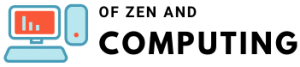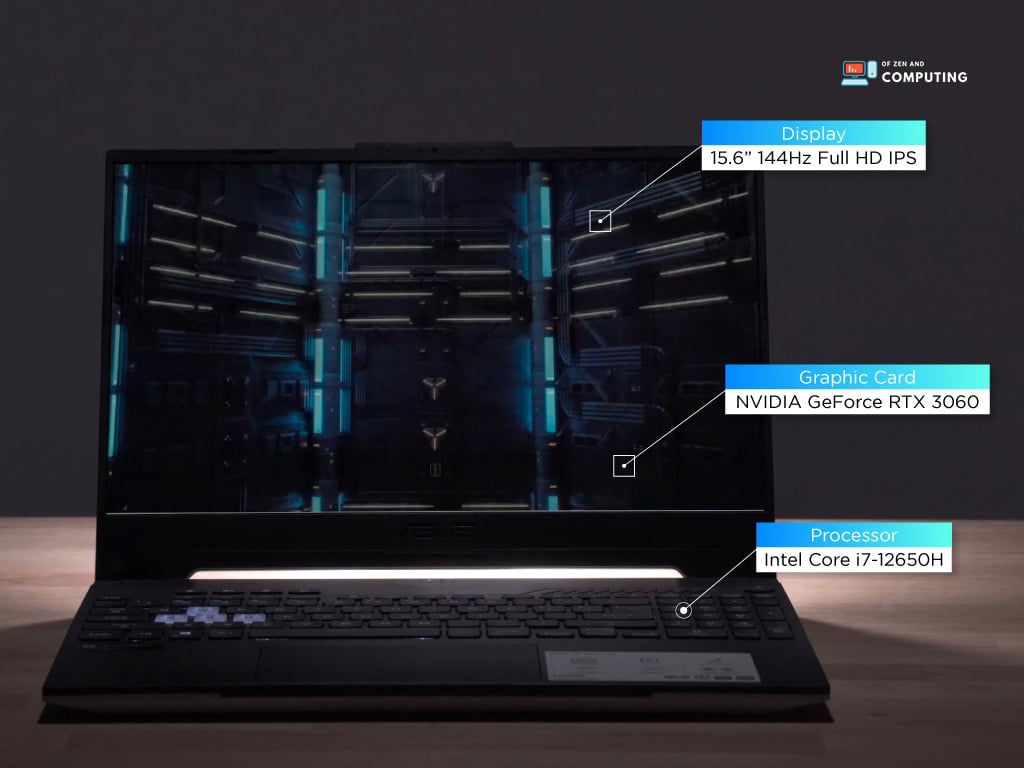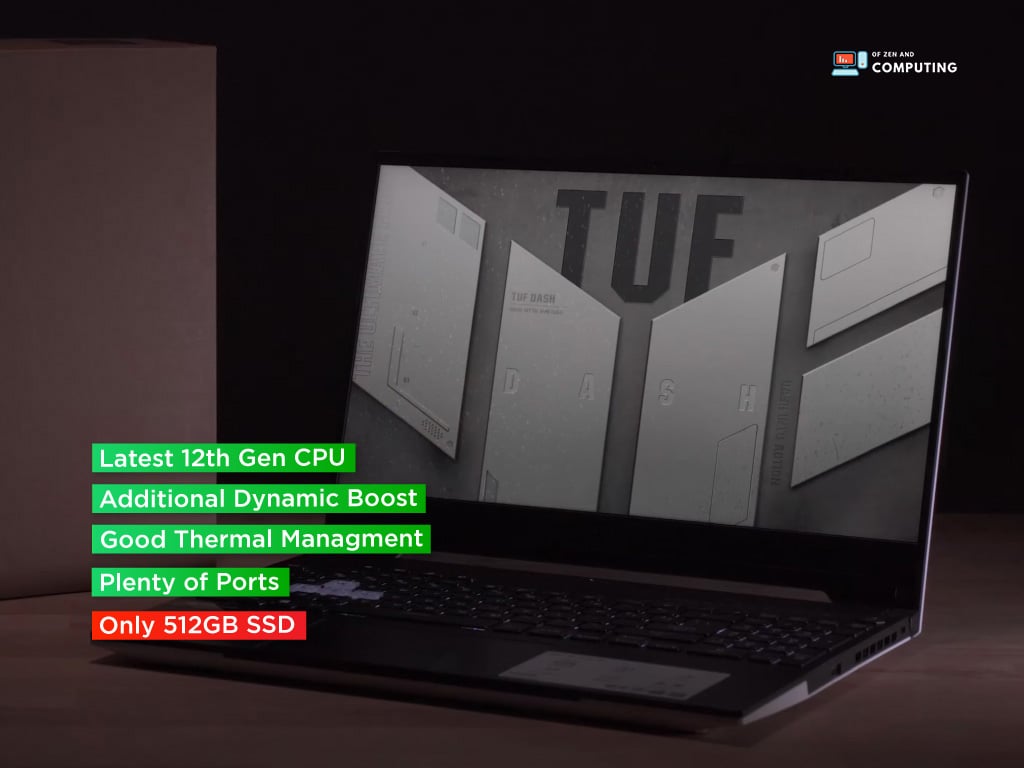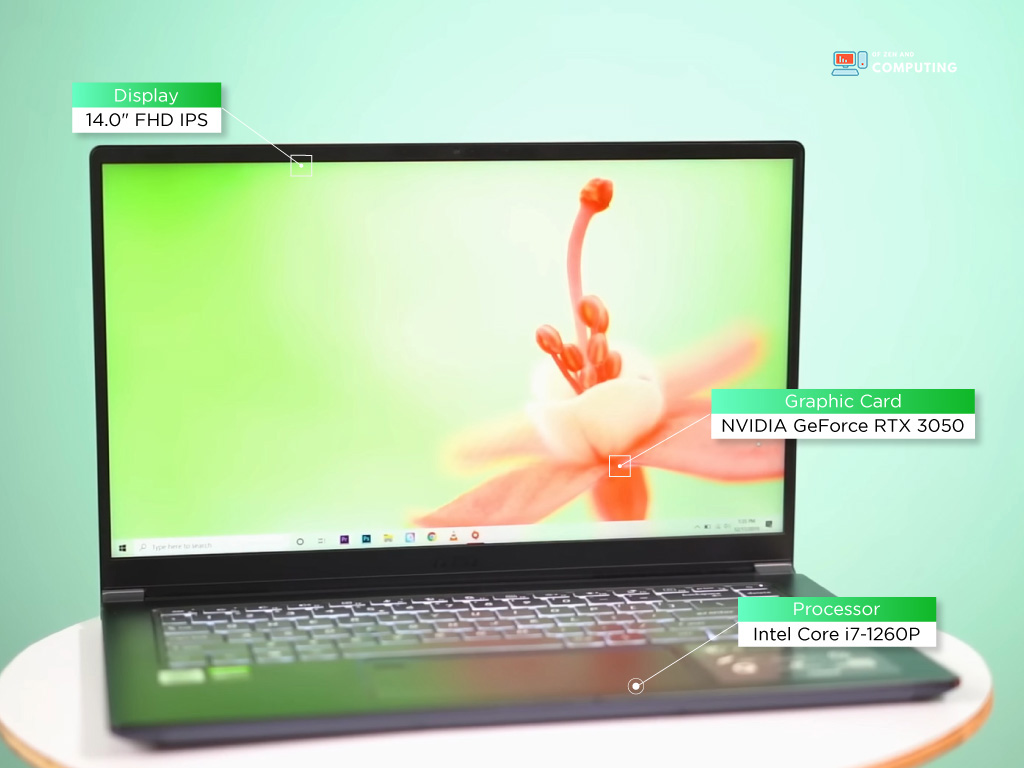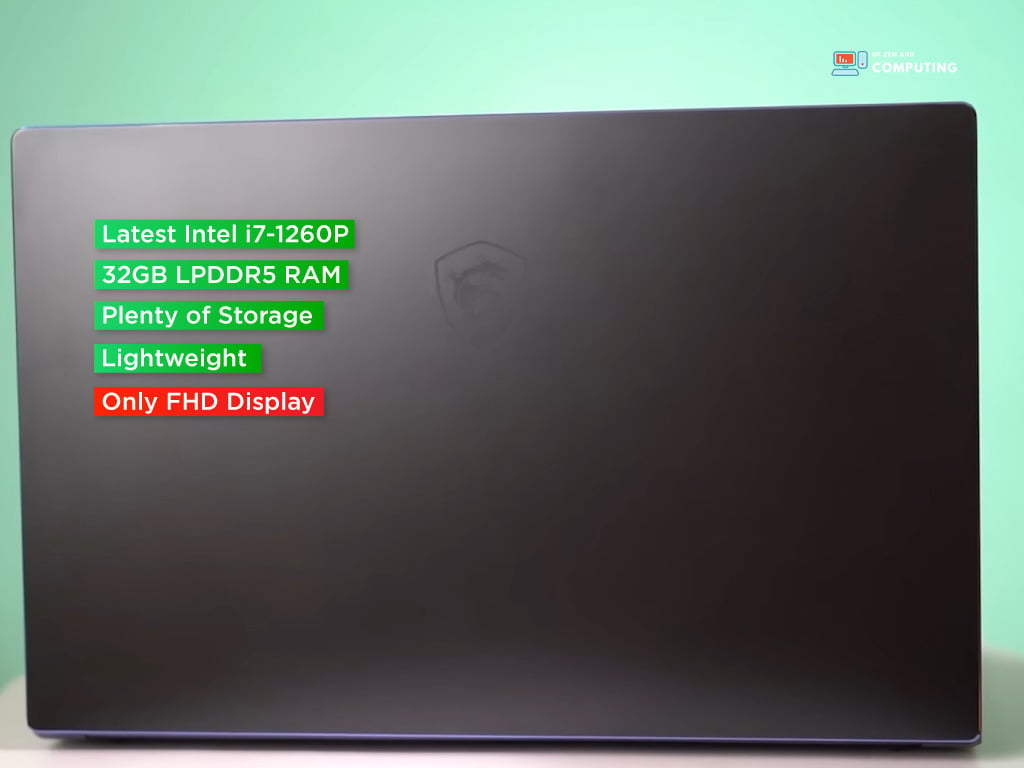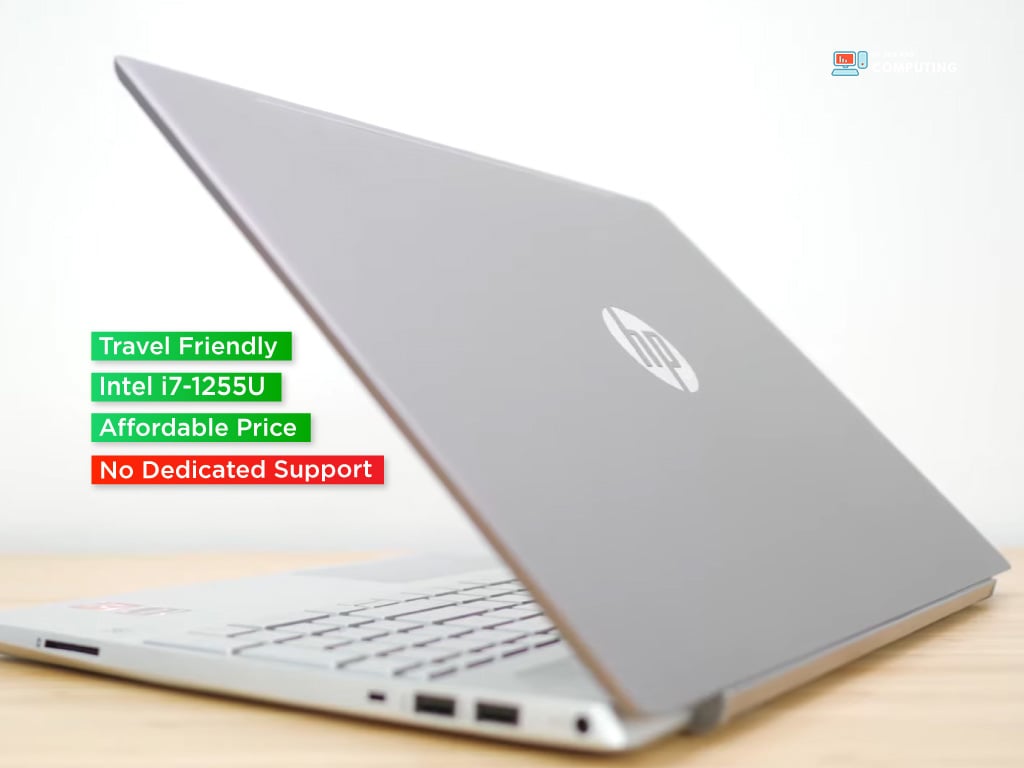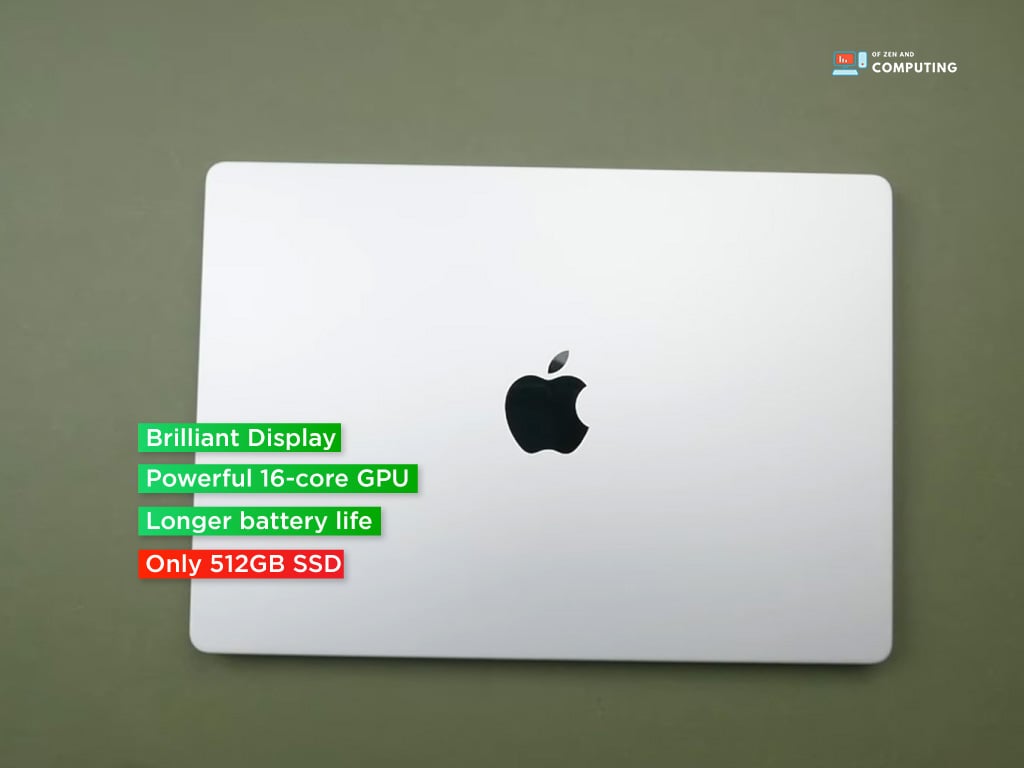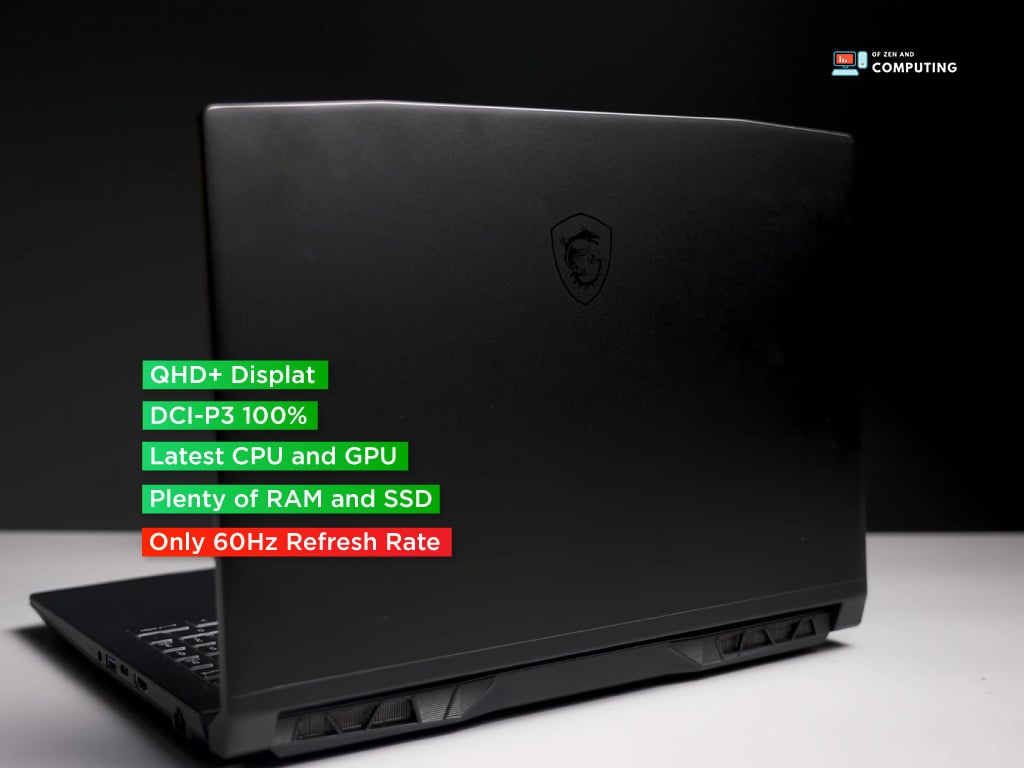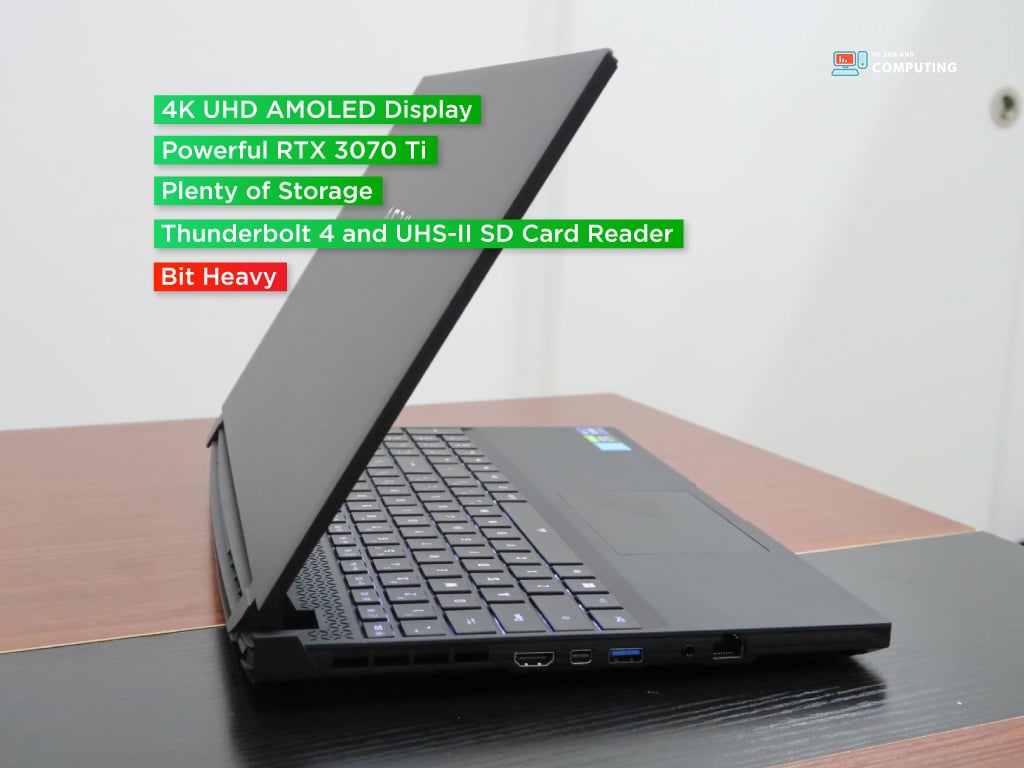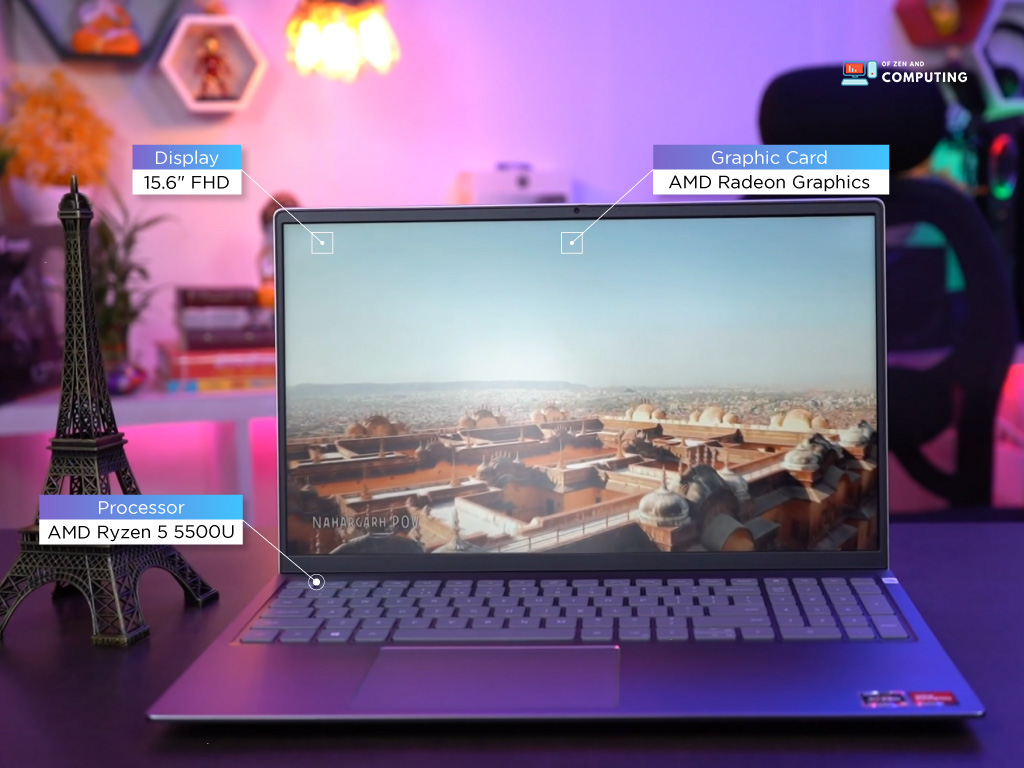10 Best Laptops for AutoCAD and CAD in August 2024

If you’re an AutoCAD user, then you know how important it is to have a powerful laptop that can handle the demands of CAD work. Not all laptops are created equal – some are better suited for AutoCAD than others.
This blog post will discuss the 10 best laptops for AutoCAD and outline what makes each one special. Whether you’re looking for a budget-friendly option or a top-of-the-line machine, we’ve got you covered!
AutoCAD is a computer-aided design (CAD) software application used by architects, engineers, and other construction professionals.
AutoCAD is a powerful tool that can help you create amazing drawings and models. However, it is also a complex program that can be difficult to learn and require powerful tools.
Skip to
What To Look For In the Best Laptops for AutoCAD In 2024
CPU
The CPU is the most crucial factor when purchasing a laptop for AutoCAD. The processor you choose will significantly influence how well your computer performs with rendering, modeling, and other functions of Autodesk’s CAD software.
AutoCAD requires a strong graphics card to function correctly, so if possible, look into getting one with excellent video processing capabilities and a powerful processor. The Intel i7 series processors are a good choice.
The higher the number in the i-series, the more powerful it will be for your CAD workstation. AMD also offers some good processors for laptops that are AutoCAD-ready. However, Ryzen 5 or Ryzen 7 are also good choices for this type of software.
The new 12th-generation CPUs have just been released in the market, and they offer even more power than the previous generations.
GPU
If you’re in the market for a new laptop to use with AutoCAD, then make sure it has a powerful graphics card. A GPU (graphics processing unit) is an important part of your computer’s performance, and having one will help ensure that everything runs smoothly while using CAD software.
Look into getting something like the NVIDIA GTX or NVIDIA RTX if you can. These cards are specifically designed to work with graphics-intensive software and will give you the best performance while using AutoCAD.
The RTX 30-series cards are the latest and greatest from NVIDIA and offer the best performance for AutoCAD. It also supports new ray tracing features, which can be used to create more realistic images.
The NVIDIA DLSS technology is also supported, which can improve the performance of your laptop while using AutoCAD. If you can’t afford one of these cards, then the GTX 16-series or RTX 20-series are also good choices.
RAM
Your laptop’s RAM is also important when it comes to running CAD software. In order to run AutoCAD smoothly, your computer needs at least 8GB of RAM. If you can, try to get a laptop that has at least 16GB so that you’ll have plenty of space for all your designs and projects.
Some CAD programs store large files on your computer, and running out of RAM will slow you down. The more, the better, so get as much space for that as possible.
Storage
Another important factor to consider when purchasing a laptop for AutoCAD is its storage capacity. Autocad is a very resource-intensive program to run. In order to store all your CAD files and projects, you’ll need a lot of hard drive space.
Make sure that the computer you get has at least 256GB of storage, if not more, so that you can save all your designs and projects without worrying about running out of room.
However, 512GB or even 1TB is ideal to have so that you can store everything without any issues. SSDs are much faster than regular HDDs, and they’ll make a big difference in how quickly your computer loads and saves files.
A good rule to follow is to get as much RAM, processor speed, GPU power/speed, and storage capacity as possible while staying within your budget.
Display
The display is also something that you should consider when purchasing a laptop for AutoCAD. A good CAD monitor will have high resolution and accurate colors so that you can see all the details of your designs.
If possible, try to get a laptop with a 1920×1080 or higher resolution screen. This will give you plenty of space to work on your designs and make sure that all the details are clear. However, a laptop with 1440p or even 1080p resolution will also be sufficient for most people.
It’s also important to make sure that the colors are accurate on your laptop’s display. This is because you’ll be working with a lot of different colors while using AutoCAD, and it’s important to see them all accurately.
The size of the laptop’s screen is also something to consider. Larger screens are great for working on designs and projects, but they can be a bit bulky to carry around.
If you’re looking for something that you can take with you on the go, then try to find a laptop with a smaller screen. However, if you’ll be using your CAD workstation primarily at home or in the office, then you can get a larger screen without worrying about portability.
Battery
The battery life is another important factor to consider when purchasing a laptop for AutoCAD. Autocad can be a very resource-intensive program, so you’ll want a laptop with long battery life so you don’t have to worry about it dying while you’re working on a project.
Look for something with at least six hours of battery life and up to ten if possible. This way, you’ll be able to get a lot done without having to plug in the computer all the time.
If you’re looking for an AutoCAD laptop that will allow you to do your work on the go, then look into getting something like MacBook Pro, which can last up to ten hours on a single charge.
Port
Finally, look into what ports are on the laptop you plan to purchase. The ports that come with almost any CAD workstation will be a USB port and an HDMI or VGA connection.
You’ll need these in order to connect your computer to another monitor or projector when presenting at conferences or showcasing some designs at client meetings, but most of us will also need other types of ports as well.
You might want to purchase something with USB type-c ports, which are becoming more and more popular. These ports are universal and can be used to connect a variety of devices, such as USB drives, external monitors, and power banks.
The Thunderbolt port is another great option to have as it’s very versatile. It can be used for connecting to external storage devices, monitors, and even GPUs.
Wireless connectivity
If you are working with other computers and devices, then try to get something that has built-in Bluetooth or Wi-Fi connectivity. This way, you can easily transfer files from one computer to another wirelessly without worrying about getting tangled up in any wires.
WI-FI 6 is the latest and greatest in wireless technology. It offers significantly faster speeds and greater bandwidth than its predecessors, so it’s perfect for transferring large files or streaming HD content.
If you’re looking for a laptop that has the latest and greatest in WI-FI technology, then look for one that has WI-FI 6E connectivity. This will ensure that you get the best possible performance from your laptop’s wireless connection.
Portability
Last but not least, look into how portable the laptop is. If you’re looking for something to take with work on the go or want a smaller screen so it’s easier to carry around, then make sure that the size and weight will be comfortable for your needs.
When considering portability, try getting one of those lightweight ultraportable laptops that weigh less than four pounds. These are usually very thin and only have a screen size of 13 to 15 inches.
The 10 Best Laptops for AutoCAD In 2024
The market for laptops changes at a lightning pace, and what’s the best laptop for AutoCAD in 2024 might not be the best one for AutoCAD in 2024. However, there are some general things to look for when purchasing a laptop for CAD work that will still hold true in three years.
Image | Laptop | Rating | Buy Now |
 Best OverAll | ASUS TUF Dash 15
| ||
 Best Budget | MSI Prestige 15
| ||
 Best Performance | Acer Swift X
| ||
 | HP Pavilion Laptop
| ||
 | ASUS ROG Duo 16
| ||
 | Apple MacBook Pro
| ||
 | Lenovo Legion 5
| ||
 | MSI Creator M16
| ||
 | GIGABYTE 5 XE4
| ||
 | Dell Inspiron 5515
|
So, if you’re looking to buy a new laptop for AutoCAD in 2024, we’ve compiled a list of the ten best laptops for AutoCAD based on our current recommendations.
1. ASUS TUF Dash 15
Screen: 144Hz 15.6” Full HD (1920 x 1080) IPS Type Display, Adaptive-Sync | CPU: Latest 12th Gen Intel Core i7-12650H Processor – 24MB Cache, up to 4.7GHz, 10 cores (6 P-cores and 4 E-cores) | Graphics: NVIDIA GeForce RTX 3060 6GB GDDR6 – Boost up to 1452MHz at 105W (80W + 25W with Dynamic Boost) | RAM: 16GB DDR5 4800MHz RAM | Storage: 512GB PCIe NVMe M.2 SSD | Ports: 1x Thunderbolt 4, 1x USB 3.2 Type-C (Gen2), 2x USB 3.2 Type-A (Gen1), 1x HDMI 2.0b, 1x 3.5mm Audio Jack, 1x LAN | Speaker: 2.1 stereo speakers, DOLBY ATMOS | Weight: 4.41 pounds
|
|
Why We Choose This Laptop?
The ASUS TUF Gaming Dash 15 is a laptop that’s built for durability. It features MIL-STD-810H military construction, self-cleaning Arc Flow fans with anti-dust technology, and a backlit keyboard rated for 20 million keystroke durability.
We chose the ASUS TUF Gaming Dash 15 because it’s a laptop that can withstand the rigors of everyday use. From the MIL-STD-810H military construction to the self-cleaning Arc Flow fans, the ASUS TUF Gaming Dash 15 is a durable laptop that’s designed to last.
CPU and GPU
The ASUS TUF Dash Gaming Laptop is a great option for AutoCAD users who are looking for a powerful laptop that won’t break the bank. It comes with an Intel Core i7-12650H Processor, which will enable you to run AutoCAD and other resource-intensive programs with ease.
It has a 24MB Intel Smart Cache and a clock speed of up to 3.4GHz. It can be overclocked up to 4.7GHz if you want even more performance from your laptop, but for most AutoCAD users, this is the perfect processor that will get the job done without draining too much battery life or getting uncomfortably hot during use.
The main reason why we choose the ASUS TUF Dash 15 laptop is for its graphics card. The NVIDIA GeForce, RTX 3060 6GB GDDR6, is a great graphics card for gaming and other computer-intensive tasks.
It has a boost up to 1452MHz at 105W (80W + 25W with Dynamic Boost), which is perfect for gaming and other demanding tasks. This will let you run AutoCAD and other graphics-intensive programs without any lag or slowdown.
RAM and Storage
The ASUS TUF Dash Gaming Laptop also comes with 16GB of DDR5 RAM, which is more than enough for most CAD users. It can be upgraded to 32GB if you need more, but 16GB should be plenty for most applications.
Its DDR5-4800MHz RAM is also faster and more efficient than DDR4 RAM, so you’ll be able to run AutoCAD and other programs without any issues.
It also comes with a 512GB PCIe SSD. This will give you plenty of room to store your CAD files, projects, and designs. It’s also much faster than traditional hard drives, so you’ll be able to start up and run AutoCAD quickly without any delays.
This will give you enough space to store all of your AutoCAD files as well as other programs and games. If you need more storage, the ASUS TUF Dash Gaming Laptop can be upgraded to up to a total of 2TB.
Display and Keyboard
The ASUS TUF Dash Gaming Laptop has a 15.6-inch display with an FHD resolution of 1920 x 1080. This is the perfect size for AutoCAD users who want to be able to see everything on their screen without having to scroll around or squint too hard at tiny text and graphics on the screen.
It also comes with anti-glare technology, which will help to reduce eye fatigue and make it easier to see the screen in direct sunlight or other bright lighting conditions.
Its 16.09 aspect ratio is a great choice for AutoCAD users. It will give you plenty of room to see the entire screen without having to scroll back and forth between two windows or adjust your window size every time you open new files.
The ASUS TUF Dash Gaming Laptop also comes with FreeSync technology, which will help to reduce image tearing and stuttering on the screen. This will make it easier to see your AutoCAD designs and other graphics without any annoying artifacts or glitches.
The keyboard on this laptop is also backlit, so you’ll be able to type in low-light situations without having any trouble seeing the keys.
This is perfect for AutoCAD users who often work late into the night or early in the morning when it’s still dark outside. The WASD highlighted keys are also great for GTA V gamers, but they’ll make it easier to type in AutoCAD as well.
Ports and Connectivity
The ASUS TUF Dash Gaming Laptop comes with a variety of ports that will make it easy to connect to all of your devices. It has two USB Type-A ports. This will let you easily connect your laptop to a monitor, mouse, keyboard, and other peripherals.
It has one HDMI port, So you can connect your laptop to an external monitor or TV if you’d like. This will make it easier for AutoCAD users who often work with large CAD files and need a larger screen for drawing their designs.
The ASUS TUF Dash Gaming Laptop under $900 also comes with one USB Type-C port, so you’ll be able to connect it to newer devices easily.
A Gigabit Ethernet port will let you connect your laptop directly to the internet without any issues or delays caused by Wi-Fi interference, which enables you to share files with other computers easily.
The laptop has a Thunderbolt 4 port, which is the latest and most powerful port available. This will let you easily connect your laptop to high-speed peripherals like external hard drives, monitors, and graphics cards.
The ASUS TUF Dash Gaming Laptop also comes With Dual-Band 802.11ax Wi-Fi 6 and Bluetooth 5.2 for easy wireless connectivity. This will help to eliminate any interference between your laptop and other wireless devices that may be operating on the same channel.
What Could Have Been Better?
The only real downside to the ASUS TUF Dash Gaming Laptop is that it doesn’t come with 1440p or even 4K resolution.
This is a bit of a disappointment for AutoCAD users who want the best possible visuals for their work. The storage space is also a bit limited, but it can be easily upgraded with an external hard drive or SSD.
Our Verdict
The ASUS TUF Dash Gaming Laptop is a great choice for AutoCAD users who want to be able to take their laptops anywhere. It’s built with military-grade durability, so it can withstand drops and other impacts that would damage most laptops.
This makes the Asus TUF Dash Gaming Laptop perfect for AutoCAD users who often work in areas that aren’t well-lit or outside of the office during their lunch breaks.
This laptop was built with AutoCAD users in mind, so it comes loaded with all of the ports and connections you’ll need to work on your projects without any issues.
Longstanding Version
Its users much appreciated its older versions, so the new one is likely to be as well. There are some changes over the previous versions, but they are all for the better. The laptop is now slimmer and sleeker than ever while still maintaining its military-grade durability.
It’s also great for Minecraft gamers, with its backlit keyboard and WASD-highlighted keys. But what makes it perfect for AutoCAD users is the fact that it comes with a Thunderbolt port, which is the latest and most powerful port available.
This will let you easily connect your laptop to high-speed peripherals like external hard drives, monitors, and graphics cards. If you want to go with older versions, you can still find them on the market, but we recommend getting this newest one.
2. MSI Prestige 15
Screen: 14.0″ FHD (1920×1080), IPS-Level | CPU:Intel’s 12th Gen 12-Core Intel i7-1260P | Graphics: NVIDIA GeForce RTX 3050 Laptop GPU, 4GB GDDR6 Up to 1108MHz Boost Clock, 35W Maximum Graphics Power with Dynamic Boost | RAM: 32GB LPDDR5 4800MHz| Storage: 512GB M.2 SSD slot (NVMe PCIe Gen4) | Ports: 1x Mic-in/Headphone-out Combo Jack, 2x Type-C (USB / DP / Thunderbolt™ 4) with PD charging, 1x Type-A USB3.2 Gen1, 1x Micro SD Card Reader | Speaker: 2 x 2W speakers | Weight: 1.29 kg
|
|
Why We Choose This Laptop?
The MSI Prestige 15 laptop is the latest device to offer Windows Hello, Microsoft’s facial recognition login system. Using the infrared cameras built into the laptop’s display, Windows Hello is designed to quickly and securely unlock the device without needing a password.
It’s no surprise that more and more devices are incorporating fingerprint scanners for instant access. The latest example is the MSI PresTige 15 laptop, which features a built-in fingerprint scanner that allows users to log in with just a touch.
The MSI PresTige 15 laptop is equipped with the latest Thunderbolt 4 technology. Thunderbolt 4 is the latest version of the Thunderbolt standard and offers a significant performance upgrade over the previous version.
It supports data transfer speeds of up to 40Gbps, which allows it to handle large file transfers and video editing easily.
Plus, it includes cutting-edge features like realistic ray-traced graphics and AI-powered image processing. Whether you’re working on the next blockbuster movie or the latest video game like WoW, the Prestige 15 will help you bring your vision to life.
And with its ultra-thin and light design, it’s easy to take with you wherever you go. So if you’re looking for the best laptop for creative professionals, the MSI Prestige 15 is a clear choice.
CPU and GPU
The CPU and GPU performance is great for AutoCAD and other CAD applications, especially when you consider the lightweight.
The processor has an Intel Core i7-1260P with a clock speed of up to 4.7GHz, which enables you to run multiple applications without any problem simultaneously.
AutoCAD, Revit, and other programs that require a lot of processing power will work just fine on this laptop. The processor has an 18MB cache memory chip, which is fast enough to make the machine perform well when handling large files, multitasking, or gaming.
The graphics performance is also good. The laptop uses an NVIDIA GeForce RTX 3050 Laptop GPU with a boost clock of up to 1108MHz.
It also has a maximum graphics power of 35W, which is more than enough for most creative professionals. The laptop also has 4GB GDDR6 video memory, which is a good amount for most users.
Its ray tracing technology is also a great feature for creative professionals. This will enable you to create realistic graphics for your projects.
RAM and Storage
The laptop has a whopping 32GB of RAM, which is perfect for running AutoCAD as well as other engineering and design software. The RAM can also be upgraded to 64GB if you need more space. Its LPDDR5 RAM runs at a clock speed of up to 4800MHz.
The storage is also fantastic. The laptop comes with a 512GB M.2 SSD slot (NVMe PCIe Gen4), which makes it possible to quickly transfer large files and store your AutoCAD projects on the computer without any problems.
The laptop has an NVMe PCIe Gen4 interface, which makes it possible to transfer data at lightning-fast speeds.
Display and Keyboard
The laptop’s 13.4-inch FHD+ (1920 x 1200) WLED touch display is perfect for AutoCAD and other creative design applications. The display has great viewing angles, so you can easily see what you’re working on from any position.
Its 16:10 aspect ratio makes it perfect for viewing AutoCAD drawings, so you will be able to see all the details of your work.
The laptop also has a backlit keyboard, which is perfect for working in low-light conditions. The keys are flat, but their size and spacing make it easy to type fast.
You can easily use the laptop for long periods of time without experiencing any discomfort or stress in your hands/fingers. The trackpad is also good; you will be able to control AutoCAD with ease on this machine because of its multitouch feature, which provides a smooth experience.
Ports and Connectivity
The laptop has a number of useful connectors that will make your work easier, It has two Type-C (USB / DP / Thunderbolt™ 4) with PD charging, so you can easily connect your laptop to other devices. The Type-A USB port is also useful for connecting external storage devices or peripherals.
The laptop also has a Micro SD card reader, which is perfect for transferring files from your camera or phone to your computer.
The laptop has a Mic-in/Headphone-out Combo Jack, which is perfect for connecting a microphone or headphones. This will enable you to communicate with other team members easily or listen to music while you work.
The laptop also has Wi-Fi 6E connectivity, which provides a fast and reliable connection to the internet. You will be able to browse the web, check your email, and work on projects online with ease.
Its Bluetooth connectivity will also enable you to connect wireless peripherals to your laptops, such as a mouse or keyboard.
What Could Have Been Better?
The only drawback of this laptop is its island-style keyboard. It would have been better if the laptop had a full-size keyboard, which would have made it more productive. Most laptops with 15.6-inches or more have a full-size keyboard, so it’s a bit disappointing that this laptop doesn’t. However, this is not a dealbreaker because the laptop’s other features more than makeup for its size.
Our Verdict
Overall, this is an incredibly powerful and efficient computer that can be used for almost any task. The laptop’s keyboard is comfortable to type on even if you have a lot of files open.
You will not experience any problems working with AutoCAD or other software due to its fast CPU and a large amount of RAM space. It also has great connectivity options, so you can easily transfer files to and from other devices.
The graphics are also great, so you will be able to view your AutoCAD drawings in detail without any problems. We highly recommend this computer to anyone who needs a powerful and efficient laptop for their work.
Longstanding Version
The laptop has a previous version name “MSI Prestige 14 Evo Professional Laptop”, which was one of the most popular laptops in 2024.
It’s still a good laptop, but it doesn’t have as much power as the new version. The main difference is that it has an intel iris Xe graphics card, which is not as good as the Nvidia GeForce RTX 3050 that’s in the new version.
3. Acer Swift X
Screen: 14″ 2.2K (2240 x 1400) IPS Widescreen LED-backlit 100% sRGB display with 300 nits brightness and 16:10 aspect ratio | CPU: 12th Gen Intel i7-1260P processor 4-Performance cores, 8-Efficient-cores, Total Threads-16, Efficient-core Max Turbo Frequency 3.4GHz, Max Turbo Frequency 4.7GHz, 18MB Intel Smart Cache | Graphics: NVIDIA GeForce RTX 3050 Laptop GPU (4GB GDDR6 VRAM) | RAM: 16GB LPDDR5 Dual Channel RAM | Storage: 512GB PCIe NVMe SSD | Ports: 2 x USB Type-C Ports supporting USB4 (up to 40 Gbps), Thunderbolt 4 & USB Charging, 2 x USB 3.2 Gen 1 (1 Power-off Charging), 1 x HDMI 2.1 with HDCP support, 1 x Headphone/Microphone-in Jack | Speaker: Dual side positioned speakers(DTS Audio)| Weight: 3.09 pounds
|
|
Why We Choose This Laptop?
The Acer Swift X is the perfect laptop for anyone who needs uncompromised performance and battery life. This laptop is equipped with a powerful Intel Core i7 12th Gen processor and a 12-hour battery life, making it ideal for students, professionals, and gamers alike.
In addition, the Acer Swift X comes with a spacious 512GB SSD and a full HD IPS display. This laptop also features a backlit keyboard, making it perfect for working in low-light conditions. Overall, the Acer Swift X is the perfect choice for anyone who needs a powerful and reliable laptop.
It’s packed with features, including an award-winning Ampere architecture with new Ray Tracing Cores. We chose the Acer Swift X because it’s the perfect blend of power and portability.
It has a thin and light design, yet it’s packed with performance features. The Ampere architecture with new Ray Tracing Cores is just one example of why the Acer Swift X is our top choice for a notebook.
It provides incredible graphics performance, making it perfect for gaming, watching movies, or editing photos and videos. And because it’s a notebook, you can take it with you wherever you go. So if you’re looking for a powerful and versatile notebook, the Acer Swift X is a perfect choice.
CPU and GPU
The Acer Swift X has a powerful Intel new-line CPU that is perfect for AutoCAD and other creative design applications.
The 12th Gen Intel i7-1260P CPU is a 12-core processor that runs at a base speed of up to 3.3GHz. This means that you will be able to work on your projects quickly and easily without any problems whatsoever.
The laptop has a great graphics card. The latest NVIDIA GeForce RTX 3050 Laptop GPU is perfect for AutoCAD and other creative software.
This will ensure that you will be able to see all the details of your work without any problems. The GPU also has a 4GB GDDR6 VRAM, so you will be able to work on large projects without any problems.
RAM and Storage
It comes with 16GB of LPDDR5 RAM, which is more than enough for most users, and the dual-channel design ensures that the RAM is used efficiently. This makes it the perfect choice for demanding tasks such as video editing, gaming, and 3D rendering.
The processor is also very fast, making this an excellent choice for anyone who needs a fast and responsive machine.
The machine also comes with 512GB NVMe SSD storage which is very good; you will be able to work on your AutoCAD projects without any problems. The SSD also has a fast read and write speed, so you will be able to save your files quickly without any issues.
Display and Keyboard
The Acer Swift X is a high-end 14-inches 2.2K (2240 x 1400) IPS Widescreen LED-backlit 100% sRGB display laptop with a 16:10 aspect ratio and 300 nits of brightness.
It’s one of the best laptops on the market for filmmakers, photographers, and other creative professionals who need a portable device with a large and high-quality display.
The 100% sRGB color gamut means that colors are accurately represented, while the 16:10 aspect ratio provides a wider field of view. The Acer Swift X also has a brightness of 300 nits, making it perfect for use in well-lit environments.
The laptop also has a backlit keyboard. This will allow you to see the keys in low-light conditions without any problems easily. The keyboard is also comfortable to type on, so you will be able to work for long periods of time without any issues.
Ports and Connectivity
The Acer Swift X has a good amount of ports for transferring files to and from other devices.
The laptop comes with two USB Type-C Ports (USB Type-C Port Gen 1, DisplayPort over USB Type-C & USB Charging, HDMI), which are very useful in this regard. This will help you transfer files to and from your laptop.
The Acer Swift X also comes with Thunderbolt 4 over USB Type-C, which will allow you to transfer data at a very high speed. This is perfect for anyone who needs to transfer large files quickly.
The machine also has two USB 3.2 Gen 1 (1 Power-off Charging) Ports which is useful if you want to connect this device to an external display or monitor without any issues.
The HDMI can be used for connecting the laptop to other devices, such as projectors, monitors, or televisions. It will also support HDCP, which means that you will be able to use it with HDCP-enabled devices without any issues.
The Headphone/Microphone-in Jack is also very useful; it will allow you to connect your headphones or microphone to the laptop without any issues.
The machine also has a Wi-Fi 6E AX211 and Bluetooth 5.1. This will allow you to connect to the internet or other devices without any problems at all.
It also supports MU-MIMO, which means that it can connect to multiple devices at the same time without any issues.
Our Verdict
The Acer Swift X is a great laptop for AutoCAD and other creative software. It has a powerful CPU, great graphics card, plenty of RAM and storage, as well as a good display and keyboard. The ports and connectivity are also very good. Overall, we highly recommend this machine to anyone who needs a laptop for AutoCAD or similar software.
Longstanding Version
The Acer Swift x is a powerful and affordable computer that has been around for years. This is a 2024 updated version that is still relevant in the market. The computer has a dual-channel design that ensures that the RAM is used efficiently and comes with 512GB NVMe SSD storage.
However, its older versions have a good graphics card and plenty of RAM. It is still one of the best laptops on the market for filmmakers, photographers, and other creative professionals who need a portable device with a large and high-quality display.
The 100% sRGB color gamut means that colors are accurately represented, while the 16:10 aspect ratio provides a wider field of view.
4. HP Pavilion Laptop
Screen: 15.6-inch diagonal, FHD micro-edge display, BrightView glossy finish, 178-degree wide viewing angles | CPU: 12th Generation Intel Core i7-1255U processor 10-cores(8-Efficient-cores, 2-Performance-cores up to 4.7GHz of Turbo Boost | Graphics: Intel Iris Xe graphics | RAM: 16GB DDR4-3200 (2 x 8GB) Memory | Storage: 512GB PCIe NVMe M.2 Solid State Drive | Ports: 2 x USB Type-A, 1 x HDMI 2.1, 1 x Kensington Lock, 1 x AC smart pin, 1 x USB Type-C, 1 x 3.5 mm Combo Audio | Speaker: 2 x stereo speakers HD Audio boost | Weight: 3.86 lbs
|
|
Why We Choose This Laptop?
HP Pavilion Laptop is one of the most popular laptops on the market. It’s known for its power, performance, and security. But why do we choose HP Pavilion Laptop over other laptops? One reason is that HP Pavilion Laptop is built with higher quality than other laptops.
It has a stronger casing, more durable hinges, and a better-quality keyboard. Another reason is that the HP Pavilion laptop has better performance. It’s faster and more responsive than other laptops.
With its fingerprint reader and facial recognition, it’s difficult for someone to hack into your computer. Multi-core is designed to improve the performance of certain software products. This means that the software will run faster and smoother on HP Pavilion laptops.
CPU and GPU
The new 12th Generation Intel Core i7-1255U Processor 10-cores is the latest processor from HP Pavilion. This new processor provides increased performance and power efficiency for laptops.
The new processor contains 8 efficient cores and 2 performance cores. The efficient cores are used for power-saving tasks such as browsing the web and checking email. The performance cores are used for more demanding tasks such as AutoCAD and video editing.
Its new processor also offers a Turbo Boost feature that allows the laptop to run at a higher clock speed of 4.7GHz when needed.
The HP Pavilion Laptop with Intel Iris Xe graphics is the perfect device for creative professionals, gamers, and entertainment lovers. This will give you enough power to run AutoCAD and other design software without any issues.
The built-in Intel Iris Xe graphics card provides the power and performance needed for even the most demanding tasks, while the slim design and lightweight form factor make it easy to take on the go.
RAM and Storage
The laptop comes with a generous amount of RAM. It has an impressive 16GB of DDR4. This will let you easily run multiple applications at the same time without any issues.
The RAM is also upgradable, which means you can add more RAM to your laptop if you need it. It has a DDR4-3200MHz memory type, which is the latest and most powerful type of RAM available.
The RAM is also available in (2 x 8GB) modules. This means you can easily upgrade your RAM if you need more power in the future.
The HP Pavilion has a large storage capacity, which means you’ll be able to store all your AutoCAD files on it without running out of room.
It comes with 512GB NVMe SSD memory that can hold thousands of different types of file formats. You will have plenty of space to store your AutoCAD designs, projects, and other files on this device.
The NVMe SSD storage is extremely fast. It can read and write data at the fastest speeds, which means you’ll be able to access your files when needed quickly. If one drive isn’t enough for all of your important AutoCAD designs, projects, and other work documents, then the NVMe SSD storage will help you increase your storage.
Display and Keyboard
The laptop has a 15.6-inches FHD (1920×1080) display, which is the perfect size for AutoCAD users who often work on their laptops from home outside of the office or in dark areas without much light. The screen has an impressive 400 nits brightness, so you’ll be able to see your screen clearly, even in bright areas.
The HP Pavilion Laptop supports a BrightView glossy finish that makes the colors on the screen look more vibrant and lifelike. This is perfect for creative professionals who need to see their designs and projects in the best possible light.
The HP Pavilion Laptop has a 178-degree wide viewing angle, so you’ll be able to see the screen from any angle. This is perfect for people who often have to share their screens with others.
The backlit keyboard makes it easy to see the keys in any light condition, so you’ll never have to struggle to find the right key again. This will let you easily see your keys, even if you are working outside of an office that isn’t well-lit.
It also has an impressive key travel distance, so you’ll be able to type quickly and accurately without any issues. You can press multiple keys at the same time, and they will all register correctly. This is perfect for AutoCAD users who often need to use shortcut keys while working on their designs.
Ports and Connectivity
The HP Pavilion comes with various ports that will let you easily connect it to other devices.
It has two superspeed USB-A ports, which means you’ll be able to connect it to other devices, such as a mouse or a printer. It also has an HDMI port that will let you easily connect it to a monitor or TV.
The laptop comes with one superspeed USB-C port, allowing you to connect it to other devices, such as a smartphone or a tablet.
It also has a Kensington Lock port that will let you physically secure your laptop to a desk or another object.
The HP Pavilion comes with an AC smart pin that will let you easily connect it to an external power source.
The machine has a built-in (802.11ax 2×2) Wi-Fi 6 card that will let you connect to high-speed Wi-Fi networks quickly and easily. It also has Bluetooth 5.0 support, so you’ll be able to connect it to other Bluetooth-enabled devices, like a keyboard or mouse.
What Could Have Been Better?
The only thing that could have been better about the HP Pavilion is the graphics card. It comes with an Intel Iris Xe graphics card, which is good for general use and light editing.
However, it’s not the best graphics card on the market. If you’re a heavy gamer or if you need to do graphic-intensive work, then you might want to consider a different laptop. Otherwise, the HP Pavilion is a great choice for AutoCAD users.
Our Verdict
The HP Pavilion is the ideal laptop for AutoCAD users who often work with large files, run multiple applications at the same time, and need a reliable device to use in areas that aren’t well-lit or outside of an office setting where there isn’t a lot of light.
It has a powerful processor, large storage capacity, and an impressive display that will let you view your AutoCAD files with complete clarity so they look exactly how they should while working on them.
All of these features make it an ideal choice for AutoCAD users who want to get more out of their devices and be able to work on projects quickly, accurately, and efficiently.
Longstanding Version
HP Pavilion always goes beyond fulfilling the needs of its customers, and they have constantly been improving the laptops they offer. The HP Pavilion is one of the most important AutoCAD designs, projects, and other work documents.
But the latest is always the best, and the new HP Pavilion is better than ever. It has an Intel Core i7 12th gen processor, while the older one had an Intel Core i7 11th Gen processor.
So, the new HP Pavilion is not only more powerful but also more reliable. The design and build quality are top-notch as well. When it comes to affordability, the HP Pavilion is a clear winner.
It has only $50 more than the previous version, so it is still very much affordable for general users.
5. ASUS ROG Zephyrus Duo 16
Screen: 165Hz 3ms 16” WUXGA (1920 x 1200) 16:10 IPS-Type PANTONE Validated Display, 14 inch 4K secondary touchscreen display | CPU: Latest AMD Ryzen 7 6800H Mobile Processor (8-core/16-thread, 20MB cache, up to 4.7GHz max boost) | Graphics: NVIDIA GeForce RTX 3060 16GB GDDR5, GPU MUX switch | RAM: 16GB DDR5 4800MHz RAM | Storage: 1TB PCIe 4.0 Performance SSD | Ports: 1 x USB 3.2 Gen 2 Type-C support DisplayPort, 1 x USB 3.2 Gen 2 Type-C support DisplayPort / power delivery / G-SYNC, 2 x USB 3.2 Gen 2 Type-A, 1 x HDMI 2.1, 1x 3.5mm Combo Audio Jack, 1x RJ45 LAN port, 1x card reader (microSD) (UHS-II, 312MB/s) | Speaker: 2x 4W speaker with Smart Amp Technology | Weight: 2.50 Kg (5.51 lbs)
|
|
Why We Choose This Laptop?
The ASUS ROG Zephyrus Duo 16 is a powerful and versatile gaming laptop that features a unique secondary touchscreen display. This 14-inch 4K display is perfect for streaming, creating content, or even gaming on the go.
The built-in AuraSync RGB lighting system ensures that you always have a great-looking laptop, no matter where you are.
The ASUS ROG Zephyrus Duo 16 has PANTONE Validated Display; it offers an exceptional level of color accuracy and consistency.
The display uses a Pantone-validated calibration process to ensure that colors are accurately reproduced, and it also features a wide color gamut that can display a large number of colors.
In addition, the display has a high refresh rate, making it perfect for gaming or other fast-paced activities. Overall, the ASUS ROG Zephyrus Duo 16 offers an excellent experience when it comes to color reproduction and accuracy.
ROG Intelligent Cooling uses a combination of liquid metal and Arc Flow fans to keep the laptop cool, even when gaming for long periods of time.
Additionally, the AAS Plus 2.0 system ensures that air is directed toward the components that need cooling the most. And, for times when you don’t want to disturb your surroundings, the 0dB Ambient Cooling system keeps noise levels to a minimum.
With all of these features, it’s easy to see why the ASUS ROG Zephyrus Duo 16 is the best choice for AutoCAD users.
CPU and GPU
The ASUS ROG Zephyrus Duo SE 15 Laptop comes with a powerful AMD Ryzen processor and an NVIDIA GeForce RTX graphics card.
These two components will let you easily run AutoCAD while also being able to play games or watch movies on your laptop without any issues.
The Latest AMD Ryzen 7 6800H Processor has eight cores that will let you run multiple applications at the same time without any lag or slowdown.
The NVIDIA GeForce RTX 3060 graphics card is the most powerful graphics card that you can get on a laptop. It will let you easily run AutoCAD and other graphic-intensive applications without any issues.
It’s NVIDIA DLSS technology will also let you take advantage of the graphics card’s AI-based super-resolution technology. This feature will let AutoCAD users create detailed and clear designs that are virtually free from noise to improve their performance.
It can even help with editing, rendering, and other design tasks, so your projects stay on schedule without any interruptions or delays.
RAM and Storage
The ASUS ROG Zephyrus Duo SE 15 Laptop has 16GB DDR5 RAM, which is more than the amount to use AutoCAD and enables you to keep a number of large files open and running without any issues. It also has DDR5 memory, which has higher bandwidth and a higher clock speed of 4800MHz.
The ASUS ROG Zephyrus Duo SE 15 Gaming Laptop has a large storage capacity of up to 1TB PCIe NVMe SSD, which allows you to store multiple AutoCAD files without any issues or lag when opening them on your laptop for editing, rendering, or other design tasks.
It has a PCIe 4.0 SSD that has higher bandwidth and speed, which means you can transfer files quickly or load large AutoCAD projects with ease.
Display and Keyboard
The laptop’s display is one of the most important features for AutoCAD users. The ASUS ROG Zephyrus Duo SE 15 Laptop has a 16-inch WUXGA (1920×1200) IPS-Type PANTONE Validated Display.
This display is perfect for AutoCAD because it offers accurate colors and consistent visuals. Additionally, the display has a high refresh rate of 165Hz, so you can easily work on your designs without any lag or slowdown.
The laptop also comes with a 14-inch secondary touchscreen display. This display is perfect for AutoCAD users because it allows you to access your design tools and controls easily. Additionally, the touchscreen display makes it easy to select objects and move them around on your screen.
The ASUS ROG Zephyrus Duo SE 15 Laptop has a keyboard that is backlit with Aura Sync RGB lighting. It features a scissor-switch key design that offers you an excellent gaming experience with fast response and tactile feedback when typing or editing AutoCAD files on your laptop’s keyboard.
The laptop comes with a full-sized keyboard that includes N-Key Rollover technology. This will let you press multiple keys at the same time without any lag or issues when typing. It also has a WASD key that is highlighted so you can easily find it while gaming or working on AutoCAD projects.
Ports and Connectivity
The ASUS ROG Zephyrus Duo SE 15 Laptop comes with various ports that will let you easily connect it to other devices.
It has two USB Type-A ports, which are perfect for connecting a mouse, keyboard, and other peripherals without any issues or lag when working on AutoCAD projects. It also has an HDMI port that will let you view your work in Full HD resolutions while connected to another display device.
It has two USB Type- C port that supports DisplayPort and power delivery, which will allow you to transfer files quickly and easily between devices while also charging your laptop.
This laptop also comes with a Gigabit LAN port that will let you connect to a wired network without any issues or lag when transferring files or working on AutoCAD projects.
It also has an SD card reader, which is perfect for adding external storage devices.
The 3.5mm audio jack will let you connect headphones or speakers to your laptop without any issues or lag when listening to music or watching videos.
The ASUS ROG Zephyrus Duo SE 15 Laptop also comes with Bluetooth 5.1 (Dual-band) 2*2 wireless technology that will let you connect to other devices.
The ASUS ROG Zephyrus Duo SE 15 Laptop supports built-in Wi-Fi 6(802.11ax), which is the latest and fastest Wi-Fi technology that will let you connect to a wireless network quickly.
What Could Have Been Better?
The price could have been lower. The ASUS ROG Zephyrus Duo SE 15 Laptop is expensive for some users.
There is an absence of Thunderbolt support. Thunderbolt support would have been helpful for quickly transferring files or connecting to external displays and devices.
Our Verdict
The ASUS ROG Zephyrus Duo SE 15 Laptop has a perfect design that will let you work on AutoCAD projects comfortably. The backlit keyboard is excellent, and the touchpad gestures are responsive, which makes it easy to use this laptop for playing civilization 6 or editing other types of files.
This laptop is perfect for gaming as well as editing files in AutoCAD with its powerful hardware and impressive performance.
It also has an excellent 15-inch Full HD display with a matte finish that makes it easier to see the images on your computer without any issues or lag when working on them for editing, rendering, or other design tasks.
Longstanding Version
When you look for a laptop that will last you through multiple design projects, it’s important to find one with the latest hardware. But price often becomes an issue when you’re looking at top-of-the-line machines. The ASUS VivoBook Pro 14 Slim Laptop is one of the best laptops for AutoCAD currently on the market, but it comes with an affordable price tag that won’t break the bank.
That being said, if you’re looking for a powerful and affordable machine to help you with your AutoCAD projects, the ASUS VivoBook Pro 14 Slim Laptop is the perfect choice for you.
6. Apple MacBook Pro
Screen: 14.2-inch (diagonal) mini-LED backlit display | CPU: Apple M1 Pro chip; Up to 10-core CPU | Graphics: Up to 16-core GPU | RAM: 16GB RAM | Storage: 512GB SSD | Ports: 3 Thunderbolt 4 (USB-C) ports with support for Charging, 1x HDMI Port, 1x SD Card Reader,1x Magsafe Port | Speaker: 2W x 2Stereo speakers | Weight: 3.5 pounds
|
|
Why We Choose This Laptop?
When it comes to laptops, the MacBook Pro is always our top pick. It’s not just because of the iconic design but because Apple always provides quality in terms of performance and features.
The latest MacBook Pro is no different, with a powerful processor and plenty of RAM for smoothly running even the most demanding apps.
The Apple MacBook Pro notebook features a 14.2-inch mini-LED backlit Liquid Retina XDR display. This display has a resolution of 3024×964 pixels and uses ProMotion technology to refresh rates up to 120Hz.
It also has up to 1000 nits sustained (full-screen) brightness and 1600 nits peak brightness. Additionally, this notebook uses True Tone technology to automatically adjust the white point and brightness of the display to match the ambient lighting conditions.
Whether you’re a professional creative or just need a reliable laptop for everyday use, the MacBook Pro is always our first choice.
CPU and GPU
This Apple MacBook Pro has a faster Apple M1 Pro chip processor that will let you access your files without any issues or lag when working on AutoCAD projects.
It comes with Up to a 10-core CPU that enables you to run multiple applications at the same time without any issues or lag when working on AutoCAD projects.
The Graphics are also impressive, with up to a 16-core GPU that will let you work on your AutoCAD projects quickly and easily. Its graphics card with up to 16-core GPU that will let you view your work in stunning resolutions.
This is also very efficient for gaming and other multimedia tasks. It also has a Turbo Boost feature that will speed up your laptop when needed.
RAM and Storage
This Apple MacBook Pro also comes with 16GB RAM that will let you access your files quickly without any issues or lag when working on AutoCAD projects.
This is perfect for running multiple applications at the same time without any problems or lag when working on AutoCAD projects. You can also easily upgrade the RAM later to 64GB if you need more memory for your projects.
The 512GB SSD of this laptop is one the best we have seen for a machine in its price range and will let you transfer files quickly without any issues or lag when working on AutoCAD projects.
It also has an additional microSD card slot, which is perfect for adding more storage to your laptop without any issues or lag when working on AutoCAD projects. The MacBook has a great option for upgrading your storage up to a maximum of 8TB if you need it.
Display and Keyboard
The 14.02-inch display of this Apple MacBook Pro is just excellent, with a 2880 x 1800 Retina resolution that will let you view your files without any issues or lag when working on AutoCAD projects. The screen has wide viewing angles, which lets you see the screen clearly from different positions.
It also comes with a mini-LED backlit Liquid Retina XDR display with True Tone technology that will automatically adjust the color and intensity of your screen to match the ambient light in your environment. This is perfect for viewing files or working on AutoCAD projects in different environments.
This Apple MacBook Pro has an excellent backlit keyboard with a responsive trackpad that will let you work on AutoCAD projects easily without any issues or lag when working on them for editing, rendering, or other design tasks.
The Touch Bar feature is great for quickly accessing your files without any issues or lag when working on AutoCAD projects.
Ports and Connectivity
The MacBook Pro has three Thunderbolt ports that are perfect for connecting external hardware and other accessories easily. These ports also support fast charging so that you can charge your devices faster than on a standard USB port.
It comes with an HDMI Port, perfect for connecting your laptop to a TV or external monitor.
This MacBook Pro also comes with an SD card reader slot and USB-C ports that are great for quickly transferring files without any issues or lag when working on AutoCAD projects. It also has Magsafe Ports for charging the laptop and even headphones if needed.
This Apple MacBook Pro also comes with a built-in Wi-Fi 802.11ax Wi-Fi 6 that will let you connect to a wireless network without any issues or lag when working on AutoCAD projects.
It also has Bluetooth, version 5.0, for connecting to other devices quickly without any problems or lag when transferring files.
What Could Have Been b\Better?
The only thing we could find that could have been better is the price. But, when you compare it to other laptops with similar specs, the price is actually quite reasonable.
On the other hand, the ports are also quite limited. But, overall, this is still an excellent laptop for working on AutoCAD projects.
Our Verdict
This is one of the most powerful laptops that you can buy right now and will let you access all your files quickly without any issues or lag when working on AutoCAD projects.
You also get a great 14-inch Retina display along with an excellent graphics card to let you work on your AutoCAD projects quickly and easily. The battery life is also very good, lasting up to 21 hours on a single charge.
Longstanding Version
To Run AutoCAD on a Laptop, You Will Only Need a Laptop with enough amount of RAM and a good processor. This will enable the software to run smoothly without any issues or lag when working on AutoCAD projects.
This field is currently ruled by Apple MacBooks, which offer the best performance for AutoCAD. The Apple MacBook Air is currently the best budget laptop you can buy for AutoCAD.
It has a good processor and enough RAM to run AutoCAD smoothly without any issues or lag when working on projects.
7. Lenovo Legion 5
Screen: 15.6″ FHD (1920 x 1080) IPS display | CPU: AMD Ryzen 7 5800H processor | Graphics: NVIDIA GeForce RTX 3050 Ti | RAM: 16GB DDR4 | Storage: 512GB NVMe SSD | Ports: 1 x USB-C, 4 x USB, 1 x HDMI 2.1, 1 x DisplayPort 1.4, 1 x RJ45 Ethernet | Speaker: 2 x 2w speakers | Weight: 5.28 pounds
|
|
Why We Choose This Laptop?
It offers a great balance between power and affordability, making it a good choice for creators who want to get the most bang for their buck.
The Legion 5 is powered by an Intel Core i7 processor and an NVIDIA RTX graphics card, which is more than enough power for most gaming needs.
It has a 4-zone RGB backlight keyboard that creates a great working environment. The backlit keys are easy to see, and the lighting is customizable.
In addition, the backlight helps to prevent vision problems and headaches that can be caused by staring at a bright screen for extended periods of time.
CPU and GPU
This laptop uses a powerful AMD Ryzen CPU perfect for AutoCAD projects. The AMD Ryzen 7 5800H processor will let you work on your AutoCAD projects quickly and easily without any issues or lag when working them.
The Legion has an AI Engine that will allow you to speed up your AutoCAD processes and projects.
It also comes with an NVIDIA GeForce RTX 3050 Ti graphics card that is perfect for quickly editing and rendering files without any issues or lag when working on them.
This laptop also has a Turbo Key that will instantly overclock the CPU to its maximum speed for faster performance. The NVIDIA DLSS technology will also improve the image quality of your AutoCAD projects.
RAM and Storage
The Legion comes with 16GB DDR4 RAM that will let you work on AutoCAD projects quickly and easily without any issues or lag when working them. The RAM is also upgradable to 32GB if needed in the future. It also has a DDR4 memory slot, making it more future-proof than other laptops.
It comes with 512GB of NVMe SSD storage, perfect for storing AutoCAD projects without any issues or lag when working on them. This also makes the laptop run faster, so you can work on your files quickly and easily without any problems.
It has SSD storage, so your laptop will run faster without any issues or lag when working on AutoCAD projects.
Display and Keyboard
This laptop has a 15.6-inches FHD (1920 x 1080) IPS display that is perfect for viewing your AutoCAD projects without any issues or lag when working on them. The Legion also comes with an anti-glare feature so that you can work on your files in direct sunlight without any problems.
The keyboard also uses 4-zone RGB lighting for a more immersive gaming experience. The RGB backlit technology will let you change the colors of your keys.
The keys also come with Lenovo’s patented Wave keyboard that prevents the fingertips from sliding off during gameplay, so you can type quickly without any issues or lag when working on AutoCAD projects.
Ports and Connectivity
This laptop has a wide variety of ports that are perfect for easily connecting external hardware and other accessories to the laptop.
It comes with four USB ports, which is two more than most other laptops. And allow you to connect a variety of different accessories without any issues or lag when accessing them.
It also has an HDMI port, so you can easily plug your laptop into a TV and view your AutoCAD projects on the big screen.
It also has one USB-C port that is perfect for quickly connecting to other devices without any problems or lag when transferring files.
The laptop also comes with DisplayPort and an RJ45 Ethernet port, so you can easily connect to external displays or networks without any issues or lag when working.
The Legion also comes with 802.11ax Wi-Fi, perfect for quickly connecting to wireless networks without any problems or lag when working. It also has built-in Bluetooth 5.0 for quickly connecting wireless devices to the device, such as headsets or speakers for music.
Our Verdict
The Lenovo Legion 5 has a powerful processor and graphics card that is perfect for AutoCAD projects. It also comes with an anti-glare display, so you can work on your files in direct sunlight without any problems or lag when working.
The RGB backlit keys are great for preventing the fingertips from sliding off during gameplay, allowing you to type quickly without lag.
It also has a wide variety of ports, allowing you to easily connect your laptop to external displays and other accessories with no problems or lag when working on AutoCAD projects.
This laptop is perfect for AutoCAD work and will help you complete your projects faster, easier, and more enjoyable while working on them.
Advanced 2024 Edition
The Lenovo Legion also comes with the 2024 Advanced Edition, which will offer you more features and benefits when working on AutoCAD projects.
This Edition comes with a WQXGA (2560×1600) 165Hz display that is perfect for viewing your AutoCAD projects without any issues or lag when working on them.
We also get to see Thunderbolt support on this model, which is perfect for quickly connecting to other devices without any problems or lag when transferring files.
The graphics card is also upgraded to the RTX 3070, which will offer you more power and performance when working on AutoCAD projects.
The only downside of that is the price, which is $1000 more than the standard model. But if you need extra power and performance, then it is worth the investment.
8. MSI Creator M16
Screen: 16″ QHD+ (2560*1600), 60Hz DCI-P3 100% | CPU: Intel Core i7-12650H, 1.7-4.7GHz | Graphics: NVIDIA GeForce RTX 3060 Laptop GPU, 6G GDDR6 | RAM: 32GB (16G*2) DDR4 3200MHz | Storage: 1TB M.2 PCIe NVMe Solid State Drive | Ports: 2x USB 3.2 Gen1 (Type-A) 1x USB 2.0 (Type-A), USB 3.2 Gen1 Type C, HDMI(4K @ 60Hz), 1 combo (Hi-Res Audio) | Speaker: Speakers 2W*2 | Weight: 6.06 lbs
|
|
Why We Choose This Laptop?
We choose the MSI Creator M16 for a variety of reasons: its design, features, and potential. As a laptop built for content creation, it hits all the marks with a large 16-inch display, fast processor and graphics, and a bevy of ports.
The matte black aluminum chassis with gold trim is eye-catching, and the large display is bright and vibrant with good color reproduction. The keyboard is backlit and offers 1.5mm of key travel, which is comfortable for typing. The trackpad is large and supports multitouch gestures.
Its 100% DCI-P3 display means that colors are accurate and true-to-life, while the super slim bezels provide a more immersive viewing experience.
CPU and GPU
The MSI Creator M16 uses an Intel Core i7-12650H processor, which is a great choice for a laptop. It has a base clock speed of 1.7GHz and a maximum turbo frequency of 4.7GHz. The processor is also very power efficient, with a TDP of only 35 watts.
This makes the MSI Creator M16 one of the most energy-efficient laptops on the market. In addition, the processor features Intel’s new Hyper-Threading technology, which allows each core to handle two threads simultaneously.
This helps to improve performance when multitasking or running demanding applications.
The MSI Creator M16 is the perfect laptop for anyone looking to get the most out of their graphics card. Powered by the NVIDIA GeForce RTX 3060 laptop GPU, the Creator M16 delivers exceptional performance for the most demanding contests and creative applications.
With 6GB of GDDR6 VRAM, the Creator M16 is capable of handling even the most strenuous workloads with ease.
It can easily render your files without needing to purchase a high-end graphics card and will allow you to complete your AutoCAD tasks faster, easier, and more enjoyable while working on them.
RAM and Storage
This laptop comes with a total of 32GB DDR4 RAM. This is great for AutoCAD projects because you will have enough RAM to quickly complete your tasks without any problems or lag when working on them.
The DDR4 RAM also comes in a variety of different sizes, so you can easily upgrade the amount of RAM if needed at a later time.
The laptop also comes with a 1TB M.2 PCIe NVMe Solid State Drive. This is great for AutoCAD projects because it will allow you to quickly save and store your files without any problems or lag when working on them.
The SSD will also help your laptop run faster, which is perfect for quickly completing AutoCAD tasks.
Display and Keyboard
It features a 16-inches QHD+ display with a resolution of 2560×1600 and a refresh rate of 60Hz. The display is also DCI-P3 compliant, meaning it can reproduce 100% of the colors in the DCI-P3 color space.
In addition, the laptop also features NVIDIA G-Sync technology for smooth gaming and video playback, so the Creator M16 is more than capable of handling the most demanding creative tasks.
Whether you’re editing video, rendering 3D models, or simply browsing the web, the Creator M16 will get the job done quickly and efficiently.
The laptop comes with a white keyboard with an Anti-Ghost key (99 Key) that makes it easy to type and navigate.
The keyboard is also backlit, making it easy to see in low-light conditions. The laptop also features a large, high-resolution display that is perfect for editing photos and videos.
Ports and Connectivity
This laptop has a wide variety of ports for connecting your external devices when working on AutoCAD projects.
It comes with one USB 2.0 port and two USB Type-A Ports, which are great for quickly connecting your devices and transferring your files without any issues or lag when working on them.
It comes with a 3.5mm combo audio jack, perfect for connecting your headphones when working on AutoCAD projects. The combo audio jack will also allow you to easily transfer files from your laptop to other devices without any problems or lag when working.
It also comes with an HDMI port, which is great for quickly connecting your laptop to an external monitor or TV. This will allow you to see your AutoCAD projects on a larger screen and make it easier to work on them.
The laptop also comes with a USB 3.2 Gen1 Type-C port, which is perfect for quickly connecting your laptop to other devices without any problems or lag when working on them.
The MSI Creator M16 comes with the latest Intel Wi-Fi 6 AX201(2*2 ax) for ultra-fast and stable wireless connections. It also comes with Bluetooth 5.2, which allows you to easily connect to other devices without any problems or lag when working on them.
The laptop also comes with built-in 802.11ac Wi-Fi and Bluetooth 5.0. This will allow you to quickly connect your computer to the internet or other devices without issues. The Bluetooth connection is also great for transferring files between different devices and laptops when working on AutoCAD projects.
Our Verdict
The MSI Creator M16 is a great laptop for AutoCAD projects. It comes with a powerful processor, plenty of RAM and storage, a large display, and a backlit keyboard. It also has a wide variety of ports for connecting your external devices.
The Golden ratio display and DCI-P3 color space make it perfect for editing photos and videos. If you like editing a lot of videos or working with AutoCAD, this is the laptop you need. However, its affordable price tag makes it a great choice for general use as well.
Longstanding Version
Every laptop has its previous version, and the MSI Creator M16 is no exception. So, what are the key differences between the two?
The main difference between these two laptops is that the MSI Creator M16 comes with a newer and more powerful processor. It also
has a better graphics card and an intel’s 12th generation processor.
At one time, the MSI Creator M16 lag in the market, but with the release of its newer version, it has quickly gained popularity. MSI Creator M16 lags behind MSI Creator 15 for one reason, and that is its 4k display.
MSI Creator 15 has a better display than MSI Creator M16, and that is the only reason it is ahead in the market.
So if you want to go with older but better laptops, then MSI Creator 15 is the best choice for you.
9. GIGABYTE AERO 5 XE4
Screen: 16″ Thin Bezel 4K/UHD 3840×2160 Samsung AMOLED Display, VESA DisplayHDR 400, 100% DCI-P3 | CPU: 12th Gen Intel Core i7-12700H (2.3GHz~4.7GHz) | Graphics: NVIDIA GeForce RTX 3070 Ti Laptop GPU 8GB GDDR6, Boost Clock 1410MHz, Maximum Graphics Power 130 W | RAM:16GB DDR4 3200MHz 8GB*2, 2x DDR4 Slots – Max 64GB | Storage: 1TB SSD | Ports: 3 x USB 3.2 Gen1 (Type-A) 1 x USB 3.2 Gen1 Type C support Thunderbolt 4, HDMI 2.1, 1 combo (Hi-Res Audio), Mini Display port, DC-in jack, UHS-II SD Card Reader | Speaker: 2 x stereo speakers | Weight: 5.07 pounds
|
|
Why We Choose This Laptop?
Why have we chosen the GIGABYTE AERO 5 XE4 as our top pick for the best ultra-durable motherboard? For starters, this top-of-the-line motherboard boasts support for both 11th and 12th-generation Intel processors, making it one of the most future-proofed boards on the market.
But where this motherboard really shines is in its build quality. Featuring reinforced PCI Express slots, a robust power delivery system, and high-quality capacitors and chokes, the E AERO 5 XE4 is built like a tank. It is sure to withstand even the most strenuous gaming sessions.
As for the design, the GIGABYTE has a beautiful 4K AMOLED HDR display with 100% DCI-P3 color gamut coverage and excellent brightness and contrast levels. The bezels around the screen are very thin, giving the laptop a very modern look.
And thanks to its full-color RGB LED lighting, this board also looks great. Whether you’re looking for a durable foundation for your next high-end gaming rig or a long-lasting platform for your productivity PC, the GIGABYTE AERO 5 XE4 is sure to fit the bill.
CPU and GPU
This machine has a 12th Gen Intel Core i7-12700H processor, which is great for AutoCAD projects because it will allow you to quickly and easily complete your tasks faster than most other laptops on the market.
The processor has a clock speed of up to 2.3GHz and a max boost frequency of up to 4.7GHz, which is great for quickly completing your AutoCAD projects without any lag.
It also comes with an NVIDIA GeForce RTX 3070Ti GPU, which is perfect for creating and editing high-resolution images and graphics when working on AutoCAD projects.
The GPU also comes with a total of 8GB of GDDR6 memory, which will allow you to quickly and easily complete all of your AutoCAD projects without any lag.
It comes with a Boost Clock of 1410Mhz and Max Graphics Power of 130W, which is great for quickly completing your AutoCAD projects without any problems.
It supports NVIDIA DLSS for groundbreaking AI rendering and enables you to enjoy games with high graphics details.
It also comes equipped with Real-time Ray Tracing, which allows you to see lighting, shadows, and reflections as they were in real life while playing your favorite racing game or FPS title.
RAM and Storage
The laptop comes with a total of 16GB of RAM, which is more than enough for most AutoCAD projects.
It also comes with two RAM slots, which is great if you ever need to upgrade your RAM in the future. You will upgrade your RAM Up to 64GB, which is great for future-proofing your laptop.
The GIGABYTE AERO 5 XE4 comes with a total of 1TB of storage, allowing you to store all of your AutoCAD projects on the laptop without any problems.
The superfast SSD will also allow you to quickly and easily load all of your AutoCAD files without any lag.
The PCIe express slot will also allow you to quickly and easily upgrade your storage in the future if you ever need more space for your AutoCAD projects.
Display and Keyboard
This laptop also comes with a 16-inches Thin Bezel UHD Samsung AMOLED display, which is perfect for quickly and easily satisfy your AutoCAD projects. The display has a resolution of 3840×2160 and is excellent for displaying high-resolution images and graphics.
Its 4K/UHD display also has VESA DisplayHDR 400, 100% DCI-P3, which allows users to see the colors of their projects as they were meant to be seen.
It also comes with a backlit keyboard, which is great for typing in the dark. It is also equipped with a full-size RGB Gaming Keyboard, which has an N key Rollover, so you can quickly type while playing your favorite games on AutoCAD projects.
The highlighted keys are specially designed, so you can easily complete all of your tasks while playing your favorite games.
Ports and Connectivity
This laptop also comes with a total of nine I/O ports, which is great for quickly and easily completing your AutoCAD projects.
The ports include three USB Type-A ports, which are perfect for quickly and easily connecting your USB devices.
It comes with one Thunderbolt port, which is great for quickly connecting to other devices or transferring data at high speed.
The laptop also comes with one HDMI port, allowing you to quickly and easily connect your laptop to an external monitor or TV.
It also comes with one UHS-II SD Card Reader, which is great for quickly transferring data from your SD card to your laptop.
This laptop also comes with a Built-in HD Microphone, so you can easily communicate with other people while working on AutoCAD projects. The built-in microphone allows you to conduct video calls or record audio messages without any problems.
The laptop also comes with an Intel Wi-Fi 6E AX211 (Gig+) adapter, so you can quickly and easily connect to your home network without any problems.
The laptop comes with Bluetooth 5.2, which is great for quickly transferring data from your mobile devices.
What Could Have Been Better?
The only thing that could have been better is the price. The laptop is a bit on the expensive side, but it is worth it for the features and performance that it offers.
Our Verdict
This laptop is the perfect choice for AutoCAD users because it comes with a powerful processor and GPU that will allow you to complete your tasks without any problems quickly.
It also has plenty of ports, so you can connect all of your devices without having to use an external dongle or adapter. The OLED display is also great for quickly and easily seeing high-resolution images on your projects.
We recommend this device if you want a great laptop for completing your AutoCAD projects without any problems.
Longstanding Version
The GIGABYTE AERO 5 XE4 has a previous version, GIGABYTE AERO 15 OLED YA, which is still a great laptop for AutoCAD projects. The only difference between the two laptops is that the older version has an Intel Core i7 11th Gen CPU while the newer version has intel’s latest 12th Gen CPU.
The GIGABYTE AERO 15 OLED YA also comes with 32GB of RAM, while the GIGABYTE AERO 15 XE is only available with 16GB of RAM. But you will be upgradeable to 64GB if you need more power for your projects.
Other than that, both laptops are identical in terms of features and performance. Here you can purchase its older model at a lower price.
10. Newest Dell Inspiron 5515 Touch Laptop
Screen: 15.6-inch FHD (1920 x 1080) Anti-Glare LED Backlight Touch Display, Narrow Border, Wide Viewing Angle | CPU: AMD Ryzen 5 5500U Processor (6 Cores, 12 Threads, 8MB Cache | Graphics: AMD Radeon Graphics | RAM: 16GB RAM | Storage: 512GB SSD | Ports: 2 x USB 3.2 Gen 1 Type-A, 1 x USB 3.2 Gen 1 Type-C with DisplayPort and Power Delivery, 1 x HDMI 1.4b, 1 x SD card reader, 1 x Headphone & Mic Audio Jack | Speaker: 2 x 2W Stereo Speakers tuned by Waves MaxxAudio Pro | Weight: 3.62 Pounds
|
|
Why We Choose This Laptop?
The Dell Inspiron Touch Laptop comes with high-bandwidth DDR4 RAM that helps you multitask seamlessly between work and play.
With 16GB of memory, you can enjoy fast and responsive performance whether you’re working on a complex project or streaming your favorite show. Plus, the Dell Inspiron Touch Laptop is equipped with a spacious512GB SSD so that you can store all your data in one place.
Whether you’re a power user or a casual user, the Dell Inspiron Touch Laptop is a great choice for anyone who wants a reliable and powerful laptop.
Up-to-date 7nm technology has been making headlines lately as the next big thing in computing. This makes the Inspiron significantly smaller and lighter than previous models while offering the same high performance. The Inspiron Touch is also one of the most energy-efficient laptops on the market.
One of the most notable features is the webcam. The webcam is a 720P HD Webcam @30fps with a privacy shutter.
This is a great feature for those who need to make video calls or take pictures and videos. The privacy shutter is a great addition that allows you to keep your data safe and secure.
CPU and GPU
The Dell Inspiron 5515 Touch Laptop uses a powerful AMD Ryzen 5 5500U Processor to complete your AutoCAD tasks quickly. The laptop has a total of six cores and 12 threads, which is great for quickly completing your projects.
The 8MB cache allows you to quickly access data and run your AutoCAD projects without any problems. The processor is also exceptionally energy-efficient, so it will not cause a lot of strain on the battery when running your AutoCAD projects.
An AMD Radeon Graphics card is included with the Dell Inspiron Touch Laptop to provide you with high-quality visuals. The graphics card is great for viewing high-resolution images and videos on your AutoCAD projects.
The card doesn’t have a VRAM, so it uses blocks of system RAM as a frame buffer. This can cause performance issues if you’re working on complex AutoCAD projects.
RAM and Storage
The laptop also comes with 16GB of RAM, which is great for running multiple programs at the same time. You can easily open up several AutoCAD projects and run them on your computer without any problems.
The Dell Inspiron 5515 Touch Laptop comes with a 512GB SSD, which is great for quickly and easily storing all of your data. The SSD also allows you to start up your laptop quickly, so you can quickly complete your AutoCAD projects without any problems.
Display and Keyboard
The laptop comes with a 15.6-inch FHD (1920 x 1080) Anti-Glare LED Backlight Touch Display, which is perfect for quickly and easily viewing your AutoCAD projects.
The wide viewing angle allows you to easily see the details of your project without having to adjust the position of the screen. The laptop has a touchscreen, so you can quickly and easily interact with your AutoCAD projects.
The laptop has a full-size island-style keyboard, which is great for typing out blog posts on the go without any problems.
The keyboard also comes with a built-in fingerprint sensor, so you can quickly log in to your laptop without having to type in a password.
The backlit keys allow you to easily see the labels on your key while typing and make it easier for you to complete your AutoCAD projects at night or under low-lighting conditions.
Ports and Connectivity
The laptop also has plenty of ports, so you can connect all of your devices without having to use an external dongle or adapter.
The laptop has two USB Type-A ports, which are great for quickly connecting your USB devices. The laptop also has one USB Type-C port, which is perfect for quickly transferring files and data between external drives or computers without having to use an external dongle or adapter.
The laptop comes with an HDMI Port, so you can easily connect the device to more advanced displays.
The laptop also comes with an SD card reader, so you can quickly transfer photos or videos on and off your device.
The headphone jack also allows you to quickly listen to music while working on your AutoCAD projects without any problems.
The laptop also comes with a built intel Wi-Fi 6 AX200 2×2 (Gig+), which is great for quickly and easily connecting to your home or office network without any problems.
The laptop also has Bluetooth 5.0, so you can quickly connect to other devices without having to use a cable.
What Could Have Been Better?
The only thing that could have been better is the graphics card. The card doesn’t have a VRAM, which can cause performance issues when working on complex AutoCAD projects. It could be better if there is an NVIDIA GeForce GTX 1050 Ti or a better graphics card.
Our Verdict
The Dell Inspiron 5515 Touch Laptop is a great option for anyone looking for a powerful and efficient laptop for AutoCAD. The laptop comes with a number of features that are perfect for quickly completing your AutoCAD tasks, including a powerful AMD Ryzen CPU, 16GB of RAM, and 512GB SSD.
The laptop also has a touchscreen, so you can quickly and easily interact with your AutoCAD projects.
The laptop also comes with a number of ports for connecting all of your devices to the computer without having to use an external dongle or adapter.
So, if you’re looking for a great laptop with plenty of features and specifications, then the Dell Inspiron 5515 Touch Laptop is an excellent option.
Advanced 2024 Edition
The Dell Inspiron 5515 Touch Laptop also comes with an Advanced 2024 Edition, which is great for those who want the latest and greatest features.
The Advanced 2024 Edition comes with a number of new features, including an AMD Ryzen 7 5825U CPU, 8GB of RAM, and a 512GB SSD. The laptop also has an AMD Radeon Graphics card, which is great for those who want to use their laptop for gaming or video editing.
The new Edition also comes with Wi-Fi 6 and Windows 11 Pro, so you can quickly and easily connect to your home or office network without any problems.
Conclusion
No matter what your budget is, there is a great laptop out there for AutoCAD. If you are looking for the best performance, then you will want to consider one of the laptops on our top ten list.
These laptops have been specifically selected because they offer the best performance and value for money when it comes to running AutoCAD.
These machines have been designed and manufactured keeping this in mind, so they offer great performance at an affordable price that offers value for money. They also come with some excellent customer service options, something that is a must for any laptop.
We hope you enjoyed this article, and do let us know in the comments if you have any questions or suggestions. We would love to hear from you!
Happy Shopping!